Grumpy mode on. Why does every app need to bother me with unimportant events? Yeah, cool, I shot some photos 365 days ago. Big deal. For a while I have been dismissing these messages, but eventually I was fed up. Yes, I could turn off all notifications, but I want to know when an editor starts working on my manuscript or when I deleted a large number of files. Time to hunt for the options. I now have disabled “OneDrive creates a photo album for me” and “I Have Memories From This Day”?
Do you notice how the last option is all capitalized and the others are not? This seems like a hot new feature somebody squeezed in. Next up: find out how I can disable the automatic creation of albums. Yeeez. You are a file replication service. I don’t want to talk to you, ever. Just do your thing and replicated files.
Grumpy mode off.
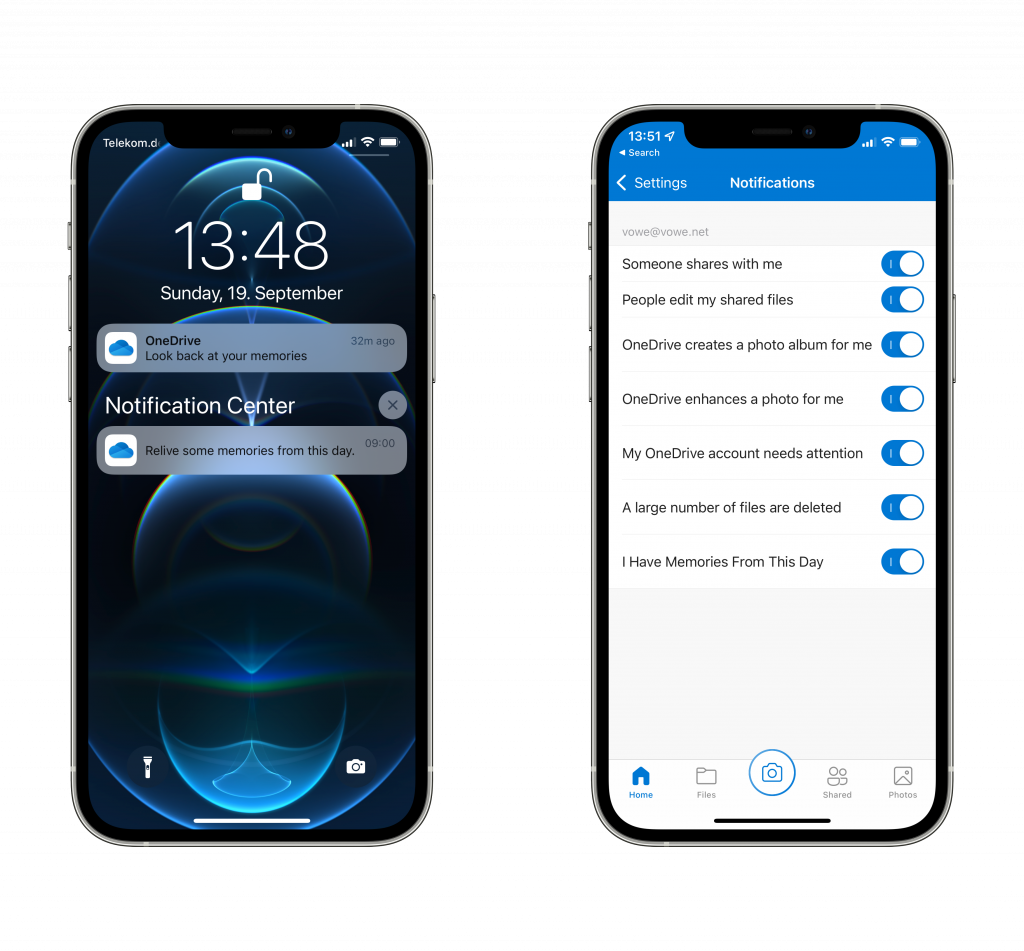


Danke für den Tipp! Die Notifications gingen mir langsam auf die Nerven.
https://onedrive.live.com/?v=photopreferences
😉
Switched off. Next: find where the notifications for memories are hidden in the Windows client. This is an uphill battle against product management.