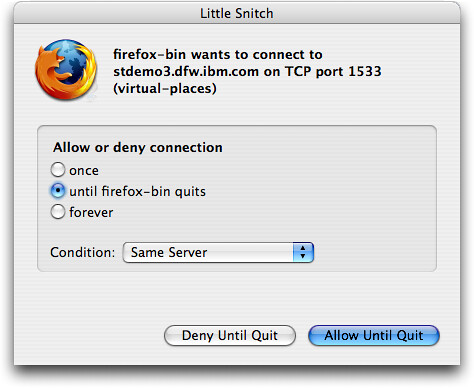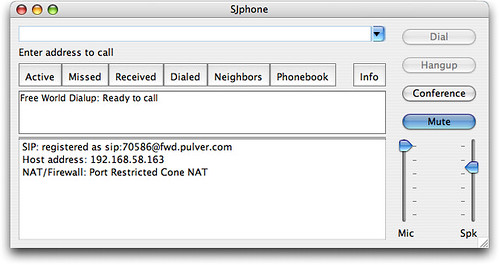Online meetings and free phone calls
by Volker Weber
I was attending a WebEx conference yesterday, and I was really surprised how well this works. Having tried numerous Sametime conferences across firewalls I was delighted by the very unobtrusive setup. I connected from my Macbook with Safari, WebEx installed a plugin and I was ready to go. Went to the meeting URL, the plugin loaded the meeting client and I was in. Pretty simple. Along the way my local firewall asked me whether I would allow an outgoing connection on port 443, which was the only thing that Webex needed.
Adam Gartenberg was so nice to try the same with me on Sametime 7.5 later, and I had good success as well. The only thing I could not do was to share my screen with him, since Sametime needs ActiveX to do that. ActiveX is not available on Linux and Mac, but I have only tried the Mac. It may work on Linux, and if it does, I would wonder why it doesn't on the Mac. While I was joining the Sametime conference, I could not help but notice how much longer it takes to load the meeting client. On Safari it did not load at all, on Firefox 2 it worked. This time, my firewall asked me to connect through port 1533:
This might actually be a good indication why Sametime meetings over firewalls can be tricky. Some companies just use transparent proxies on port 80 and 443, while closing everything else. In this scenario WebEx just works, while software on other ports hits the wall.
Anyway, while the online meeting with live demos was living inside the meeting client, our voice conversation was connected through POTS. I was to call an 800 number, which is toll-free from the US, but an international call from Germany. It used to impossible to make these calls, but a few years ago they were made possible — you only have to pay for them at international rates.
Having to pay for something that is supposed to be free wakes up the engineer inside me. There has to be a way. And there is. You have to use VoIP. Free World Dialup lets you call 800 and 866 numbers in the US from anywhere in the world. I have had an account there for years, but hardly ever used it. The only thing you need is a softphone (or an IP phone, or a Fritzbox, or Asterisk, or ...) to connect to the service. While everybody seems to recommend X-Ten, I prefer SJphone:
SJphone works on Linux, Mac, Windows and PocketPC 2003. And it's free. A simple interface that does not try to look like a phone. Highly recommended.
One thing you may want to do when you set up your softphone, is to register for a free dial-in number. Free World Dialup gives you a SIP URI (like the one @fwd.pulver.com you see above), but in order to receive phone calls from POTS you need to register with a service like IPkall. While signing up, I asked for a number in the Redmond area. There you go: 425-606-3900. It's not working yet, and you need to ask me to start my softphone, but after that: local calls from Redmond.
Comments
I think it works now as I just spoke with you :-)
Yes it does. Thanks for testing, Bruce. And before somebody asks, why Redmond:
you will be assigned a local number in Washington State
So I looked up MS and found out their number starts with 425. Sounded good to me.
BTW: the Sametime server can be configured so that it uses port 80 / 443 for everything. The server needs three more IP adresses in this case to bind the different modules (community, meeting, broadcast) to port 80 on a specific IP.
The only firewall which can block this is a device with extensive content security filters :-)
I was to call an 800 number, which is toll-free from the US, but an international call from Germany
Bezieht sich das auch WebEx?
WebEx hat auch viele andere nationale gebührenfreie und -pflichtige Nummern - so auch in Deutschland. Ich bin mir jetzt aber nicht sicher, ob die vom WebEx-Client nach dem Verbindungsaufbau angezeigt werden, ich meine aber schon.
Julian, in that case it is kind of unfortunate, that IBM sets up their own demo server without this capability.
Marc, kannst Du mir diese Nummern sagen? Und würde das funktionieren, wenn ich in der Einladung nur die amerikanische Nummer habe. Ich brauche das nämlich heute wieder.
I would back up Marc, I have used WebEx with a research partner about two years ago with excellent results. The research partner was located in Germany, we are in Switzerland and we had a conference call involving one of the partner's international locations in the Netherlands.
Hit if my memory tricks me, but I think we had to call a German toll-free number, since the conference was scheduled by a WebEx client on a German contract.
I just completed a research on online meetings myself, and also had looked into WebEx. While I second Volker's positive review, I didn't like their pricing scheme which required a minimum of 5 hosted users, and I don't need that much.
I now ended up using GoToMeeting which also works on the Mac (I tested on Windows though), starts with one license, ... and I actually like the interface even more. Very simple.
vowe, perhaps their out of IP adresses ;-)
Volker,
Wenn ich mich richtig erinnere, kommt dann, wenn der Client die IDs für die Session und den Teilnehmer anzeigt und einen auffordert sich per POST einzuwählen, eine Liste mit Ländern und Nummern.
Und ja, als ich mal bei einer Open-Trullala 5-Session (die übrigens sehr gut war ;-) mitgemacht habe, stand in der Einladung auch nur die US-Nummer. Es ging aber auch mit der kostenfreien deutschen Nummer.
I just called WebEx to find out about international toll-free dialins. It's pretty simple:
- Yes, there is a german dial-in.
- The company who invites you must have a contract covering the local numbers.
- The meeting chair has to select the numbers which you can use.
The ports used... and why: Sametime tries first a direct connection to a port and falls back to HTTP tunneling (with better firewall compatibility but also more network load).
So if you don't allow Port 1533 and 8081 to connect, it still will work if the server is set up correctly (and STDemo3 is supposed to be).
It is also correct as it was described above that extensive security devices like intrusion detection systems sometimes think the tunneling is an attack... some virus may want to send data to the outside world. These devices then often break the connection after a few seconds.
I'm looking into how our demo server is set up. It would have fallen back to tunnelled http over port 80 if you hadn't been able to get through on 1533. I'm not sure why they didn't set it up for port 443 (as others have commented - it can be configured that way).
Also - just curious - how did the time to download and install the WebEx plugin in advance of getting into the meeting compare to getting into the Sametime meeting? And, more generally, what is your opinion (or those of anyone else who wants to jump in here) on the approach of making those one-time-download files available in advance vs. just being automatically downloaded the first time you join a meeting?
You are touching an interesting point. When is the appropriate time to provision the meeting client.
I think that WebEx has solved this very well:
WebEx will automatically setup Meeting Manager for Windows the first time you join a meeting. To save time, you can setup prior to the meeting by clicking this link:
I clicked on this link because I was not sure that my setup would work, but WebEx installed the plugin and tested it for me. Then I was confident that I could join the meeting later.
Sametime behaves very differently. When you enter the meeting, you get a large popup which is completely empty. And it stays that way for a very long time. In Safari this is all you will ever get. You can sit there for an hour. In Firefox you will eventually see a security warning asking you to run an application signed by IBM. After you have confirmed this warning, you will eventually see the meeting client.
My other concern is the Java engine. I have written a Java application in the past to test workload in a web application only to find out that the (large) customer did not have a Java runtime deployed to their clients, and was not willing to deploy it. I have received one email yesterday where an IBM partner explained they have settled for WebEx because of this limitation, although it costs them considerably more than using their own Sametime server.
Maybe you need to also provide other meeting clients.
You may have touched on another difference between Mac and Windows. In Windows that large, empty popup would have shown how it was going through step by step testing your system, testing your java version, and installing any necessary software.
You may have touched on another difference between Mac and Windows
Not to be picky, but that’s not a difference between Mac & WIndows. That’s just iffy coding that doesn’t test for a predictable situation (i.e. Mac / Safari users trying to access ST)
Ben - To clarify my previous comment, Sametime Web conferencing was not designed to be supported on a Mac. Given that, I wouldn't call it iffy coding as much as not coding for a platform that it wasn't designed to run on. As Volker showed, he was still able to participate while seeing much of the functionality that someone using a Windows machine would have. However, there are definitely areas where the differences come through - screen sharing being one, and apparently the join meeting process being another.
I think you are seeing the difference between Software 1.0 and Software 2.0.
In Software 2.0 you have to make sure that it works with what your potential clients use. In this case, WebEx sells a service and the clients expect that they can use it, no matter what operating system and what browser.
In Software 1.0 you can say "works as designed". IBM has promised to support Linux, Mac and Windows, but they have yet to deliver. Notes 7.0.2, missed the boat. Quickplace 7, it's in the spec, but it does not work. Sametime 7.5 instant messaging, missed the boat. Sametime 7.5 web conferencing, "was not designed to be supported".
At Lotusphere 2005 I was given a briefing how IBM would sell Sametime meetings as a service. Guess what happened.
Long time lurker, first time poster. :-) I had not used Sametime web conferencing in a few years and had a need to show a client a demo last week so thought it was an ideal situation. We already had a 7.5 server up and running. I tested out the conferencing, had the client test it out by using the test meeting to make sure there were no firewall or java issues and was told by them that they got in without a problem. On the day of the presentation I got a little nervous and signed up for a Webex trial account (the client mentioned they used it in the past).
When it came time to meet with them they could log in, I would see their name appear, then they would disappear. They could not stay logged in for more than 10 seconds. Luckily, I switched over the the webex conference and all went well. The meeting would have been a complete failure otherwise.
I haven't had time to figure out what their exact problem was and it may be something very simple. Unfortunately, until Sametime web conferencing works every time (without worry about firewalls, java versions, etc) it is unusable in the real world. Webex just worked and from the other comments seems to work all the time.