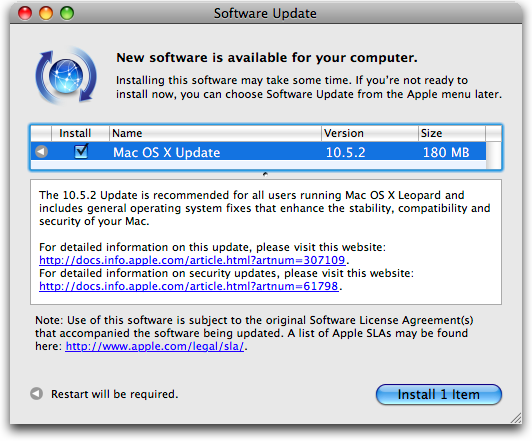Mac OS X 10.5.2 is out
by Volker Weber
Comments
And another straight after: a Leopard graphics update which requires 10.5.2.
One thing I've noticed about the update is that the infamous “Blue screen of death”-themed icons for non-Mac OS machines on the network are gone… :o)
My update to 10.5.2 was 341 MB. Where does this big difference come from?
@Dirk - Maybe your quicktime needed updating, lol.
(my only apple software update experience is iTunes on Windows)
Dirk: your update was the Combo update for 10.5.2.
Are you using a PPC Mac?
I am using a MacBook (first revision, CoreDuo@2GHz), previously running 10.5.1. And I've got the "fat" update, too. Would like to poke inside the package, but since 10.5.0 "the install & keep" mode of "Software update" does not work anymore. Or am I too stupid to locate the gotten packages?
It seem to me, that machines that were upgraded from 10.4 got the slim update and machines with a clean 10.5 install got the fat one. At least that happened in my Mac Zoo.
:-) stw
My Tiger upgraded ALU iMac got the smallish 10.5.2 package.
My "installed from scratch" 10.5.0 MacBook got the "slim" update. So, sorry Stefan, nice theory but no ;)
Anyway, does anybody know, how to keep such an update?
How about going there, download and store ein a safe place? Or did I miss the point entirely?
Ja, Stefan... Das ist mir wohl bekannt. Ich meinte aber die Möglichkeit, das dem Programm "Softwareaktualisierung" zu überlassen. ("Softwareaktualisierung > Aktualisieren > Paket installieren und behalten"). Vor 10.5. hatte man danach alles fein in '/Library/Packages/' zu liegen, seit 10.5 gibt es zwar noch die Funktion, ich finde aber die Packages nicht mehr...
The weird Leopard story on my Intel MacMini Core Duo continues.... - somehow...; the Tiger to Leopard update wasn't fun with the keychain bug keeping me locked from the system; the Mini not waking up from sleep (even at 10.5.1), reporting a USB Kernel Module problem after rebooting was even more annoying.
Yet - I had hopes for 10.5.2 - and I even updated Linotype FontExplorer, checking the disks and repairing the permissions before the combo update I downloaded before. So far, the update went smoothly, reboot - graphics update thereafter was also ok, reboot - iLife update and BANG!
The "grey screen of death" was looking at me (telling me to switch the Mini off) and I couldn't get the Mac back running. Every time during the boot process, the system halted completely.... - oh what fun. Last chance I booted again from the Install disk, once again repairing the permissions, the system has finally re-appeared.
I don't want to say it's all bad yet, and I will give 10.5.2. some time to see how everything works - but maybe Apple wasn't doing everything right in pulling developers off to the iPhone project...
Markus
PS: Yes - I do have some system extensions (Growl, Perian..), but none of them had ever been reported as critical.
A magical cure to a myriad of problems, all unrelated, seemingly was blasting the ACLs using the chmod -R -N terminal-command. Hopefully the new package doesn´t bring back equally weird SNAFU problems.
I tend to wait and see before I upgrade again and have a look at the user-reports. Unthinkable for before Leo.
Hallo Volker,
hast Du ggf. schon das TimeMachine-Backup auf Deinem ReadyNAS laufen, oder
gibt´s da Probleme?
Ich frage, da ich in nächster Zeit plane mir das ReadyNAS NV, oder das ReadyNAS Duo anzuschaffen.
Gruss,
Stefan
Ja, läuft bei mir gegen eine externe USB-Platte am ReadyNAS. Backups müssen nicht auf RAID laufen.
Volker: Pass auf dass deine Backupplatte nicht voll wird, wird sonst unangenehm: http://www.macosxhints.com/article.php?story=20071028173642747
Martin, deswegen fragte ich ja, ob ich am Thema vorbei war ;) Ich mach das nämlich immer so, dass ich zwar per Software-Update aktualisiere, mir aber trotzdem das "Full Package" separat hole und aufs zentrale Storage schmeisse. Man weiss ja nie, was für Macs so vorbei kommen ;)
Stefan: ZWEI Downloads? Da sträubt sich der pragmatische Mensch in mir. :-) Eigentlich wollte ich nur wissen, ob ich der einzige bin, der '/Library/Packages' vermisst. Womöglich ist mein Mac an der ACL/chmod-Seuche erkrankt?
Just for the record, to keep all updated:
I got the combo update, i don't know why. I've got a MBP from (i think) October 2007, and i've installed 10.5 from scratch after wiping the disk. And I had updated to 10.5.1 when it came out. So no, i don't know why i've got the combo update. Besides that I've got no problems, everything works fine.