Sonos - getting into the zone
by Volker Weber
The Sonos people keep insisting that you don't "get" the Sonos experience, if you have only one ZonePlayer. My competent contact at Sonos suggested we debug the DOA unit. I could establish that it had a network connection since my DHCP server showed an IP lease for the unit, but I was unable to connect with the controller. So I did a factory reset on the DOA ZonePlayer (power up with mute button pressed) und hooked it up directly to the switch of the working ZonePlayer. Bingo. I was able to establish contact, update the software to version 1.3 and then connect it to both the Controller and the Desktop Controller. I was finally seeing two ZonePlayers.
The next test was to disconnect both players from the network and thus force them into Auto-IP mode, where they connect with addresses in the 169.x.y.z space. Factory reset the Controller and was then able to connect to the working ZonePlayer. The DOA unit was not showing up and thus we had established proof for my theory. This unit was working through ethernet but not through its own wireless network. Probable cause: An unseated wifi card inside. Sonos will exchange the device, but if anybody can tell me how to crack open the device, I will reseat the wifi-card myself.
I reconnected both ZonePlayers to the wired network (one of them through a wireless bridge) and now I am seeing two players. Indeed stuff gets interesting. Let's explain the setup:
- ZonePlayer 1 connects to the network switch. Line-out goes to an amplifier which drives two Canton HC 100 and one Yamaha YST-SW60. Line-in is connected to an Edirol UA-1X which hooks up to Lucy.
- ZonePlayer 2 connects to the network via one Netgear wireless bridge. Line-out is connected to a SONY TA-F707ES which drives two Braun M12 speakers. I have not connected anything to line-in yet.
- Both Lucy and Snoopy have Desktop Controllers. The Sonos Controller connects through the wireless interface of ZonePlayer 2.
As you can see, this is not yet SonosNet, the closed mesh network that connects ZonePlayers throughout your house. But you can already taste some of the power of multiple players.
Sonos will let you connect 32 individual players and arrange them into zones. Initially all players are in their own zone. Each controller can control each zone individually. You can play different sources on each of the ZonePlayers. But you can also combine them into one zone. The easiest setup is to tell the system to create one zone with all players: Party mode. Whatever you put on the queue will play out of all connected speakers perfectly in sync. When you hit the volume button on the controller, it allows you to adjust the volume for the zone, or individually for a single player.
I also made a small change to the Web Controller interface by removing unnecessary information. Compare with the original screen here. Please also note the two zones Living Room and Office at the top of the page:
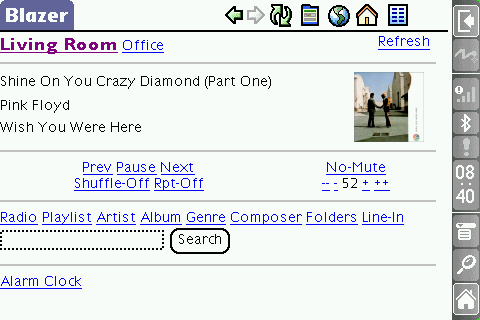
Remember that I told you that the iMac is connected as a line-in to ZonePlayer 1. Tell Lucy to play a track through the Edirol and tell Party Zone to select line-in of ZonePlayer 1. Both ZonePlayers now play this track. Neat. Breaking up the Party Zone, I can also play the track through the remote ZonePlayer 2 only.
There is one downside which invalidates this setup. The ZonePlayers buffer four seconds of music before they start playing, much like an Airport Express. Thus you cannot relay your sound output from the computer through a ZonePlayer unless you want all your alerts or the sound of a movie you are watching to have a huge delay.
Update: I fixed this delay after receiving a note from Sonos by switching the line-in setting from compressed to uncompressed. Sonos says that this will reduce the delay from 4 seconds to 75 milliseconds. For what I am concerned, it went away. :-)
Sonos - first impressions
Sonos - second look
Sonos - the controller
Sonos - music from the iTunes Music Store
Sonos - now we are talking
Sonos - getting into the zone
Sonos - the mesh network
Sonos - inside the ZonePlayer
Sonos - April 10 and the ZP80 is already here
Sonos - the Wife Acceptance Factor
Comments
Sidequestion: Did you ever have problewms with the EDIROL being too loud (übersteuern)?
I have to turn my itunes down to about half power to get reasonable sound out of my mac through my UA-1A.
It's great for capture, but tricky for playback here. If you have any tricks, mind sharing?
No, never had this problem. I suggest you go into Audio Midi Setup and lower the output volume of the Edirol.
What impresses me the most so far is the fact that a supposedly easy to use product has generated six blog entries leading to the impression that a less tech savvy person wouldn't have been able to master all these difficulties.
That impression is wrong.
Things are complicated because one of the units was dead on arrival. Even worse, it works partially. Without this complication, and Sonos hates this situation, things would have been very easy. Hook up one player to the network, fire up controller, follow the on-screen instructions. Done.
I suspect the Sonos folks will think twice about sending you a new second Zoneplayer to replace the semi-DOA one. They're probably pretty sure by now that they won't be getting their gear back ,-)

