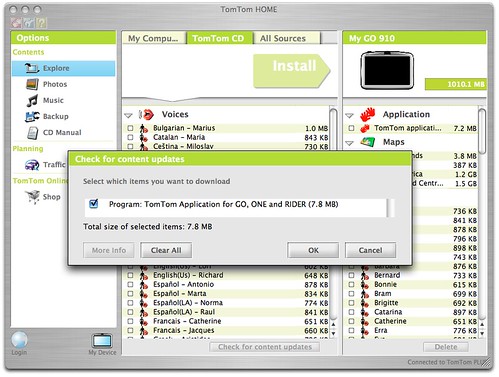TomTom 910: First impressions
by Volker Weber

Today there was another box coming in that I did not really expect. It turned out to be a TomTom 910, which is the top of the line of TomTom all-in-one navigation units. After I opened the box I was seriously impressed. And that was before I even turned it on.
You can see the progress that these little navigation units are making year over year. This unit has the first screen mount that I actually like. A lot of thoughtful design went into it, so that it does not have any sharp edges, no unnecessary thumbwheels, and it looks quite good, even if there is no navigation unit attached. You just hold the suction cup to the windshield and then you turn the base which covers the cup. At the first notch, you can still move the mount to adjust the screen and then you turn it a bit more and it becomes rock solid. This is by far the best design I have seen so far.
The TomTom 910 is quite heavy at 350 g, but the screen mount does a much better job holding it still than the almost equally hefty Navman 720. They both have wide screen touch screens, but the TomTom is not as reflective as the Navman, which makes it more readable, although the Navman screen is brighter and paints a much more defined image. I have learned to like the dedicated buttons on the Navman for easy adjustment of map display or audio volume. They also give you direct access to stuff you need while driving, like nearest gas station or parking lot. The TomTom in contrast relies on the touch screen only. I am sure I am going to miss these extra buttons.
The TomTom works right out of the box. You don't really need to connect it to the PC. That is, until you want to update it. And I was very impressed that TomTom does not only work with a PC, but it also lets you connect to a Mac:
I had difficulties connecting to the iBook, but on the iMac it mounted as an external disk through USB, and the software quickly updated the application on the 20 GB internal disk. The unit comes with maps of the USA, Western and Central Europe as well as the Canary Islands and Guam — preinstalled, no funky installation procedures, no map IDs that you have to buy separately.
But unfortunately that does not mean, that the unit does not try to sell you more stuff. It wants you to subscribe to the TomTom Plus service and I have yet to find out what benefits you get besides traffic information from this subscription service. Before I hit the road, I paired the unit with the Nokia N70 UMTS phone and let it setup the data connection for TomTom Plus. I was quickly subscribed to one month of free service to get me hooked. Off we go.
As described at the beginning, mounting the TomTom on the screen is a joy. And what I like best: The 12V cable connects to the mount and not the navigator. So you can easily take it off and put in back in without reattaching the cable each time. There are a lot connectors on the mount because the TomTom can serve many purposes like handsfree set for your mobile, or as an MP3 player. You can even watch pictures on the small screen. None of which I find too compelling, but I guess you need to do something with the ample storage of a 20 GB disk.
My first short trip was quite uneventful. The unit was able to obtain a quick fix, and had I not used the Navman extensively I would have been very impressed. But it isn't only the TomTom that has improved considerably in this space. But there are three things I liked particularly:
- While driving the city tunnel in Darmstadt, the TomTom never lost track, and it also did not complain when losing the GPS connection. I believe it has an inertia sensor so it knows that you are still moving, and the software developers where wise enough not to pop a message box into your face when the GPS signal went dark.
- TomTom announces which road you are turning into. So it does not only tell you that you will be making a turn soon, but you will also know which road it wants to take. This is a nice way to build trust when you see the same name on a road sign.
- The TomTom 910 knows Karlstr. 96 in Darmstadt. No other unit I ever had knew this address. :-)
There are many more things to discover and write about. Stay tuned.
Update: A minute after I posted these first impressions, I hooked the 910 to the Mac, looked something up, then ejected and disconnected it. Now it hangs at the boot screen and I see no way to reset from there. There does not seem to be a reset button, and the on/off switch does not do any good. This is a catastrophic failure. I can run the battery down, but would you want to do this on the road?
Update: It does have a reset switch, but it is impossibly hard to find. Turn the device over, look into the mount at the backside towards the top. Behind the connector there is one big hole in the plastic and a very, very tiny one off center. Press a needle in there and it resets. Not that I would have a needle on the road though. Boy, this incident has shaken my confidence.
Comments
It is a very nice unit, but with very serious "buts". There are serious design issues with the mount, widely discussed here, for example http://www.meintomtomgo.de/forum/
In my case, the TTG stoped charging in the mount when connected to the cigarette lighter after a few trips (although the cigarette lighter still indicates that it is getting power). However, when you connect the normal charger to the mount it does still charge.
Secondly, in many cases the mount is far from rock solid. On a hot day on the Autobahn you can watch your TTG tilt down after a while, and you will have to readjust every thirty minutes or so.
You need a cellphone data service to get traffic data over there on the continent?
In the UK, this is broadcast on the RDS system using the unused bandwidth of national station Classic FM.
Works very well on my Lexus system and has avoided many a traffic jam, I'd certainly pay for it...if it wasn't free.
Bolt-on units are good, but I'll stick with my factory fit thanks ;O)
Ben - blogging again :O)
That would be RDS-TMC, which is available for TomTom as well.
Very much the service I have and highly recommended.
Strange as an optional extra, but I guess there isn't already an FM receiver in the Tom Tom as there is in my dash unit.
I have discussed this today. It is a license thing. If they built this into the unit, the manufacturer would have to pay for the service for each unit sold. However, there are all but a few countries where TMC actually works. It would not make sense to pay for all units sold.
In the Lexus case this is different. Your unit is expensive enough to make every Lexus buyer pay. It just does not make so much of a difference.
I experienced the same reset issue as you, but after updating the the version of the TomTom Home and the on-board software, this hasn't happened again.
I would agree that there are design issues with the windscreen-mount holder. I haven't experienced the sagging problem described by Kai Stukenbrock, but after about a week of use the mount broke the plastic part that connects the rubber suction cup to the twist-lock dial. The fact that it seems to be impossible to get replacement holders at the moment suggests to me that there are manufacturing issues right now, which may be linked to quality. Therefore I'm having to return the whole unit and get a replacement, rather than just getting this part replaced.
I've also experienced a couple of software (or maybe hardware) problems in the unit - it seems to 'forget' things such as:
- time - resets to midnight on power-up sometimes
- stops giving audio alerts for speed camera POI's
- stops connecting to my mobile (Nokia 6680 on UK Vodafone) as a hands-free, while connecting fine for data. Sometimes won't connect at all
Power off / reset don't seem to fix these, so I've 'fixed' them by reconfiguring them to the same settings - and they work again. Hmmm...
Hi, can't get GB maps to work only seems to be showing road maps for USA although the EU maps are shown on the right hand side on the pc monitor not sure if i done something at the set up did try the reset bot no joy please can you help ?
Rob
Hi, bought a tomtom910 and can't get GB maps to work only seems to be showing road maps for USA although the EU maps are shown on the right hand side on the pc monitor not sure if i done something at the set up did try the reset but no joy please can you help ?
Rob
I know it might be a little late to post this hint however, I just solved some of the issues faced in this thread by forcing a flash ROM reset.
This can be done with the TomTom clear flash utility, available for both Win XP and OSX.
Hope it helps somebody as it took me quite a while to find out.