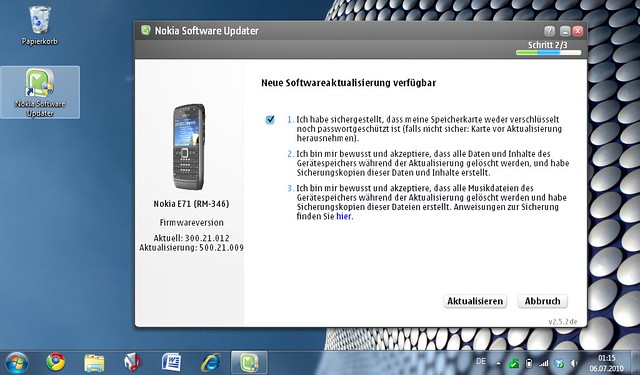Updating one Nokia phone
by Volker Weber
Yesterday it came to my attention that there is a new firmware version for The-Best-Phone-Nokia-Ever-Built. I don't use it much these days, and as you can see above, I skipped the 4.00 version already. Time to get the new firmware going. Before the saga starts, let's remind ourselves how that works on several other phones:
- Nexus One (and any other Android phone): you get a message asking you to upgrade OTA (over the air). The phone downloads the update in the background. Then it does a little song and dance routine which takes less than 5 minutes. All the apps are still there, as is the data.
- Palm Pre Plus (and any other webOS phone): you get a message asking you to upgrade OTA (over the air). The phone downloads the update in the background. Then it does a little song and dance routine which takes less than 10 minutes. All the apps are still there, as is the data.
- iPhone: you hook it up to iTunes on your Mac or PC. iTunes asks you to upgrade. It downloads the new version while it backs up your phone. Then, at your choice, it either updates your phone or wipes and reinstalls. After a wipe, it needs to reinstall everything. The process is completely automatic, and takes between 5 minutes and a couple of hours, depending on which path you follow and how much data is on the phone.
With that in mind, let's start updating the E71.
- Find out you can't do it on a Mac and go find your Windows 7 computer. Fire it up. It tells you the computer may be unprotected. May be.
- Install Windows fixes. Upgrade MS Security Essentials to version 1.1. During the upgrade process endure dozens of warnings that you are not running security software. Update the malware database. Meanwhile Adobe wants to apply a security update to Reader. Download Nokia Software Updater. Find out you cannot click the Download button in Google Chrome. Download Nokia Software Updater with Internet Explorer. Click on a few security dialogs while it's installing. Watch a dozen driver update popups and warnings about drivers being installed or not being installed. Reboot three times in the process. Then, about one hour later, continue to the next step.
- Fire up Nokia Software Updater. Look at the warnings about all your software being wiped, all data being lost, and decide you want to make a backup first. Disconnect phone.
- Find the Memory application in Tools. Because you know it's there and what it does. Find the menu function that backs up your phone to the memory card.
- Reconnect the phone to PC, forfeit all your rights to your data and programs, and click next.
- Nokia Software Updater downloads the software, warning you not to disconnect the phone or bad things will happen to the phone, yourself and your offspring.
- Nokia Software Updater installs the update in 15 minutes, during which you better not look at the device screen.
- E71 comes back up and asks you which country you live in, what the date and time is. It then congratulates you for buying this excellent kit.
- You terminate this nonsense, go to the Tools folder and call the Memory application. You find the menu option that restores your backup.
- The application tells you it could not restore one file. The file that contains your backup.
- The Lotus Traveler assistant starts and asks you to configure the software.
- You go to Installations and ask the phone to remove the Traveler software.
- You configure your Wi-Fi access.
- You open the brand new Ovi Store app that has just been installed.
- It connects to the internet via your mobile connection, ignoring your Wi-Fi access, and tells you so.
- It asks you to upgrade the Ovi Store app from 1.6 to 1.7, downloading 5 MB over the mobile connection instead of your Wi-Fi access.
- It then asks you to reboot.
- The Lotus Traveler assistant starts and asks you to configure the software.*
- You terminate the assistant.
- You start the Ovi Store app and it connects to the internet via your mobile connection, ignoring your Wi-Fi access, and tells you so.
- Ovi Store recommends some trashy games for your business phone.
- You try to find SmartConnect to teach your brand new operating system that you prefer Wi-Fi over mobile. Every. Single. Time.
- Ovi Store does not know SmartConnect.
- You remove the back cover, remove the battery, take out the SIM. You put the SIM back into the Nexus One.
- You fetch a mallet and upgrade the E71 once again.
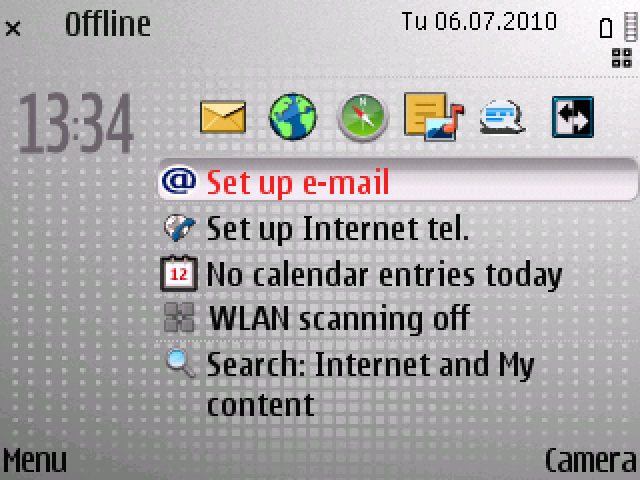
*) It currently looks like you cannot disable Lotus Traveler. If you uninstall from the applications manager, it comes back. And you cannot remove the account from Mail.
Comments
Any E71 owner, past and present, who reads this article will either laugh or cry (I say both).
Incredible piece of hardware but the software hoops I had to jump through just to update it were just too much ! (It would take a day just to get it back into the same working state it was before the update)
25 (alt). Sell E71.
I Like :-))
> Find out you can't do it on a Mac and go find your Windows 7 computer.
ENOW7. And along comes a flock of fail whale families.
From my crystal ball:
E71 --> paperweight
Nexus One --> in my pocket
Sonim XP? --> long lasting family, emergency, outdoor phone
That's the reason I never updated any of my Nokia phones. I was sure that all my contacts would be lost, because the backup restore would fail. Their Nokia Suite already had too many issues in other areas, for example severe problems to connect to the phone via bluetooth, infrared and for one phone even with the data cable. Sometimes it just did not work.
At least, today you have Traveler support and all the contacts stored on a server, so it's one the apps that get lost.
Funny to read its still the same with the E71. They just don't get it.
My last Nokia phone was a E51, then i bought the iPhone 3GS.
True. But steps 1 and 2 are a bit unfair. Nokia is to blame for offering a Windows-only upgrade path, but you can't blame Nokia that you boot your Windows 7 system less than once a month and that Win 7 and others (such as Adobe Reader) want to update themselves first.
The E71 is a generation older than Android and Palm Pre!
It is a pain in the ass procedure, thats true, but the comparison is not valid, except for the iPhone, which basically does the same but automated.
Newer Nokias update OTA and protect the Users Data AFAIK (I use an E71 :-)
Hanno, it's just an account of what happened at vowe's magic flying circus. 25 only in my dream though.
For a fair comparison, compare the Nokia N900 (not the two year old Nokia E71) to a Nexus One. Then you will discover in such an apples to apples comparison that all your moaning and groaning is completely invalid.
And what's more, the N900 has had such simple, easy, and smooth flowing OTA capabilities in the market for some months longer than the Nexus One.
Very unfair .. You have to download Nokia Software Updater, that's true, but you have also to download iTunes for iphone, that comes with unwanted quicktime (not needed by me, bot i'm forced to install it)
and all that windows fixes, adobe updated and so.. it's not nokia fault, it's WINDOWS.
and I didn't try the E71, but my last N85 (2 years old phone) updating procedure works very well.. Nokia PC Suite performs the backup (fully working), then the software updater installs the new firmware and the PC Suite reinstalls everything
The Nokia updating procedure is slower than the Nexus One and other OTA procedures, I agree, but you have added some useless points
"John Smith", I am fully aware of the merits of the N900.
Marco, I am not trying to be fair. This is just an account of what happened.
I've got a nokia E52 I've updated it over the air with no data loss and it is very simple to do. The E71 though still a very good phone is a bit long in the tooth now and it seems a bit unfair to complain about something that is fixed in newer models.
Alec, isn't that what software updates are for? Fixing stuff in older models?
My E71 has been heavily in use for the last 1,25 yrs - sofar it has become quite slow, sometimes forgets about the correct date of the day, suffers a system break down every other week, randomly changes the ringtone ... a.s.o. ... at least isync is working with the E71 (other then with N73)
So nope, I will not find/buy myself a Windows 7 PC just because Nokia is not able to offer an update for mac users.
Time to get a new mobile! (but which one ... ;-)
@Martin, @John -
It's true that the E71 is two years old, but it's a damn good *phone*. I went from an E71, to an N97 which does updates OTA and preserves everything. But the N97 is such a terrible phone I dare not even try to describe it here :-) I used to really like Nokia phones, but not anymore :-(
I don't know about the N900, but the Nexus One procedure went like this for me;
1. Sit on toilet, take out phone to check email.
2. See that phone has an update available, press OK
3. Finished!
It's like night and day.
This is both extremely funny and very sad at the same time. Since I started using Apple devices I began noticing how much crap like this you have to deal with from a lot of other manufacturers. It makes you wonder if they have anyone dedicated to user experience on their payroll.
Agreed, sometimes you're a little "locked in" using Apple, but I'll take that any day over what you're describing.
I got rid of all my Nokia phones but one. The one that can stay for the time being is dumb feature phone (2330). It doesn't require any updates still it manages to annoy me by requiring a proprietary Nokia 2mm adapter for charging.
I have been using the E71 for almost 2 years now. I have been disappointed most of the time. The UI feels totally clunky, the phone is slow and crashes/hangs a lot (using standard Nokia applications such as Calendar or Mail) and there are so many small details that Nokia does just not care about... At all.
(Hint to Nokia folks: Just imagine I set the phone to receive incoming mail notification through IMAP IDLE. When my phone disconnects from the network for a few minutes because I'm traveling in the train, how would I want the phone to react once it gets back on the network? Right, I'd like it to stay disconnected from the IMAP server. Why would I want it to reconnect?)
I was always refusing to get an iPhone over the last 3 years, even when I had it in my hands the very first day AT&T sold them. I was really amazed and still refused to get one. (It was a tough decision, believe me!)
I decided I wouldn't want to go through all the jailbreaking-hacking pain to get a working phone. After I returned to Germany, I decided to get the E71 as my primary business phone.
Guess what. My iPhone will hopefully be delivered within the next week.
Good-bye, Nokia.
Superb and, in my opinion, pretty fair. OK, if Volker used Windows every day then some of the steps may have been avoided but it's Nokia's refusal to support anything but Windows that put him in this position. The same goes for their media player solution which use Windows Media Player DRM that also won't work outside of Windows platforms. This same MS DRM is also killing Napster, which only likes Windows devices and browsers.
The E71 may be 2 years old but so are many older Android and iPhone models. These models were released at the same time as the E71 but are light years ahead in terms of upgrading. My Nokia love goes back to the 2110 but ended with the E90. For many years I chose Nokia communicators as they offered more functions than other handsets - then the world caught up and overtook - just like Spotify is doing to Napster.
I put my E71 out to pasture in favor of an HTC EVO last month because it started crashing 10+ times a day for no apparent reason (e.g. just sitting there).
But even setting that aside I could never get the desktop update to complete. It would notify me of an available update, it would download and get 99% done and then just quit. Played with firewall and any number of other settings, manually downloaded and tried. No joy.
But even setting that aside the ridiculous notion of asking me every time I start an app if I want to allow it to connect to the internet (No, I started this browser app because I like the pretty colors), and then to always ask me how (3G or Wi-Fi) without giving me a way to bypass that question (without knowing about some 3rd party app) just grated on me every day. No excuse. Palm Treos were antiquated when the E71 came out and never did stupid stuff like that.
And don't get me started on the clunky app installation process.
As for the Android EVO, I'm really quite impressed. I do think there are some rough edges still with things like getting iTunes syncing smoothly that will deter many non-techies, but the ecosystem is clearly heading in the right direction and the device speed makes it a joy to use.
How are you finding the battery life of the EVO? I heard very bad things and I am wondering if that is still the case after a few days when the novelty wears off and you are using it as designed.
The EVO's battery life is alright; the battery isn't great, but I wouldn't say its terrible either. If every you are unhappy with the length of the charge, just hold the phone next to your older previous smartphone. Then you can be reminded how large the screen is, how great everything looks on it, how much easier it is to type on and how much faster it loads applications and websites. After that, you will care less about your smaller, harder to read phone, that is impossible to type on and takes forever to do anything on but has excellent battery life.
Reid, I am familiar with trade-offs. However, a smartphone without power is a paperweight. So the question is, when does it turn from being a great device into being completely useless?
Well the trick with Symbian is to configure the priority connection modules in the settings. It's under "connections" and although changing priorities is unintuitive, this will solve your problem. If the prob still persists, then check the browser's settings.
So in short dear article writer: You're absolutely correct! This is far too difficult!
Christopher, I know about priorities. However, some applications demand you tell them which AP they should use. They don't care about prios. You can either nail them to an AP or have them ask you. Every. Single. F&cking. Time.
You need a software that creates a virtual AP and handles the connections. Birdstep SmartConnect does it:
Birdstep SmartConnect connection manager is licensed to Nokia smart phones. The software is available to owners of the supported phone models through https://store.ovi.com/ and may be pre-installed to some new devices.
It comes pre-installed on the E72. And the utterly useless Ovi Store can't find it, although it is supported on the E71. I cannot, repeat CAN NOT, understand the Nokia folks who praise their Ovi Store, being completely blind to the fact that it is broken beyond repair.
I just wrote a long, a very long review of smartphones in a business context. The E72 comes preloaded with MfE 2.2. If you try to download it, you are told to look in the Ovi Store. The store cannot find a newer version. And I settle with that. I do know for a fact that there are newer version of MfE, but since Nokia has successfully hidden it in the Ovi Store, they will have to live with the consequences.
Volker,
I can make it through my day with my Evo untethered and for me that's good enough. Have I ever run out of battery life, yes - 2 times in my month of using it. Both times under heavy use long days. Most of the time my 4G, WiFi and Bluetooth are turned off. When I need them, I turn them on, use them and then turn them off again. I have a home screen dedicated to the radio switches, making it easy. The phone is a powerhouse and many of my friends with iPhones have had to admit they wouldn't mind owning one. That being said, Andriod isn't WebOS and if my wife hadn't accidentally thrown my Pre in the wash, I'd still be using it.
In my opinion, almost every smartphone receives a negative review about battery life, in part because they were used non-stop multi-tasking for hours during the review. When I bought my Pre a year ago, the Internet was all abuzz about how bad its battery life was. However, a month later, its battery life was seemed to be magically adequate. I think the reality is, if all you do is play with your phone all day, you will run out of battery life. Like you, I don't need a brick in my pocket, but so far in my experience, the Evo hasn't been one.
Correct. That is why I am asking. I have a LOT of those smartphones, including several Androids, iPhones as well as Pre and Pixi Plusses. iPhone survives a day without a charge, Nexus does. G1 does not. Pre and Pixi do not. And I keep 3G and Wi-Fi on, Bluetooth off.
I laugh because I proceeded through at least 10 of these steps (including Windows, VMware, and Nokia Updater updates) before I was told that the update wasn't available for my phone. The Nokia website was unable to tell me why, even after I entered the 'code' from the sticker under the battery. In the end I don't really care because the phone currently does what I need of it (mail, some twitter, occasional phone calls) without much fuss. For me its still a solid device, but the services around it are poorly delivered by Nokia.
If you ever get your hands on one, I'll look forward to your thoughts. I think the big killer is probably the WiFi. Once I started leaving mine off, I didn't really have an issue with it anymore. I never really see much reason to use it. Truth be told, I didn't realize how slow my previous phones were. Web pages load so much faster on my 3G now due to the 1Ghz proc. that often times I don't even think to go turn on the WiFi or the 4G when its available. Only while watching movies or downloading large 50+MB files, do I usually think to turn it on. These instances are rare for me. The 4G does use battery life, but nowhere near the WiFi radio. I would expect your Nexus is probably similar.
The EVO is a Wimax device that only runs on the Sprint network. All other carriers will build out LTE as a 4G standard. So it's completely useless to me. Sorry, I cannot test it.
However, you can see exactly what is eating your battery, and my guess is, that more than 40% is the screen. Go to Settings/About Phone/Battery use. It will show you which percentage of your last charge has been used by which subsystem.
I understand that I'm using a CDMA phone and you can't really review it, eventually they will come out with something similar for you on GSM, and hopefully you'll end up with one of those. I enjoy your reviews since they are not just a bunch of happy hype.
Here are your results since my last charge (3hrs 4m 21s ago):
59% - Cell Standby
34% - Phone Idle
5% - Andriod System
2% - Display
I will say that I use the Andriod Task Killer religiously, but in my opinion, having to even download a program to manage your running tasks (or to kill them) is a joke. Google obviously used Windows Mobile as a guide for task management.
I stand by my WiFi statement. I've had 3/4 of my battery left at 4 in the afternoon, 30 minutes on WiFi, and I'm down to 25%. Next time I'm really using it, I'll let you know.
should also have said, my battery is currently at 90%.
I don't think you should need to use a task killer. At least I don't, and the people who know stuff don't recommend it. I am using the phones as they are designed to be used. Then they either pass, or they don't.
And we are highjacking a Nokia thread, don't we? :-)
I agree with you on the task killer, but I do anyways. Like I said, I miss WebOS. As for my comments, you asked about an Evo?! But just for you.. to get back on track..
I had one Nokia phone a long time ago.. Didn't really like it then, and from what I read above, I'll never buy one in the future! ;)
@vowe - your experience mirrors mine... until about 4 weeks ago. Now I am a happy Android owner. Bye bye Nokia E71 and any intention of owning a Nokia phone in the future. It is just too time consuming jumping through the unnecessary update hoops. Sad, because the hardware is great. The update software is a pure mess. Also the updates of Nokia Maps.
.... one of the many reasons why I sold my E72 and switched to an iPhone. Good riddance!
using a 6310i when out and about I never felt the need for any kind of upgrade. The 9300i serves as the best alarm clock ever. In case of need, I could even place calls with it. Everyting else is handled by iPad, iPhones et al. in this corner of the world.
before I forget to mention it: I bought the Nokia 9300i (like its predecessor 9300) due to a favourable review of it on this site :-) Thanks, Volker!
Didn't want to hijack the thread earlier, but it seems that already happened so...
The best battery saving tool for Android is an app called Juice Defender. It works on all Android phone models that I have tried and many owners reports 2x-3x battery life.
It won't suit everybody but works very well for me and many of my friends. It achieves the savings by disabling all the data APNs and wifi on the device when your screen is turned off. The moment you wake the device, it re-enables all the connections so you can lose it like normal. When the screen turns off, all the connections are disabled again.
To enable emails, tweets etc. to be received, it enables the wifi/3g periodicially while on standby e.g. 1min in every 20. This is enough time for any updates to be received, but obviously not suited if you want instant notifications.
One slight drawback is the time it can sometimes take to reconnect when you wake the device, I've seen up to 10secs which can feel a long time when you're hammering the refresh button in your favourite twitter client and getting a not responding message.
You can set the data to be permanently connected at "peak times" (configurable hours) and when connected to a charging cable. You can also set it to disable wifi when you are not near to one of your known APs.
For me, the benefits fully outweigh the negatives and I can get up to 3 days life out of my HTC Hero running Android 2.1 when I need to. Most of the time I don't need to though, as I'm not far from the charger, so I just leave the app disabled. There's an easy on/off button in the app.
I find the most benefit when travelling without a charger as the process of moving from cell to cell and re-establishing my nailed up data connection can really hammer the battery. My friend who gets the train to the city every day has found his battery life improved by many hours by using this app.
Juice Defender is free and ties in with another free app called Juice Plotter which tracks your battery usage over time on a graph. This is useful to establish where you use your battery the most, like my travelling example given above.
I am trying to get it back on track. And still, just as a reminder: your phone has to move from cell to cell. Otherwise you could not receive phone calls. And as it moves from cell to cell, it does not have to re-establish the data connection.
It doesn't have to re-establish the data connection, unless it's in use - on a multi-tasking phone it often is. My handset is constantly polling for emails, twitter, weather, RSS, facebook and other updates. They all have their own scheduler and poll at different times.
As the Juice Defender utility physically disables that data connection except for that regular schedule, it forces all of these apps to connect at the same time which appears to be considerably more efficient for battery usage. YMMV
Ben, read again. "as it moves from cell to cell, it does not have to re-establish the data connection."
Volker, just popped back in here to see that I must have dropped a grenade last time I was here and it went off after I left :-).
Nothing much to add about EVO battery life that hasn't been said. I've got Advanced Task Killer running (paid version) and it seems to play nice so I'll leave it there. I also downloaded an app called "Setting Profiles" that will let me set the phone to automatically enable/disable various settings depending on things like location. E.g. turn off Wi-Fi if I'm not at home, or turn on 4G if I'm in Baltimore (according to GPS).
Games seem to be one of the biggest battery killers, especially ones like RoboDefense that peg the CPU. For this reason and in order to gain better game control, I think a brilliant product idea would be a device into which the phone can be inserted that turns it into a PSP-like configuration, with physical joysticks and buttons. Given the wide range of phone sizes there would need to be some sort of adapter ecosystem like what you see for iPod speakers that accommodate different iPod models. I do think the game platform potential is good enough to justify this.
a beautiful and precise description of my own experience and suffering with the best business phone I ever had. I love and hate the e71 - makes me laugh and cry. having an exchange sync for contacts, mails and calendar makes firmware upgrades less painful but the - meanwhile part of my morning routine - recurring installation and deinstallation of lotus traveler makes my cry. the saved money using ovi maps 3 with radar device warnigs during the day makes me laugh again.
Atilla: please see my comment on vowe's other post:
http://vowe.net/archives/011563.html#c049609
Hope that helps.
--JP
Und - heute schon FAS gelesen? :-)
Klar. War angesagt. ;-)
During a mobile phone software update Nokia manages to
a) mess with system software on the phone itself
b) fail to restore settings from a backup previously created
c) install unnecessary junk (i.e. Lotus Notes Traveler)
d) render the memory card in the phone unreadable due to file system corruption
e) all of the above.
… und das nächste Mal höre ich dann auf vowe und führe kein Update durch…
FWIW on my E72 it was as easy as:
1 Dial *#0000#
2 Click "Options"
3 Select "Check for updates"
Poor Nokia....
I hate what they have done with the E71 upgrade. For those of you who need to get rid of the IBM Lotus Traveler junk, use x-plore (free). For those of you who used to love Nokia - give them a few months to start behaving or else choose Android.
And you Nokia our there - we're waiting for a sincere apology.... (European style... not Apple style)