Getting ready for the Blackberry
by Volker Weber
Yesterday I made some preparations to support the upcoming Blackberry device. Let me explain what I have learned so far.
There are two ways to support Blackberry devices. One involves running your own Blackberry Enterprise Server (BES), the other is to use Blackberry Internet Service (BIS, formerly known as BlackBerry Web Client).
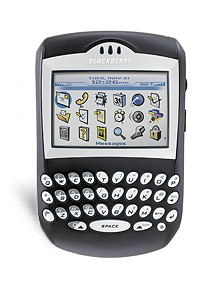 BES runs on its own machine in your data center and talks to one of three servers: IBM Lotus Domino, Microsoft Exchange and more recently Novell Groupwise. BES will monitor your inboxes and push incoming mail, calendar events or tasks to the device. The device is a bit more lazy pushing back your changes, for instance when you put away an email into a folder and such. In any case, BES is the preferred way of running Blackberry devices, but you will need a separate box and you need to license the operating system and the BES software. I certainly don't want to do either, and I also do not host my email on Domino anymore.
BES runs on its own machine in your data center and talks to one of three servers: IBM Lotus Domino, Microsoft Exchange and more recently Novell Groupwise. BES will monitor your inboxes and push incoming mail, calendar events or tasks to the device. The device is a bit more lazy pushing back your changes, for instance when you put away an email into a folder and such. In any case, BES is the preferred way of running Blackberry devices, but you will need a separate box and you need to license the operating system and the BES software. I certainly don't want to do either, and I also do not host my email on Domino anymore.
BIS will give you a separate email account for your Blackberry device and you need to make sure that your regular email gets there. The software allows you to pick up email from POP mailboxes. It does so every 15 minutes, which is way too long for "instant" push mail. If it finds email, it will ask again 3 minutes later. Thus busy mailboxes will be polled more frequently. Be careful though, since some providers don't like it if you poll their server more often than every five minutes. Having said that, there is a much smarter way to get your email to BIS. With GMail for instance you can ask to have all mails forwarded to another mail account, so you should set this to your BIS account.
I was looking for my Collax server to do the same, and was already preparing for some serious hacks with a list server, until I found a much simpler way. You just go to the Squirrelmail webmail interface and define server-based rules. I put in a new rule to redirect (not forward) all incoming mails to the BIS account and leave a copy in the inbox. As soon as the message hits BIS, it gets pushed to the Blackberry. So this is my pipeline now:
- Mail gets delivered to my ISP
- Collax server fetches mail
- Spam and virus filters kick in
- Cleansed messages hit server-based rule
- One copy goes to the IMAP box, a second copy goes to BIS
Step 2 happens only every 5 minutes. The alternative would be to have my ISP push the mail to my Collax server, but I prefer to have my ISP provide for a reliable infrastructure over doing it myself. Of course I could also redirect mail directly at the ISP but then it would not be filtered and I would end up with a lot of junk on the Blackberry.
I still have to see what happens exactly when you answer your email. Since the messages gets redirected instead of being forwarded, it will still have the original FROM and TO headers. This way I can simply hit Reply and it will be addressed to the original sender. It will then get pushed back to the BIS server and be delivered from there, but I need to see what you can do in terms of FROM addresses. At least you can set a REPLY-TO address without a problem, so the answer to that mail goes through the original pipeline instead of directly into the BIS. I will also need to BCC myself on outgoing messages and then set up a server-based rule to put those messages into my Sent folder.
With BIS, your Blackberry will only do email. There is no way to put your mail into server-side folders — which I don't do anyway besides moving it out of the inbox — and you can't sync calendars and tasks over the air. Calendars, tasks, addresses need to be synced directly with your computer, not with your server. RIM gives you a PC software to do that. On the Mac I need to roll my own, and Tim Goggin of PocketMac just sent me an NFR copy of PocketMac Blackberry, which seems to be the only solution on the Mac today. You will hear more about it throughout the week. I guess I am all set to get rolling.
Comments
Modifying the FROM address to your real one might be a bad idea when you send mail to SPF enabled recipients. Unless you can modify your domain's DNS entry and add the BIS server to the authorized senders (might be a bad idea, too).
Can't wait to hear your judgement - *I* absolutely love push email as well as the device itself (great form factor, usable keyboard, excellent usability and application integration).
Unfortunately - I can't afford it. No, I'm not talking about the 15 Euros for the Blackberry option plus the data plan. What kills me is GPRS roaming. I travel around europe a lot, and the BB insists on connecting to its server every few minutes. With GPRS daily roaming charges plus the premium foreign GPRS rates AND strange GPRS block sizes, that can easily go up to 5 to 10 euros extra PER DAY.
Keeping in mind that we are talking about the same operator in both countries, and obscene amounts of data that may easily go up to 100 KILObytes per day, this should be outlawed...\
Of course, a simple change like allowing to switch off the push functionality manually would allow me to stay a BB customer with my operator and add another 20 euros to my monthly bill, but I guess counting on ripping off roaming users seems more attractive to the operators today.
Frank, you should check out this updated firmware release.

