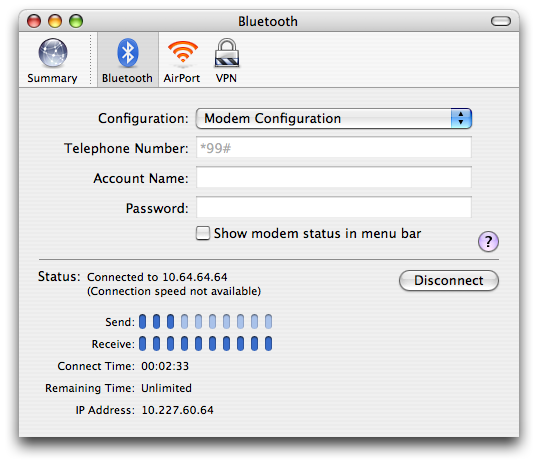Success: Using the Treo 750 as a UMTS modem on the Mac
by Volker Weber
[continued from here]
Wow, that was much easier than I thought it would be. I am connected through the Treo 750 as a modem to the Vodafone UMTS network. Here is what you need to do:
- Get Ross Barkman's modem script for Windows Mobile.
- Unpack the archive and place Windows Mobile GSM 460k into the /Library/Modem Scripts folder.
- Pair the Treo over Bluetooth and make sure you check "Access the Internet with your phone’s data connection." If your phone is already paired and you initially forgot to select this option you can find it at System Preferences | Bluetooth | Devices [choose your device] | Configure.
- Go to System Preferences | Network | Show: [Bluetooth]. Click on PPP Options and make sure that “Use TCP header compression” is unchecked. Click OK.
- Click on Bluetooth Modem and choose the Windows Mobile GSM 460k script from the drop-down list. Disable both "Enable error correction and compression in modem" and "Wait for dial tone before dialing."
- Open Internet Connect and select Configurations | Edit Configurations. Select the Windows Mobile GSM 460k script and enter *99# as the dial string. Click OK. Click Connect.
Bang, I was connected on the first try.
[Credits: Ross Barkman and Justin Blanton]
[to be continued]
Comments
hm, any time i decided not to use win mobile.
but what to do if the new treo is out, and dial via mac works .. ?
most difficult ...
ingo harpel, 2006-09-15
html,Gsm,GPRS,CDMA,UMTS
mariam mosad ashour, 2011-02-21