iCalendar support in Notes 7.0.2
by Bruce Elgort
Notes 7.0.2 now lets you import and export iCalendars to and from your calendar. Notes users can import calendars by dragging and dropping a URL or a file into their Notes Inbox or calendar, or they can import a file by using the menu item File > Import. Prior to importing a calendar, you can preview the calendar in a dialog box.
Adding iCalendar support allows you to import calendar information from other products and web sites that support iCalendar such as Google Calendar, Yahoo Calendar, Apple iCal as well as many others. Subscription/synchronization type functionality is not included with this implementation. Microsoft Outlook 2003 includes this same type of feature and is also limited to simple import and export functionality.
I will show you how this feature is implemented in Notes 7.0.2.
For the purposes of this article I am going to use my Google Calendar to import data into my Notes Calendar.
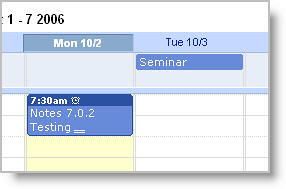
The first thing you need to do is to open up your Notes calendar. From here you have several ways you can import iCalendar data. From the Actions menu you select Tools > Manage Imported Calendars... which immediately gives you a dialog box to enter the location of the iCalendar you want to import. You can also click on the Tools action button and then select Manage Imported Calendars... which will bring you to the (Imported Calendars) view where you can then the click on the Import New Calendar action button. Lastly from within your calendar you can select the File menu and then Import.
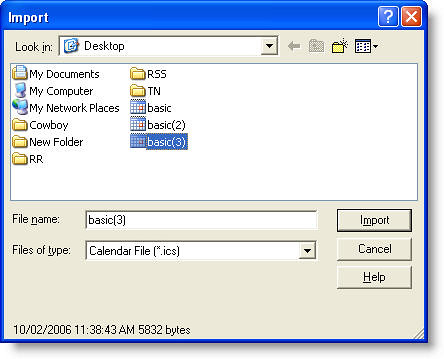
One thing you need to be careful of when importing .ics files is that Notes does not set the default file type to .ics. You will need to select Calendar File (.ics) to ensure that your data gets imported correctly.
So once you select the file that you want to import you are asked to enter a name for the calendar and, you can also choose whether to show a preview of the calendar entries in a dialog box. After that click OK and your calendar will now contain entries imported from the .ics file.
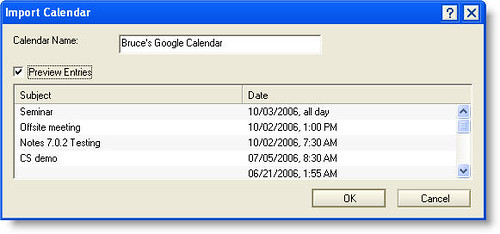
Now you can see my Google Calendar events in my Notes calendar:
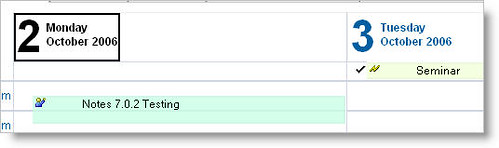
You can then use the the (Imported Calendars) view to add new calendars and delete old ones.
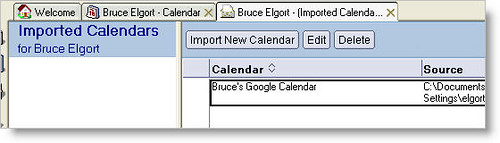
To export your calendar as an .ics file you will first need to open your calendar. Once in the calendar select File > Export and then enter a file name and again, be sure to select iCalendar (.ics) for the file type. You then have the option to export your entire calendar or selected days and/or events.
I did not test the feature that allows you to drag a URL or .ics file into your calendar or mailbox. I find the whole drag/drop metaphor a bit over-hyped and usually find it difficult to juggle windows in order to simply drop a file on a window.
So bottom line is that Notes 7.0.2 now provides basic support for importing and exporting iCalendar files. I suspect that in Hannover we will see this support grow and support synchronization.
Comments
Hi Volker,
did you also try to import from an url? Does it update when you change your calendar in, say, google calendar?
Cheers.
I use Apples iCal by default (for it´s ability to iSync with Nokias 9300 and N80 as well as my good old SE610) but my company uses Lnotes as group calendar. So every time I change/add sometiing on any of my mobile phones, the corresponding .ics changes. The group´s calendars change as well.
Any perceivable way of doing a two-way sync would be greatly appreciated. Or hints to 3rd party tools...
I rarely need webfeeds of calendar entries, but I do need the business versatility of my smartphones calendars to sync with Lnotes (godgiven) calendar entries.
Am I an exception or plainly overlooking something really simple here?
Thx
Mariano, check out the author. :-)
Armin, this is an IMPORT, not a sync. It is completely useless for you scenario. Actually, Bruce has used a Google calendar, which also does not make sense. The only thing this is good for are static schedules, like holidays, sports calendards (and no, you cannot sync the results).
@Vowe,
Except if I were a soccer mom who kep my team's schedule on a Google calendar. Then again I don't drive a mini-van and don't own a golden-retreiver.
Armin, in all fairness, iCal sucks in a collaborative environment. You can publish your calendar, but you cannot delegate it. It suits you and me, but lacks in a corporate environment.
It suits you and me, but lacks in a corporate environment.
Very true; it will be interesting to see how iCal server plays out once Leopard is released (couldn’t see any mention of delegation mind you).
Yes, I mentioned this here in comment #2.
Hopefully it will support CalDAV so that you can push items to the server and make synchronisation between clients possible. Once you have this working then delegation is a matter of access rights.
Damn, I just wanted to try the calendar export. But I am stuck with the 6.5 DWA mail template, even though I installed the 7.0.2 client (yes, I am a bad boy). But it seems the iCal export features requires a newer template. When I try to import the exported file in GoogleCalendar, Google complains it can't read the file because "The file is not properly formatted..". Grmpf
I think the limitations on allday events and repeated appointments (that are not exported to iCal from 7.02) makes this whole iCal thing pretty useless. Or is that just me ?
Klaus, certainly all-day events and repeating events are supported by the iCal standard.
I don't know how these are working (or not) in 7.0.2, but historically IBM have problems with these things (e.g. repeating events crash EasySync, and no-one seems inclined to fix it).
With regards exporting calendar entries, I've written some lightweight code for this in Lotus Notes (as have others).
It is wizard-based, and exports entries based on a few criteria. If OpenNTF are interested, it's theirs ;o)
For a corporate environment, LNotes is a good collaboration tool. In our consulting business we make extensive use of it. In a Windows dominated environment it is fine. For syncing reasons (and for proudly being a Mac-User) I use iCal to store my (personal and collaborative) calendar data.
7.0.2 seems to be barking up the wrong tree when it comes to exchange data with iCal (from my humble perspective) by only importing data. A long wished for feature was the ability of syncing instead of importing.
But I realize, I am off-topicking here, so I rather shut up and wait another one or two years for interoperability of the two ;-)
Ben, I didn't test it but the 7.02 readme says:
IBM Lotus Notes 7.0.2 does not support exporting the following types of entries: Anniversaries, Repeating entries, All-day events
... I would like to be able to create a scheduled agent that creates an .ics file from my calendar (eg. once a day). From there I would be able to auto upload to my webserver to have it read by google calendar. If you have code to do this and are willing to share then I would be the first to download :)
I think Armin is spot on with his wish for sync instead of import/export. Lets hope that it won't be 2 years till we get there.
Subscription/synchronization type functionality is not included with this implementation.
Wow, this one sentence completely destroyed my positive expectations about this feature. Subscription is so useful, a shame it isn't included. This would've been a feature a user wants.
And if I interpret those screenshots correctly, there's no visual indication that an entry comes from an imported calendar, right?
Klaus, AFAIK there's something like this available in the Lotus Sandbox. And we've been building a view within the mail file which could directly be subscribed when your mail file is accessible with HTTP. But I'm not sure if it's fully tested yet to be released.
Klaus, I am currently designing the part of my tool which exports via FTP. But I have another project to get out the door first—stay tuned ;o)
Re the Lotus Sandbox, there's an installer in there which tweaks your mailfile to add iCal import / export options, but I never got it to work in ND6.x.
Why run an agent to periodically create the file? In all cases I needed to get data from Notes in some XML format, I created a view and a page to embed the view in. The page creates the XML header and trailer, the view columns add the XML structure around the data which is pulled from documents in the rows. No rocket science, presented at Lotusphere and elsewhere a brazillion times. And I would assume it's way more efficient as far as server load is concerned, since it is done by the indexer continually, not by the agent manager for each client over and over again.
But of course, that's only for the export direction, not for import/sync.
That’s fine for XML-formatted feeds, and fine if you have a Domino server upon which (a) you can publish such feeds and (b) which is accessible to your consumers.
However, if you’re just someone using the Notes client who wants to periodically post an .ics file somewhere, then an agent seems sensible to me.
While I also want subscription based iCal support in Domino, the importing in 7.0.2 does add enough features to make it useable. Its not perfect, and needs to be improved, but for a *.*.2 release, its not bad.
The calendars that I use in Google Calendar are mostly static (Bears and Illini Schedules, etc) so everything I needed to get in works great. I also push my calendar to google calendar via the new rss functionality.
For those of you who pinged me offline about how the iCalendar features are implemented in 7.0.2 they are part of the core code. No agents etc.
John, how do you push to google calendar through RSS ? I thought it could only import iCalendars !
you can use the RSS feed database that also comes with 7.0.2 to create a RSS feed that includes ical files ... pretty simple to do
John, sounds like a topic for your blog! ;-)
Alan,
I have such an article already written. It will be published shortly.
Does the ics file extenstion get associated with Notes can it be associated? Many websites use the extension to get calendar information into Outlook, by the using clicking on an ics file that launches outlook which imports the calendar details. I know some people that would like Notes to do the same for some 3rd party integration they are doing.
No. It does not. Microsoft Entourage registers it, and the default remains iCal. Notes does not show up as an application able to handle ics files when you click on "Open with".
Should have mentioned that Entourage is the Outlook equivalent in Office 2004 for the Mac.
@Carl,
When you recieve an .ics file in your Notes mail you can double click on it. Once you open the .ics file a dialog opens asking you which entries you want to import. Import all seemed to work just fine however, when I tried selected documents I got the RBOD. Time for me to report to Lotus.
@Bruce,
What Carl was writing about is a web page like this one.
Click on "Add to calendar". It should launch Notes and do the import, but it doesn't :-(

