Reply without nonsense
by Volker Weber
Chris Linfoot has a gripe with the way Reply works in Notes.
Some people like to use the "Reply with History" feature when responding to an email. This is not usually particularly valuable as it is reasonable to assume that the party to whom you are replying is aware of the content of the email s/he sent you in the first place. ...In my experience, the overwhelming majority of users wanting to use "Reply with History" not unnaturally pick "Reply with History" when presented with this choice and this includes any and all attachments that were sent with the original message.
He proposes a change. Replace the left menu with the right one:
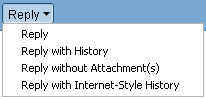
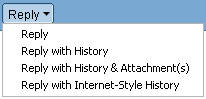
I beg to differ. What is needed is a complete overhaul. Throw out all of these options and replace them with a nice simple "Reply" option, and the ever popular "Reply to All" option which lets people create a discussion thread that nobody understands after a while.
Reply with History, and then later Reply without Attachment(s) has been broken ever since it was introduced. The rest of the world had long decided to use what Lotus later called Reply with Internet-Style History.
This is what you get when a Notes user replies to your mail:
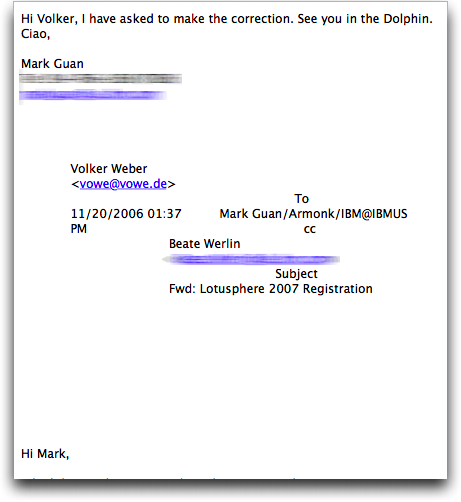
And this is what the rest of the world uses:
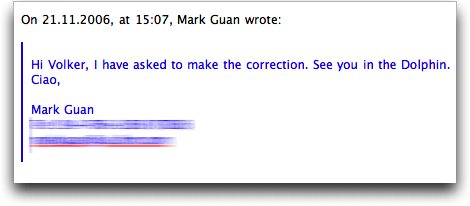
Just make it so and throw all the other stuff away. The "cute" headers, the attachments. And here is an idea you can steal: Just quote the selected text in the original message.
Comments
I agree. Reply with attachments is completely useless. I really like the Apple Mail Style: Just mark the text to quote and hit "Reply". Only the selected text gets quoted. The advantage of the Notes style is that within Notes applications you are able to collapse and expand the quoted message. But this is also possible in Google Mail without any proprietary stuff. The "Internet" style is always better as you are able to answer to explicit parts of the mail.
This has already been discussed:
http://www-03.ibm.com/developerworks/blogs/page/marybeth?entry=reply_with_internet_style_history
http://www-03.ibm.com/developerworks/blogs/page/marybeth?entry=more_thoughts_on_reply
I changed my Reply button a long time ago, to just pull in the contents of the Body field. On Monday I will change that to what Moritz suggested (the Apple style), now that is brilliant.
One of the advantages of Notes mail, is that you can customize it to your hearts desire.
Villi, can you explain how I can change *that* in Notes? (I'm too stupid for that)
@Moritz - I will send you the code on Monday (I am too old to write code on weekends :). It takes no more than an hour to write and test.
The basic idea is to copy to the clipboard the selected text, compose a new memo, populate the SendTo and Subject fields, and then paste the contents of the clipboard to the Body field. It is a bit of a uiwork/uidoc operation, but provided the selected text does not loose focus when the button is pressed, it will work.
Well, yes. I agree actually. Trouble is, I just don't see anything like that happening to Notes mail any time before hell freezes over. Meanwhile, I do think there's some merit in my suggestion :-P
Villi, there should be a smarter way than to nuke the contents of the clipboard.
Chris, now is the time to propose "Reply without nonsense". If not now, then never. However, if I look at the tempest in a teapot after "right double click" was questioned, I agree with you.
The OpenNTF Solution with on default button and the others as extra option takes away most of the pain. Actually the stuff has its use cases: I use reply with history when I get a document to review. I click Reply with history, then doubleclick on the attachment in my reply, make my changes, click save in the application and send in Notes.
And: Reply without attachments is nicer than the internet one when you send to a fellow Notes user: all formattings (including the infamous permanent pen) is preserved etc.
So surly some work needs to be done. In the R8 client there seems to be a button with a dropdown (you need to improve your aiming skills). When you click the button the default will execute, when you click the dropdown the options are revealed.
:-) stw
And I thought that IBM does document reviews in a document manager. At least so I am told at Lotusphere. :-) Mail is going IM. People who use a BlackBerry ignore all attachments and read the first paragraph. Sometimes the second.
You could also learn to apply Eric's rule.
Excuse me for being philosophical here, but the only advantage email has over a conversation, phone call, letter or IM, is that it is sortable, searchable and a legally binding document :)
Villi, I think you're missing a few key email advantages over IM.
* You can send messages and not be connected
* You can send messages when the other party is online
* Email tends not to have the text string limit that many IM clients have.
By the way, all my IMs are sortable, searchable and I'm not sure emails are legally binding.
@Carl: Letters are sortable, searchable and legal :)
Emails certainly can be legally binding. That's why so many people love disclaimers.
Amen to that Volker!
Replying with attachments is a feature we use countless times every day, for the exact reason Stephan stated. It's so much easier for users if they can compose a reply, edit the attachment in that message, then send it on. Trying to get users to understand the concept of "Notes opens your attachment in a temporary folder" is just too difficult.
I do think something needs to be done, but I'm not sure how to account for all these options. Users will *always* reply with history if given a choice (not a problem, really), they will *always* include the attachments unless you remove them (could be a problem), and they will *never* delete anything from the original message (can you say "add another shelf to the SAN"?).
Volker, you live in a more connected world than most. 99% of the office workers are on a computer, not a mobile device. They can't manage their day by having to deal with 20 - 30 simultaneous IM conversations, having it in an Inbox helps them prioritize, categorize and get things done.
I don't have any answers, but there aren't any easy ones to be found.
Thanks for bringing this up, Volker.
What strikes me is the fact, that this is discussed again and again and again. Due to Notes' nature of being a communication/collaboration platform, the rules should be simple and obvious:
Implement it, when it's easy to use and saves time — ditch it, when it introduces unnecessary complexity or long "click paths".
There are just so many points where to make Notes a little bit more accessible, the reply button is one of the easiest. The harder ones are to be found in the department of redundancy department, etc...
Regards,
/k

