Doubling capacity
by Volker Weber
Today I upgraded my MacBook to a 160 GB disk. First a trip to get the Samsung disk, then after removing the battery and the bracket a second trip to get a Torx 8 screwdriver. :-) This is a tool I should have bought a while ago since Apple loves Torx 8 screws. Replacing the disk was a matter of 5 minutes, but then I had to move software and data from the old disk to the new. I had already bought an enclosure for the "old" 80 GB SATA-150 drive but I could not find one with Firewire support and had to resolve to USB 2.0. I do have FW enclosures but only for PATA drives.
The problem was easily resolved by borrowing a second MacBook. (Update: And as I learned later, I made this more complicated than necessary.) While OS X was installing on the new disk, I picked up Thomas' MacBook at his house. Put the old drive into the other MacBook, boot into Target Disk mode (hold T after power on) and connect them with a Firewire cable. When OS X boots it asks you to transfer everything from your old machine to the new one:
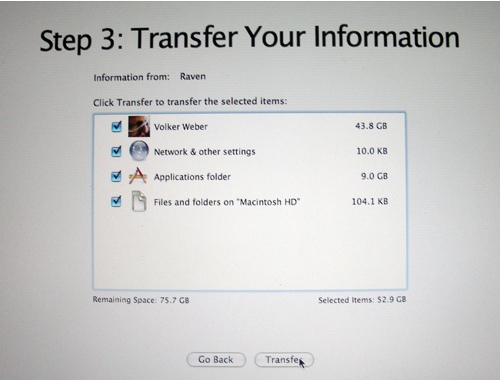
It took less then 2 hours unattended copying of files and the machine was ready to go. I would say total round trip was about 4 hours from buying the disk until everything was updated:
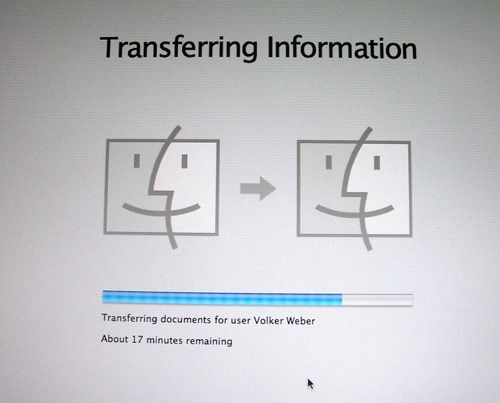
There is one thing you need to do after a fresh install though: fetch almost 500 MB of software updates. Unlike Windows, it is one reboot only:
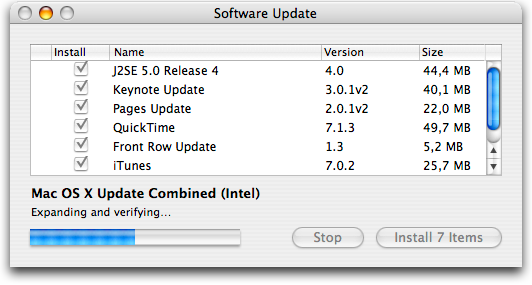
Yes, I could have done an image backup. But I prefer a wipe and install once in a while.
Update: As Eric has commented, you need to run Software Update again, since the latest security updates are not rolled in. I have no idea why Pages, Keynote and iChat need separate updates:
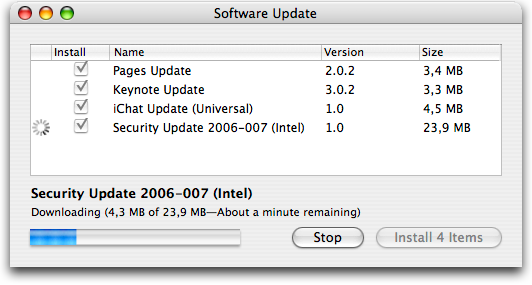
Comments
Some of the latest security updates from Apple do require that some software be installed first, and thus will not appear in the Software Update until the next check after a reboot. So you do have to run it a second time to install the rest and reboot a second time. You might try to force quit out of a Software Update and running it again to see if it finds the new updates, but I wouldn't recommend it.
It's far less intimidating then running Windows Update on a fresh install of Windows XP SP2. You get at least 60 security patches to install.
I'm going to pimp my MacBook Pro with a 100GB 7200umin disk tomorrow. I got the size 0 Phillips screwdriver, but am still hunting a Torx 6 screwdriver. Supposedly, the MBP uses the T6 screws (I might get a T8 too though)
Speed is more important to me than size ... (At least in disk drives)
Thanks, Eric. Without your comment I would have missed the security updates. I would have expected better from Apple.
I bought a set of screwdrivers ranging from T2 to T9. They are good quality and cost around 10 Euros.
Funny, I tried nearly the same today with my Windows XP. Everything worked well but I needed the image backup...
I need a MacBook too ;-)
Very nice! Impressive that you can migrate all your apps/data so easily.
Now with 160GB capacity, how do you back all this data up? I need some ideas for our machine ;)
I was going to say you can pick up an entire screwdriver set which includes all the torx bits that you need at Obi for about 10 euros. Nice little set.
I would watch that drive though we had one 160 drive go bad and start corrupting data, ended up having to stick the old 100gig drive back into the macbook pro, and restore everything. Not fun.
Bryan, which brand and model of drive was that?
Just a small hint to avoid the need for a fresh Mac OS X installement and updating (if your Mac OS X installment is up-to-date) - and no need for a migration:
1. Put the new hard drive in an enclosure or another macbook
2. Connect it via FireWire/USB (FW + target mode if it's a Macbook)
3. Start your Macbook w/ your old drive, fire up Disk Utility (Festplatten-Dienstprogramm).
4. Erase (Format) the new drive as HFS+ (plus the option as GUID)
5. Choose your old drive and go to the tab Restore (Wiederherstellen), and restore the old to the new.
6. Swop Drives
The complete task takes +/- 40 to 50 minutes (depends how much content to "restore"/copy/clone) -- including the drive swopping.
That's it.
Alternative: instead of Disk Utility you can run SuperDuper! or CopyCatX. I prefer SuperDuper!. It's btw. the best back up tool I could get my hands on (I tested a lot).
I'll probably blog this, too, but after purchasing an iMac for my son this weekend, I really don't understand why people buy PC's (ok, there are probably some reasons). :-) Buy the iMac, bring it home. Using a Firewire cable, connect the two machines. And then it took only 30 minutes to transfer everything to the new iMac. Total time to move to a new Mac? 35 minutes. Try that with a PC. :-) My next notebook? A MacBook.
@Colin:
"Now with 160GB capacity, how do you back all this data up?"
I back up every two weeks to an external hard disk (well, 2 actually, which each hold two full backups, that I swap over after I've done two backups) using Retrospect. If I hadn't bought Retrospect a long time ago and stuck with it, I would probably use SuperDuper, which seems to get good reviews.
Hard disks are cheaper than most other media for the volume stored; no point in messing about with incremental backups, they are too much trouble to restore from when you need them.
My local copy of OBI didn't have any T2 - T7 screwdrivers. They started with T8. Well, time to go hunting. (Also for a SATA enclosure for the old drive)
Hallo Volker,
du brauchst nicht zwangsläufig ein Firewire Volume für den Migrations-Assistenten.
Jedes Volume funktioniert, Du hättest also auch Deine alte Platte in das USB-Gehäuse
einbauen können. Sofern der Migrations-Assistent ein anderes System findet bietet er die
Migration an.
Das ganze Spiel hatte ich letztes Jahr beim Umzug auf meinen iMac Duo Core.
(von einem gespiegelten System auf eine Raidsonic USB-Platte)
Gruss,
Stefan
p.s.
Nochmal ein Lob an Dein sehr informatives und unterhaltsames Blog!
Guys, your really make me jealous of your MacBooks.
Some week ago I switched from two old Windows Notebooks to new ones, as well as building up a third one.
These procedure cost me days !!!
I should have switched to Macs.
Hopefully next time.
Funny little things these Torx T8 Screwdrivers...
Yesterday I found three tiny T8-screws inside the heat-sink of my recently purchased cube, holding the ancient (and clacking) 20 GB hard drive...
No chance to get these out without the proper tool. So its good to hear Apple is using these screws widely in recent models...
Stefan, das ist ja ein Ding. Nachdem da eindeutig Firewire stand, habe ich nicht richtig nachgedacht. Dabei kommt die EInschränkung nur vom alten Rechner, der sich als Firewire-Platte präsentieren kann, nicht aber als USB. Danke für den Hinweis.
It might not be as good or as comfortable as the Apple solution but I moved my Windows Notebook with PC Mover from LaplinkSoftware.
It moves your PC via Direct USB Cable or Network.
Works well for most of the applications. You have to reinstall Antivirus and stuff like that.
PCMover
After replacing my built-in drive* (the original one died suddenly after a few weeks) I only wonder why Apple wants to get the complete MacBook for replacing a hard disk. A clerk at the helpdesk refused to get only the defect harddisk for swapping and told me that I would harm the warranty conditions by replacing the drive by my self. Strange. Not to mention that Seagate's warranty does not cover an OEM drive. :-/
*Seagate, 80 MB (german: "Sie geht, oder sie geht nicht.")
>Unlike Windows, it is one reboot only
Na den Kommentaren zufolge kommen wir damit also den Reboots bei einer Windows-Installation auch wieder näher :-) Habe zwar lange kein Windows XP neu installiert, aber mehr als 2 Reboots zum Zwecke SP2 + Patches sind es da auch nicht mehr, denke ich. Auch Apple vollbringt keine Wunder ...
Wunder vollbringen die wirklich nicht. Ubuntu schafft das mit einem Reboot, inklusive aller Anwendungen. Aber Windows mit zwei Reboots? Fat chance.
Volker,
kommt drauf an, welche Du mitzählst: Alle ab der leeren Platte? Dann sind es wohl eher so >3 :-) Aber wenn das OS drauf ist und es 'nur' noch um die Patches geht - und so habe ich Deinen Post oben verstanden, habe noch nie MAC OS X installiert/benutzt - dann denke ich schon, dass es
Henning, ich mag mich wirklich nicht um die Reboots streiten. Immer, wenn ich mal wieder ein XP installiert habe, dann habe ich mindestens ein Dutzend mal gebootet, bis System, Office und alles drin waren. Obwohl ich mehr PCs als Macs habe, bin ich trotzdem nicht organisiert genug, eine neue Platte in einen PC zu packen und in weniger als 4 Stunden alles wieder am Laufen zu haben, jedenfalls nicht ohne Image Backup.
Ich gebe Volker Recht.
Die "gefühlte" Anzahl an Reboots beim Neuaufsetzen eines Windows inklusive Office, Servicepacks und Patches geht gegen 10.
Kürzlich verlangte hier selbst die Installation eines LaserJet 9040 auf einem Windows-Server einen Neustart! Und wenn ich es richtig in Erinnerung habe (will ich jetzt nicht beschwören), verlangte auch der InternetExplodierer in seiner siebten Inkarnation einen selbigen.
Viel schlimmer aber ist, dass es einem Menschen, der nicht bei Wernher von Braun gelernt hat, nahezu unmöglich ist, einen SUS aufzusetzen. Ich wünschte, es gebe ein einfaches "Paket installieren und behalten" unter Windows, damit man die Elaborate aus Redmond nicht immer zigmal durch die Leitung quetschen muss...

