Samsung Blackjack SGH-i607: first impressions
by Volker Weber
Giving up isn't really my kind of thing. So I gave it another go. As I explained before, the SGH-i607 is not really meant to be used in Europe. We have the SGH-i600 which uses different 3G frequencies and has WLAN built in. It would give me two orders of magnitude faster access to the Internet. Maybe somebody from Samsung is able to let me have one of those.
The first thing I did was to upgrade the firmware to i607UCGB4 which according to Samsung "should enhance roaming capabilities, especially internationally." That is exactly what I needed. If you follow the above link you will find that the upgrade is kind of tedious and certainly not for the faint of heart:
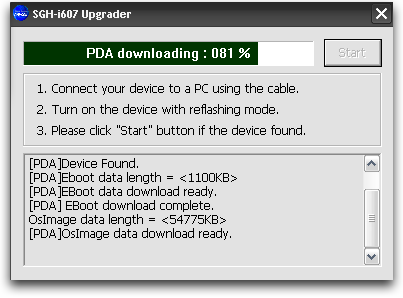
The update failed on the first try, but I did not brick the phone, so I could give it another go.
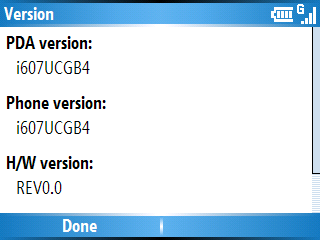
When I inserted the SIM I was greeted with a not so nice message that the phone was locked to the Cingular/AT&T network. What I needed was an unlock code which I had already obtained expecting this roadblock.
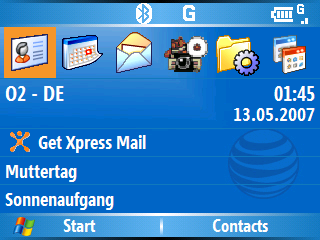
I played around with a few homepage designs, but could not really find out how to remove the plugin which tried to make me buy an AT&T mail service. I finally duplicated the cingular.home.xml file as vowe.home.xml and edited the plugin out:
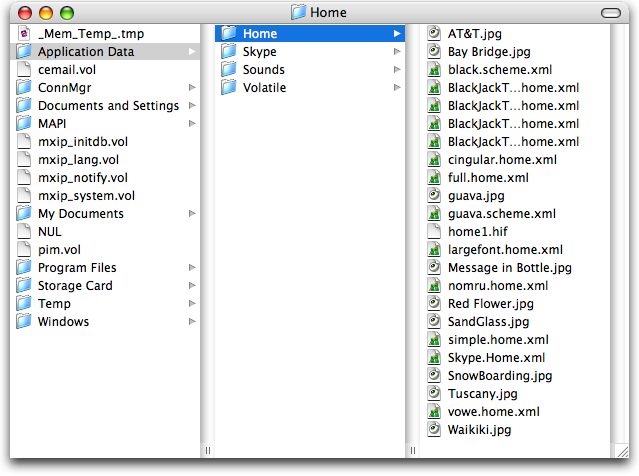
You simply have to remove this line from the file:
<plugin clsid="{6DB6BCE8-E727-4ed4-BC16-20A7FEA2443E}" name="mail" />
Here is the shiny new home screen without the AT&T commercial, sporting the default Windows Mobile backdrop:

Once I fixed the APN in Start/Settings/Connections/GPRS/GPRS and removed the authentication in "GPRS/GPRS Authentication" I was able to connect to the Internet. Since my provider does not have EDGE and the device cannot use UMTS/HSDPA I was stuck at GPRS speeds which is enough for email but not really enough for web browsing. So I entered the account data for my hosted Exchange account and a few seconds later I was connected to my mail:
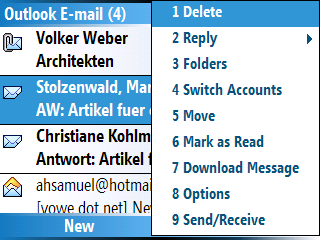
The screen turns out to be very readable and the mail application is reasonably quick. I need to try this out in bright sunlight but so far mail performance is impressive. Notes users will not like to hear this but having an Exchange account makes some things pretty easy which can be quite daunting with Notes.
Skype supports the SGH-i600 so I gave it a try. Again, having 3G or WLAN would help things a lot in this area, so if you do have the European version of this device you should be very happy:
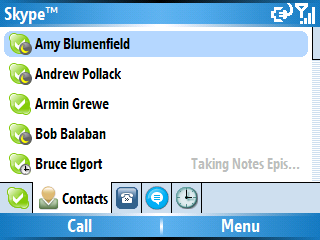
Then I discovered something interesting in the menu bar of my Macbook:
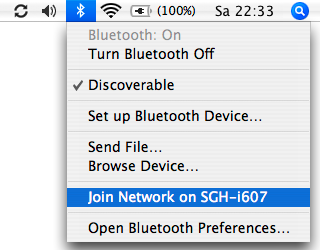
The Bluetooth stack in the Blackjack is newer than the stack in the Treo. Microsoft has added the "Network Access Point" profile in one of the updates to Windows Mobile 5 and Samsung has used this version for the Blackjack.
Using this however isn't so easy. AT&T has hidden the link to the Internet Sharing application deep inside the Windows directory. You won't find it in the Start Menu but here it is:
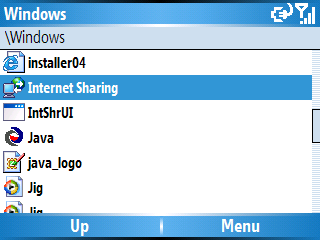
You load this application and then tell it to use the Bluetooth PAN (Personal Area Network) link. Then you select Connect to connect your Blackjack to the Internet:
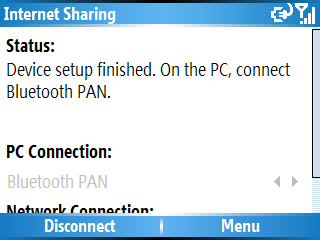
After you joined the Bluetooth PAN from your Mac as shown above in the Mac menu bar, you will find a new network interface:
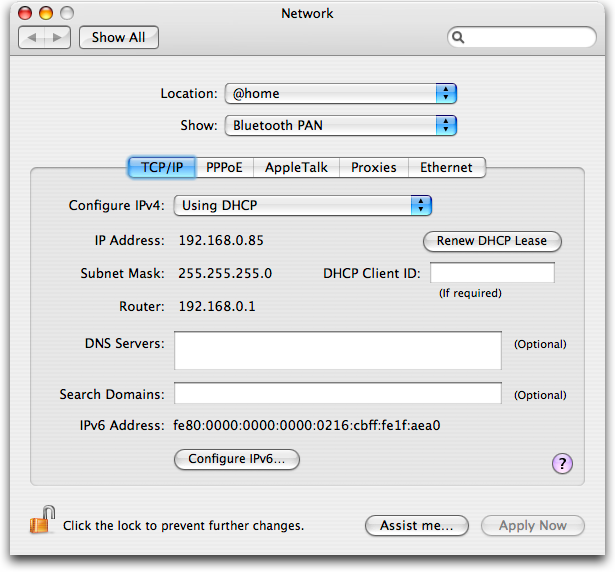
In essence, once your phone is able to connect to the Internet and is paired with your Mac there is no further setup necessary. No modem scripts no secret handshakes. Open Internet Sharing on Windows Mobile, connect from the Mac and you are online.
I think I need to get a European device with 3G support and we are pretty close to matching all of my requirements.
Comments
For BlackBerry Connect you could try to use the T-Mobile MDA Mail (aka T-Mobile Dash) BB Connect Client. This device also runs Windows Mobile 5 for Smartphones. You can download the client at updateservice.t-mobile.net. To get to the download, follow these steps:
-Click on the German flag
-Select "Free Download area"
-Click on "Endgeräte"
-Click on "BlackBerry Connect Devices"
-Click on "MDA Mail"
I do not really expect this to work, but maybe you can give it a try.
I am not that adventurous. :-) Plus, the device works very well with Direct Push.

