How to empty the Trash in IBMverse.com
by Volker Weber
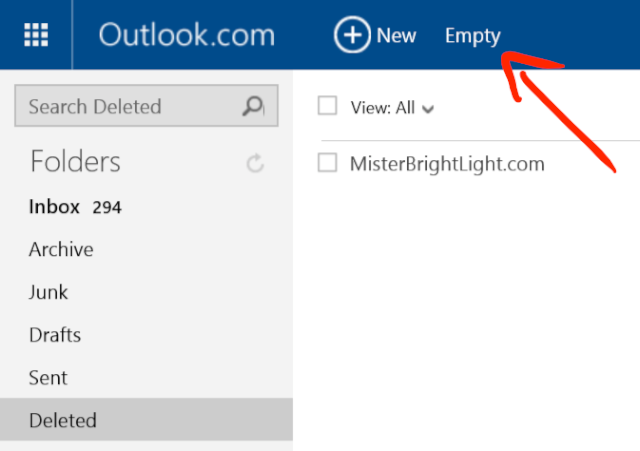
Well, this is how you empty the Trash in Outlook.com. I have no idea how to do that in IBMverse.com. I have yet to find an icon that does it. Can you tell me?
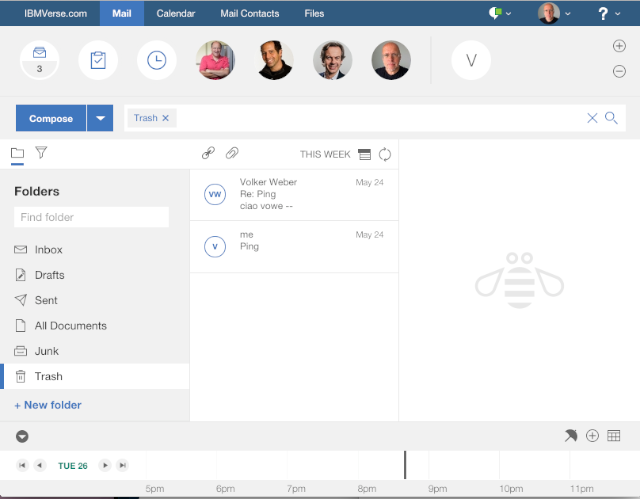
Comments
Well, isn't that an exceptional web experience...
Tom, the interesting thing was: I deleted a message. Then I went to the Trash folder and it was empty. Then I remembered how you need to refresh in Notes. Hit the refresh icon, last one under my mugshot. Now I had two deleted messages. I did not delete one, but two messages. And they were not visible at first. I know I can select the messages individually and delete them from Trash, and then they won't show up in Trash again. Except when they do, which has happened.
This is a big adventure. I am still stuck in Level One. With proper education I might make it to Level Two.
Come to think of it, it's probably a view and not a folder, right?
I wonder how that got past QA
I have seen that many times before in iNotes. It was the view index that caused the issue. Somehow I doubt you have the power to delete/refresh/rebuild the indexes eh?
Are they relying on the automatic emptying of trash at this time? (yes they should have the option to empty all just like Google and O365)
Paul, I believe that all early testers just use Notes for everything they forgot to build.
Awkward.. select an email in the view, then you'll get an option in the preview pane to delete the message from the trash. But there seems to be no option to select all messages, or more than one at least. Even if you have selected two messages, using the "Delete from Trash" will only delete one message.
Why are we using "Notes" and "IBM Verse" in the same sentence? This is something that I thought the launch of IBM Verse was going to change.
in IBMverse.com the Trash emptys you ...
Andreas is correct. You have to go to Trash, select the email, and then right preview panel you have an option to "Delete from trash". Seems you can only do it one at a time. Very frustrating. It also asks if you really want to do it, which is even more annoying. Not a particularly thought out feature.
Jeez, Volker. Don't always be in such a rush. The product was designed in the best IBM traditions. You can see the Eye Bee M "bumble bee" in the screen shot - I remember that from the early 1980's.
No one ever complained when using an IBM 3270 about the lack of a trash can - it's obviously a modern artefact that's really superfluous to requirements.
At least the product supports ALL colours and not just VDU-green.
Yeah, Volker.
This is changing the way you work, no?
No, it's not.
At least we learn that outlook.com, with 294 unread mails, does not de-clutter your inbox ;-p
Oh, it would. But I don't like that. I de-clutter, very effeciently. Do you know "Sweep" in Outlook.com?
If not, there is new stuff to learn for you: http://windows.microsoft.com/en-us/windows/outlook/clean-inbox
And this "Mute thread" thingy, that IBM Senior Management continues to mention? Has been in Outlook for years.
Right click the IBM Verse bookmark in your browser. Select "DELETE". If prompted, indicate that it is ok to remove the bookmark. Trash now gone.

