Jaguar printing to Windows 2000 Server
by Volker Weber
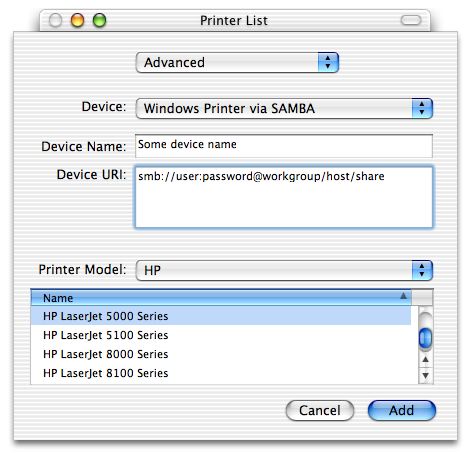
One of the things I seem to be constantly fighting with is printing to Windows devices from non-Windows operating systems. Jaguar is no exception.
The good news is that Jaguar (OS X 10.2) can print to Windows printers. The bad news is that it is very well hidden and not documented. Here is what you do:
1. Open Print Center
2. When you click on "Add" you hold down the option (alt) key.
3. This gives you an Advanced option where you find the selection "Windows Printer via SAMBA"
You now need to enter any name for the device, the device URI and a printer driver. The hard part is the URI. If you don't get this correctly then you will receive the error message: Unable to connect to SAMBA host. This is the correct syntax:
smb://user:password@workgroup/server/printer
Hope that helps.
Comments
I've long since given up on trying to make some other operating systems print on Windows/SMB devices. That's why I installed a network card into all my printers. Printing to a TCP/IP device seems to be supported by all modern operating systems (this definitely excludes Windows 9x :-)). Which reminds me that I might still own a JetDirect card for the EIO slot. In case I find it in the heap of old hardware, would you be interested? I don't have any HP printers here so it is quite useless to me anyway.
I don't think the Laserjet 1200 has that slot. Otherwise: You know my address. :-)
I must say that I agree with Stefan - I've been using an Edimax print server for a number of years now.
It plugs directly onto the normal parallel port on the printer and is small enough to fit under the cover where the EIO slot and parallel port is. The printer is always on, which means I can use it from any networked system in the (W)LAN without having to keep a server running round the clock.
The only problem is, I haven't figured out how to get the reverse transfer for the paper feed from the printer via WLAN to the laptop working ;-)
PLEASE NOTE:
for workgroup/host/share use the actual name of the host, _not_ the IP. the IP does not work, only the actual windows name.
This had me hung up for-ev-er.
--Jell0
for those having problem printing from their Jaguar can try this link:
http://www.macosxhints.com/article.php?story=20020824202229751
I'm not using Jaguar, instead RH9 Linux. It helps a lot. Anyway, I owe you guys Jaguar user.

