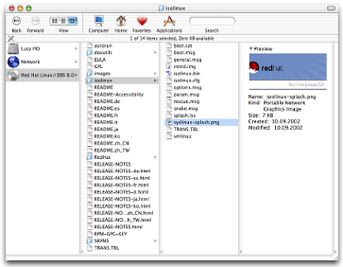Every OS should have this ...
by Volker Weber
This is one of the really neat features introduced with OS X 10.2 (Jaguar). I prefer this a lot to the Windows folder tree metaphor. Click the image to get the full scale screenshot.
Comments
This looks clever indeed. I wonder how it behaves when you go to the, let's say, 7th level of a folder? And is it fast in accessing those folders?
I would like to know this because I usually have most of my files in the 4th level down, because all the upper levels are just folders without files.
( I won't switch to Mac anyway, but I'm interested. )
The table expands as you go deeper into the directory tree. It scrolls out the left hand but you can quickly scroll back and follow a different path. On each of the levels you see all siblings. Are you familiar with a Smalltalk class browser? That was the first thing that looked like this.
There is even more. While you are in this window, you can switch to a different view with sizable icons up to ridiculous sizes as shown here. Again, click the image to go to full scale:
I know why you can't switch. You just acquired a DELL heater. :-)
just fyi, this functionality has been available in previous OS incarnations for a while, as a third party piece of software.
modelled on the 'original,' the NeXT directory browser:
greg's browser.
you will miss wildcards and doing batch work. the folks who make 'a better finder rename' and 'a better finder select' can restore these functions to you in a simple way:
i just know what drove me crazy when i moved from windows to mac (back on windows at the moment) ... i recommend these utilities. i don't run os x (the mac's still on 9), but these utilities are essentials for my work - and are available for os x.
happy new year, btw.
Happy new year to you too. Thanks for the hint. I will look at this.
I am new to the Mac with OS X. I never really used one before as my own computer. Sure enough I could get things done but that does not count.
What I do know however is Unix. So if the finder does not do what I want there is the "Terminal". :-)
I also have not "switched". I am still at one Mac, five PCs. So it is going to take a while until I decide what I prefer. I would bet on a mix of Windows 2000, OS X and Linux.
"A Better Finder Rename" looks really nice. But do I want to spend 15 bucks on that? Nope.
BTW: If you need that for Windows look for LupasRename.
Thanks, Volker, for the answers. Sounds like an ingenious way indeed.
Yeah, my Dell rocks. ;-)
just thought it might be of interest.
i had a job [when i was running mac-only, os 8] that was expedited astronomically by the use of an earlier version of 'a better finder rename.'
[long before their new 'licensing policy.']
when dealing with os x, i keep forgetting about the command line ... sorry.