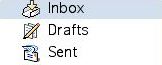How to make Notes look good on MacOS X
by Volker Weber
Notes on MacOS X looks plain ugly. Not only are the fonts way too small (which can be fixed) but they also have awful jaggies. Now click on both pictures above and compare them side by side! And remember: These are jpegs that already have lost a lot of clarity.
How does one do that? Simple. Notes is a Carbon application that runs on MacOS 9 and MacOS X. Carbon applications do not have font smoothing on OS X. But you can make it avalaible with the free Silk haxie from Unsanity. Highly recommended. Install the haxie and add Notes to the list of applications in the Silk preference panel. Done.
Comments
I think the "Silk" link should be http://www.unsanity.com/haxies/silk/
wow - a big step forward !!
Thanks, Michael, that was link was empty, so it pointed back here. Fixed.
Otto, after all you are reading my stuff. :-)
BRILLIANT!
I tried it, but with Silk enabled Notes crashes immediately. Any suggestions?