Goodbye MusicMatch
by Volker Weber
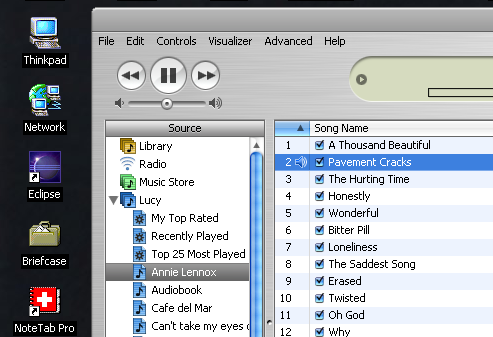
One less excuse to buy a Mac. Apple has finally released iTunes for Windows. For those of you who have not followed Apple's moves: It lets you play music from other computers on your network, Macs or PCs. Peer-to-peer. Without file sharing, including all playlists, artist and track information. Really. :-)
In the picture above you see Charlie playing a tune from Lucy's library across the WLAN. I bet there are quite a few corporate networks with higher demand for bandwidth tomorrow. Note that Apple has crippled the music sharing to only work within the same IP subnet after the initial version was used to share music across the Internet. You have to enable sharing in the preference but there is nothing you need to do to find others who share. This is achieved with ZeroConf, known as Rendezvous in the Apple world.
iTunes for Windows starts at version 4.1 in line with the updated Mac version. The 20 meg installer also updates (or installs) Quicktime 6.4 which does the heavy lifting in the background. So, MusicMatch has left the building:

Apple also releases a new firmware 2.1 for the third generation iPod giving it recording capabilities. There are a number of new accessories from Belkin which let you move photos off of storage cards or record sounds to the iPod.
Comments
"It lets you play music from other computers on your network, Macs or PCs. Peer-to-peer. Really. :-)"
Ok, but what exactly are the requirements for the computer that holds the music. I guess just the music files being available on the computer's hard drive, the computer being up and running and connected to the same IP subnet doesn't do the job yet.
What ports and protocols does iTunes use to access the files on the remote machine and what software can be the counterpart for those protocols?
Just out of curiosity,
Ragnar
When I set it up on my Mac last night, I noticed that depending on your network configuration, you may need to open a port for iTunes in your firewall settings -- iTunes tells you which one. I think it was something like 3369, but I'm not by my Mac at the moment, so I can't be sure.
The protocol is named "daap" (Digital Audio Access Protocol) on port 3689/tcp.
iTunes needs to be open on the computers that are sharing music. Its more of a music streaming share rather than a music file share. It uses daap protocol with rendevezous (zero-config) network resource locator. Its very cool, and cool that PCs will be able to join the fray. I've found it a good way to explore new music.
Cool, there's a SourceForge project working on a C/C++ library for DAAP. They seemed to have reverse engineered the protocol from iTunes sessions and it looks like it's merely a slightly extended HTTP... Interesting...
More on this: http://daap.sourceforge.net/
Might be something to play with over the weekend ;-)
Ragnar, there is already another post about this server. :-)
just wait because the iTrip installation requires a Musicmatch installation to create the playlist which has to be synchronised! ;-)
The port is 3689.
If you have the built in firewall on your Mac enabled, you need to add the port to the list of available services to open the port for sharing.
On a Wintel box, you can either disable the Internet Connection firewall or create a service using port 3689, just as on the Mac.
See http://docs.info.apple.com/article.html?artnum=93396 for instructions on how to open a port to allow music sharing on a PC with the Internet Connection Firewall enabled.
No need to manually configure your Mac: iTunes opened the port automatically for me, once I told it I wanted to share some music with my PC. And the PC did likewise (uses ZAp for its firewall).
Nice to see some of that Apple-ness rubbing off on a PC application ;-)
Streaming is all well and good, but is there any means for saving the files?
Bishnu, works as designed. You can listen to the music, but not copy it. iTunes protects the machine that shares. If you want a download server look here.
I prefer iTunes's design. I can take my music with me, share it with others, but when I leave, it goes away with me.
I have used the sharing at my office on own network, and because of our speedy lines its the music streams perfect, without too many glitches. We share libraries between coworkers but the biggest drawback is that both people have to have itunes open. I figured out a trick to ensure this when participating coworkers don't turn on their itunes. Since most of our computers here at work always are on, and most always have Outlook mail client on fulltime... I made a incoming mail rule in the 'rules wizard' in all the participating sharing coworkers' Outlooks...to launch application iTUNES, when incoming message, subject contains "iTunes"...wallah! So when Jane Doe happens to be in a meeting all morning, and I really want to listen to her collection of Bob Marly songs..and her share folder doesn't show up...I simply email Jane with my special email message....boom..her sharing folder magically shows up in my Itunes menu!
OMG.. my post is 3 years after the first post...alot can happen in that time.....Have we cured Cancer yet?

