Use Keyboard Viewer for those obscure key combinations in Mac OS X
by Volker Weber
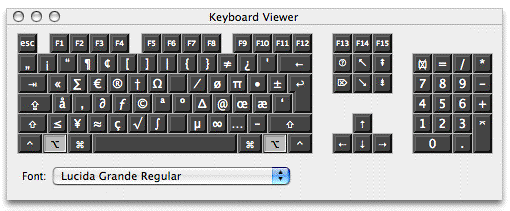
Keyboard viewer seems to be one the best kept secrets of OS X 10.3 Panther. This is a floating palette that I keep on my second screen open at all times. When I hunt for a specific key, I press Alt, Shift or Alt-Shift to find it on the keyboard.
I have often bitched about the stupid location of the @-sign on the German keymap. O Windows that would be AltGr-Q which of course translates to Alt-Q on the Mac, immediately killing the foreground application. After one year of using the Mac this hardly happens any more.
Comments
Very cool. I got trapped by the Alt-Q thing, too, but have gotten used to it.
In case anybody else is wondering where to find this palette - go to System Preferences->International, Select "Input Menu", check the box next to "Keyboard Viewer" and the one next to "Show Input menu in menu bar".
When you click on the small flag in the menu you can then select "Show Keyboard Viewer".
Anyway - thanks, and Merry Christmas ;-)
Blessed be those who can afford a second screen just to display a keymap ;-) Well, I guess you've got some other things running there, too. So, thanks for the tip. And to answer your question from elsewhere in the online universe: No, I didn't. Merry Christmas.
Thanx a lot.
I tried to map a windows domain printer and quickly realised "Whoops... where is the backslash?". Now i got | and @ too. :-)
Iand i'm in a lucky pisiton to have a 24" HP Display (1950x1200) *BIG SMILE*
Hi Volker
your keyboard viewer hint is a lifesaver, even more so when working with a Swiss-French Windows keyboard on a Mac Mini :-)
Merci vielmals
Rudi

