Look Ma, no cables!
by Volker Weber
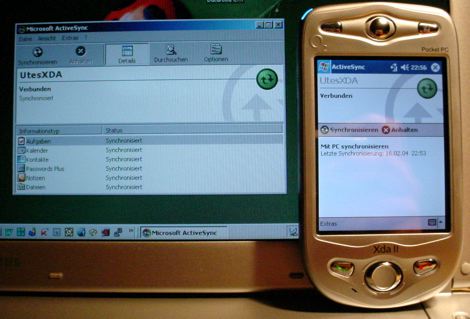
After I realized I could not get the Powerbook back up I needed some kind of success. So I set out to build something that gives me a bit of satisfaction as a nerd: Make Ute's XDA2 smart phone sync over Bluetooth. :-)
After reading various newsgroup posts about the difficulties people have getting this to work, I thought it would be hard to do. It turned out to be rather easy.
I set up a BT stack on her Notebook, disabled all services but LAN access* and serial. Then I told ActiveSync to enable COM5 which is the serial port that the BT stack assigned. It turned out to be a little bit harder on the XDA2 because the process is rather convoluted. But then: Success! The second PocketPC screen in this explanation shows an informational message that looks like an error message. But you simply procede from there to pair the XDA2 and the notebook. I had already paired the devices and it turned out that it worked after I removed this relationship and paired them again.
*) I left the LAN access profile on because that lets her connect to my local BT network as well.
Comments
hummm I feel sorry that the mda does not support wlan otherwise you would directly have your next challenge ;-))
Even worse. The XDA2 does not support the LAN access profile on Bluetooth. So while the notebook can use BT to connect to my network, the XDA2 fails.

