Ximian Evolution and Domino IMAP
by Volker Weber
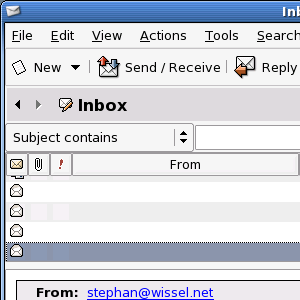
I don't really trust the Domino IMAP server. There are a number of annoying things, for instance the Sent view that does not play nicely with the Sent folder in IMAP clients. But so far I have not seen a defect of this magnitude. With Ximian Evolution a number of fields in the list of messages remain empty, although the messages contain the required fields. This only happens for messages sitting on the server. As you move the messages to a local "replica" everything is fine. I assume that Domino does not return the correct data when Ximian asks for the contents of a folder. Has anybody else seen this and do you have a workaround?
Comments
I am not sure if it is really the Domino IMAP Server that does something wrong. I have seen Problems with KMail (some Messages on the server don´t show up on the client yet) with Mozilla 1.6 on Linux and Versamail on a Treo 600 I have not seen any Problems yet.
Detlev
Some days ago, I've set up Mozilla 1.7.1 [Mozilla/5.0 (Windows; U; Windows NT 5.0; en-US; rv:1.7.1) Gecko/20040707] as a Replacement for the annoying Notes Mail Client.
I've subscribed to all my Mail Folders, but - Messages received before 22 July 2004 (the date I set up Mozilla as IMAP client for the Domino Server) just won't show up.
Since 22 July 2004, new Messages show up pretty fine, but none of those received before. I've tried marking Mails unread (in Lotus Notes), moving them around from one to another folder - it just doesn't work.
Any ideas? A RTFM would be highly appreciated, if someone could give me a hint where to find the solution...
Greetings,
Bernd
Hi,
I like to respond to the top most article by Volker Weber.
I use Domino 6.5.2 on RedHat FC3 and the 6.5.2 Lotus Notes Client for the Mac OS. Recently I just started to play a bit with the Mail.app of Mac OS X Panther. I converted my mailbox on Domino to IMAP via load convert –m mail/yourmailfile.nsf and configured Mail.app accessing my Domino mail via IMAP, that’s it.
At least, that is what I thought.
After one day reading my mail via Mail.app instead of using the Notes client, I got the same issue as Volker mentions: lots of empty mails in my inbox that can’t be deleted. Even when you open your IMAP mailbox in Netscape or Mozilla mail, you can’t delete them and in the Notes client, you don’t see them (not even in the “all view”)!
-Removing the mails in the send mail folder (actually, it is a view) via the Notes client: nope.
-Removing all the calendar items: nada.
-Do a compact and a fixup in Domino: still nada.
Nothing really helped.
However, I did find a way to get it back to work, as one would expect.
Oh, and for the impatient, yes it is a Domino issue, not a client issue.
You can do it all via the Notes Admin Client, but since R6, there is no admin client anymore for the Mac, (Thank you IBM), so I used my Mac Notes Client and jconsole, the new java based console of R6.
Here is what I did.
Step 1: Make a new copy of the mailbox.
The reason why we do this, is that we are then sure that no IMAP related stuff will be in the new database and also that the design and ODS structure of the database is clean (Domino does not copy nor replicate IMAP related stuff).
Don’t make any index, just copy the design, ACLs and content.
- Launch your Notes client.
If you still work with the old workspace view, find your mail icon on the workspace and right click on it, then click on database, then new copy. Put it somewhere local.
If you opened you mail, just click in the menu on file, then database, then new copy and put the new copy somewhere local.
Step 2: Preventing new mail delivered to your the mailbox.
Now you need a little help from your Domino administrator.
(How to get to the jconsole via Mac OS X is beyond the scope of this article.)
In the Domino console,
- stop the router process via:
tell router quit
- If possible, also stop the IMAP process via:
tell imap quit
We are now sure that no new mail is coming into our mailbox and no one accesses the mailbox via IMAP.
Note that stopping the router and IMAP processes do have a system wide impact.
Step 3: Replace your mailbox by a new copy of it.
- Write down what the name and location is of your current mailbox (right click on your database icon and select properties).
- Delete the original (current) mailbox from Domino (you probably need admin privileges in Domino to do that).
- Copy your new copy back to the Domino server on the same location and with the same name as your deleted copy.
Step 4: Preparing your new copy of your mailbox for IMAP access, part I.
- In your Lotus Notes client, right click on the new copy of your mailbox (that is now on the Domino server), select properties. In the tab “database”, you see Title, Server Filename and Type. Change the type from standard to mailfile.
Close the dialog box.
Step 5: Preparing your new copy of your mailbox for IMAP access, part II.
Go back to your Domino console.
- Check the health of your new mailbox and ODS by typing in the Domino console:
load compact mail/yourmailfile.nsf (replace / by \ when Domino runs on Windows)
And also:
- load fixup mail/yourmailfile.nsf
- Give your mailbox some IMAP references by typing in the Domino console:
load convert –e mail/yourmailfile.nsf
- Lets speed up IMAP client access by enabling IMAP headers:
load convert –h email/yourmailfile.nsf
Step 6: starting router and IMAP.
Your mailbox should now be ready for IMAP access, but we first need to bring the router and IMAP Domino processes back up.
In the Domino console type:
load router
load imap
Step 7: cleaning up the Mac OS X mail.app IMAP box.
Mail.app stores it mail cache normally in your home directory in library/mail.
Just move everything in this folder to your trashcan.
Result:
When you launch mail.app, it will process you new IMAP mailbox on Domino faster and hey, your list of empty mails is GONE!
Enjoy!

