Wasting two hours on an Airport Express setup
by Volker Weber
I wasted a good two hours this week getting an Airport Extreme (AE) to work. The owner has a WLAN in place that I secured a few month ago with WEP. The new AE was to either hook up the network to the stereo, or the printer to the network.
The basic task seemed so simple. You hook up the AE to a power outlet, then join its WLAN, fire up the AirPort Express Assistant (AEA) on the Mac/PC and configure it to join the existing network. However, there was no existing network. WTF?
The network was not in the same configuration that I left it a few months ago. Someone had decided it would be much safer to hide the SSID, in a neighborhood that has lots of other WLANs, some of them without encryption at all. Yeah, sure. As if anybody would bother to crack your network, when there is a free one 5 channels away. Talking about channels, the WLAN was on channel 8 and the neighbor with on channel 6. That is a 2-channel separation which is not too smart. Alas, with the hidden SSID, how could the neighbor make a better choice? Time for a rant:
<rant>Hiding the SSID in a WLAN is about as useful as driving at night with your lights off. It works very well for the military, but everybody else puts themselves into more danger than it's worth.</rant>
So once that was cleared up, the AEA was able to see the existing WLAN and asked for the password. Entered that, the AE rebooted. And did not show up on the network. Huh?
First thing you try is, you switch off security on the existing network, go back to square one, and repeat the procedure. That worked. So it was something with this "password". To cut a long story short:
- never use WEP "passwords"
- use HEX keys instead
- if you enter the HEX key into a password field, then put a $ in front of the key
Nobody tells you that. At least not in the documentation. Probably because Apple assumes that you have an all-Apple setup, where all the devices share the same idea of what a password is. So, today we have an AE update to 4.01. See what they worked on? Third party access points WEP keys.
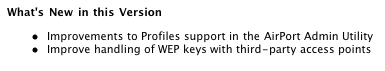
Comments
This relates to a one hour session I had last week, trying to get my Windows XP SP2 laptop into a secured network. The owner of the WLAN had a "password" that was only 8 characters long. XP does not allow me to enter that short a password...
Finally we found the HEX value and entered that - and presto - it worked. (On XP, don't put a $ in front, just enter the hex values directly)
Tanks a lot, you saved me about one or two hours! I'm going to configure an AE tonight ;-)
I have an AE for testing since yesterday. Could not get it up and running as well - and i have an Airport Extreme Network (= all Apple). Same phenomenon - set up the AE with the assistant, then it reboots and does not show up.
I had WPA encryption first. Switched that off and used no encryption (just the MAC address whitelist), but that did not help at all.
Haven't tried it with the 4.0.1 update yet (i'm at the office right now).
Good hint - but there are also the message that WEP Password are not working with "older" Cards only from apple last year. Personally, i run a iBook and a FSC Notebook with newer WLAN Card (since 2 months - don´t know the version right know :-> ) over airport express station, there are no problems to connect w/in normal Passes.
cheers
Ingo
Spent several hours here in Spain setting up a secure WLAN with Win98 and WinXP. Got there in the end, but oof, what a slog. Especially when the wireless router has a Telefonica ’wizard‘ interface..!
The whole WLAN security discussion is totally pointless in crowded city scenarios, as you already say: Why bother cracking a network when a free one is 5 Channels away. But: what, if the locked down WLAN just looked much, much more interesting? ;-)
We would not have these WLAN security issues if electrical engineers would not have tried to make the job of cryptographers, in the first place. Preshared keys (WPA-PSK) are a little improvement, but if you have to guard serious data, you'll be stuck with IPSec, anyway.
Interesting hint with the '$' sign for hex keys, though.
Regards,
/k
Had the same problems on setting up my airport express.
Apple Airport Express: In The Air Tonight ...
Apple did a good job in designing AE but a bad job explaining how to set it up.
Indeed. Exactly the same two problems.
- You created the first one yourself by hiding the SSID. Shame on you. :-)
- Apple created the second by not understanding the HEX value. This has been changed with version 4.01. I checked this yesterday.
The reset is explained in the manual, and was easy to find there.
Some time ago I stumbled over one or other airport document/blog that I printed for safekeeping (and prompty lost) where they dscribed the problem with entering WEP passwords as that they need to be a certain lenght (and no longer).
eg for a 40-bit key you needed to type in exactly 5 characters (or somesuch, I can't find the docs !!) for a 128-bit key you needed to type in that many characters, etc.. In windows they just throw away the extra chars, while the mac does not do this.
Has anybody heard of this (or something that resembles the above ramblings) ?
Don't blame me, blame the indian resto that gave me good wine this noon !

