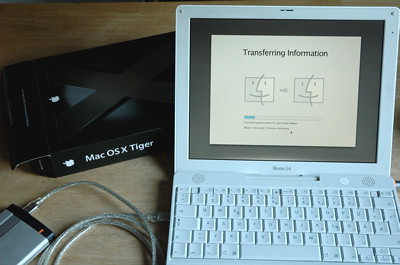Migrating data from external disk to iBook
by Volker Weber
Snoopy has a new harddisk after the old one crashed. Did a fresh Tiger install. Now migrating user account, application and files from the backup disk.
Update: All nice and dandy now. The iBook is snappy as new. When a disk goes bad, it slows down the computer considerably. At first you think it is the software, but it is actually the hardware that needs to read sectors a number of times. Of course it also helped to do a fresh install. Now files are no longer fragmented. vowe is a happy camper.
Comments
Finally, how do you backed up everything? and restored? Just for curiosity. And the preferences?
I copied the disk with Carbon Copy Cloner as suggested in one of the comments. But I did not clone the disk back, but rather did a fresh install and used Tiger's migration assistant to get applications, data and settings back in. This is the same utility one uses to migrate from an old Mac to a new one.
Just a curiosity: how did you go importing all your emails and encryption keys stored into the keychain?
Did everything work just fine? I am having difficulties with his issue.
Importing data from another user/hard disk into a fresh Tiger install, I seem to have lost some of my certificates and/or keys, hence, the ability to read my encrypted messages.
Still working on it.
I have my certificate in a file so that I can install it on multiple computers.
The keyring I imported back from .Mac.