From the "What was I thinking" department
by Volker Weber
You have to help me when I am saying stupid things like this:
There is also no means to mark messages as read/opened other than through actually opening them one by one.
The Blackberry Connect Client does have a feature that will mark your unopened messages as opened, without actually going through all of them. This also resets your new mail indicator. Just mark all messages with Ctrl-A and then hit the menu:
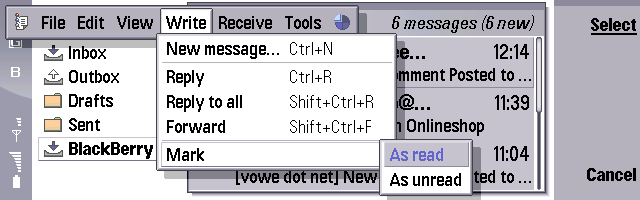
Now I want a keyboard shortcut. :-)
Comments
I think you were thinking this option is really misplaced inside the "write" menu. ;-)
alt-w and m?
Would be how it would work in Windows.
Nicole, this isn't Windows. ;-)
On an actual blackberry you can hold down the shift or capslock key and then scroll the wheel to select multiple messages and then mark them ALL as read / unread (or delete them).
Great if you get notifications of server status via email and you're facing 50 email/sms notification messages after routine server maintenance. :)
I should have been more precise, I apologize. Under Windows, the software everybody loves to bash because it is so 'unfriendly', every menu can be reached by its accelerator and after that any point by the first char of the entry name.
Anyone doing a menu system should have something similar as basic principle. And I overlooked the submenue, and that should have a toggle as well.
The reason why I suspect it has no key combo: Not all people understand that marking a mail as unread is a very usual way to say "this is either new or needs work". :)
Well, Symbian devices have a menu button. And the menu is always selected in its last state. So "Menu, Right, Enter" does it- most of the time. But I want something stateless. Ctrl-Bla.
And hey, the menu structure strongly reminds me of the Notes menu: Edit => Unread Marks => ... ;-) I'm not sure wether that's a good source to copy though.
Ragnar, you made my day ;-)
Ragnar, do you have a suggestion for where you would like to see the Unread Marks menu in Notes?
Alan,
the Problem i am seeing with the Notes client — in terms of usability — is that the UI is misdesigned from ground up. Everything is organized in a hierarchical way. This leads to small rectangular boxes containing other rectangular boxes which in turn contain other sets of rectangular boxes. Apparently, this "square" concept is not really compatible with round ideas, let alone round heads.
So, If you read Nielsen et al. and happen to ignore or reverse everything you have read, you'll end up with a user interface comparable to the Notes client. ;-)
Regards,
/k
Karsten, I am not sure I understand. Are you saying you don't like the menu structure of computer programs in general (Windows and Mac), or something specific to Notes? (I assume menus and submens is what you were refering to by rectangular boxes) I understand there are "quirks" in the Notes UI (yeah Hannover!), but the menu structure is not one I've heard loud complaints about.

