MacBook falling off WLAN
by Volker Weber
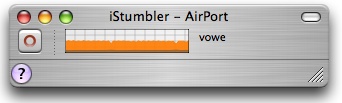
When I tested the MacBook two week ago, I noticed it dropping off the wireless network. I did not really bother fixing it, but now that I own one, I need to find out why it happens and what can be done about it. These are my observations:
- It never drops off while the power supply is connected.
- It drops off while running on battery power.
- It never drops off while downloading a large file.
- It never drops off while running iStumbler.
My current theory is that this is a power management issue. If I keep the Airport card busy or the machine is plugged in, the MacBook remains connected.
Comments
ping -t :)
Last login: Thu Jul 27 08:18:35 on ttyp1
Welcome to Darwin!
Raven:~ vowe$ ping -t
ping: option requires an argument -- t
Looks like a Windows user. Microsoft has chosen to terminate ping after three packets since Windows users don't know what ctrl-c does. :-)
hmmm, mine works just perfect. the wlan reception is extraordinary and reliable. issues with your router? your error analsys sounds good, but what about testing is in another router setting?!
The router (or better: the access point) has performed without a flaw with all devices so far. Nevertheless, I am going to deploy a serious access point tomorrow.
Sounds like power management of the card malfunctioning.
Agreed - is there some NIC based power save facility (there are on "dull" laptops)
I'm looking at the wireless AP.
If this was a default Apple PM or NIC setting, more users would be affected.
If it was a hardware fault, it wouldn't affect 2 different machines so clearly.
Only common thing, that's different in your environment is the AP.
So the new member of your magic flying circus is called "Raven"?
Martin, you are paying good attentition. :-)
Ben, I don't know where to start. First, I am not the only one reporting this problem. Second, this machine runs the exact same firmware, software, and most likely hardware than the other one. Third, a WRT54G is one of the most used WLAN routers of all. Fourth, no other machine on the network has ever had this problem, and there were a few dozen different ones. We have some very peculiar setups, like a MacBook only falling off the net, if an iBook is in proximity, and only if is on one side of the MacBook and never on the other. Taking all this into account, I vote for Karsten's reasoning. Which does not mean that a different access point won't solve it.
The issue of machines dropping off the net started for us when I switched from WEP to WPA encryption. My wife has an iBook, and we have a few Windows PCs. As long as a machine is connected to the power supply and active (not hibernating) there is no problem. I will now have to do some more troubleshooting to see if the power connection or the hibernate/sleep is solely what triggers the net drop. And it is not 100% of the time. We've simply gotten used to rebooting whichever machine has a connection problem ...not at ALL an ideal solution.
Shirley's iBook, of course, is using the Airport card that came with the machine. My Toshiba laptop is using whatever internal wireless NIC came with it. Other machines are using NetGear 802.11G cards, and all connect to NetGear router.
My MacBook disconnects once or twice a day. While mine is constantly connected with the power supply and it is configured to stay powerd on all the time, my observation is it is dropping off the net when neighbors switch on their WLAN (which is not connected to mine). I think I'm going to switch to a different channel and watch the behaviour for a while.
I can't offer any enlightenment beyond the fact that my StinkPad started dropping off my wireless network the day I installed the Lenovo-branded Access Connections software (IBM Access Connections worked just fine).
What I'm trying to say is that it doesn't have to be a hardware issue... software could well be playing a part, as I think it is on my laptop.
For channel optimization, use the iStumbler Spectrum Widget
Survey on Macbooks (pro and non-pro) with allegedly 3000 participants:
- "10% AirPort dropouts"
- "nearly 5% of the MacBook/MacBook Pro models have needed motherboard replacements, 4.4% battery replacement, and nearly 5% "other" repairs"
http://www.macintouch.com/ (28.7.06)
It is a powermanagement issue. I've got a 3 days old MacBook here and it's dropping the wireless connection like mad while on battery. If the connection is dropped the only way of restoring it is either putting the thing to sleep and awake it (then after a couple of minutes the connection is dead again) or putting it on power, then all works again.
I had a 12" pobo that died prematurely. Because I want a small laptop, I got a 13" macbook in stead of the 15" MacBook Pro.
I've seen issues before, but this really pisses me off, especially when I see postings that apple recommends using Airport Basestations in stead of brand X. What a load of crap. My Access point has functioned with at least 2 other powerbooks for some years now!
I hope someone get's out of his arrogance at apple soon and fix this obvious bug.
in my case, there is no hardware problem, but i am experiencing similar symptoms. and yes, power management is "responsible", but the real issue is that when the mac wakes up that the network does not reconnect. in my case, it appears like it might "auto connect" to an open network, but very annoyingly, it does not remember the "hidden" network or the wep key i'm using. as a consequence, EVERY TIME it goes to sleep, i have to reenter the shit. i'd open my network, but it's my roomate's WAN. feh! maybe when the "uptodate" upgrade comes, eh?

