You call that a knife? This is a knife.
by Volker Weber
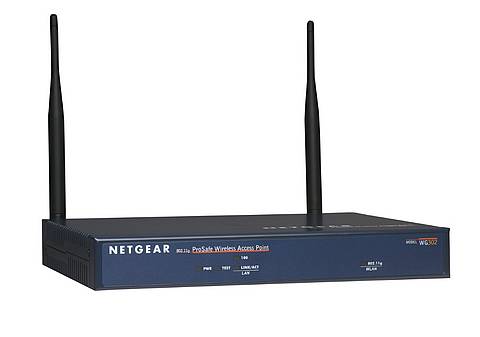
As a cure to my MacBook WLAN dropouts I replaced the Linksys access point (actually a router with AP) with a Netgear WG302. What a big honking piece of machinery. I love those blue metal Netgear boxes. The only thing I don't like are their big power supplies. I'd prefer small switching power supplies instead of transformers. Swapping the gear brought an instantaneous power boost. With its bigger antennas, reception on my MacBook went from 48 to 55. I don't know what these numbers in iStumbler mean, but higher numbers are better. :-) Most importantly however, the MacBook has not dropped out today.
I also put the access point on its own network. The main reason for that is that I was running out of ports on my switch, but it also gives me the benefit of being able to better control what you can do from there. I now have four networks on my router: Internet, LAN, WLAN and Public WLAN. You can get from the Public WLAN to the Internet, but not to the other networks for instance.
What you can do with a spare access point? Thomas has an idea. ;-)
Comments
so i was right :-)
the link to Thmoas is awsome. thanks.
Nils, it cured the issue, but not the root cause. If three dozen machines work with the Linksys, so should the MacBook. Or to quote a rocket scientist: "Given enough thrust, even a piano flies".
My experience with Mac network adapters is that they can be real picky about their network environment. My big nit-pick is that when you connect a G5 1GB NIC to a 10/ 100/1GB switch it will not negotiate a connection unless CAT-6 is used. Now it worked just fine with CAT-5E and a 10/100 switch. All the PC’s on the same network worked just fine on the CAT-5E at 1GB. Doesn’t seem to be that big an issue until you figure in two floors and several walls of physical structure that this single run of CAT-6 to go through for 1GB service for the Mac. Anyone in a Mac environment wanting to upgrade to a 1GB network should figure in a rewire of the office to the hardware estimate. So having to have an overwhelming wireless signal to stay connected is of no surprise to me. I had the same wireless issue early on with my Centrino notebook using the onboard Intel wireless NIC. The problem was resolved when Intel updated the driver/software package. If your new Mac uses the Intel wireless NIC you may have the same issue, and resolution with a driver update.
I guess we will have a 10.4.x update to Mac OS X with a "Improves Airport performance" explanation one of these days.
Hello Volker,
if you really don't need the linksys, you can give it for free to some local Freifunk-initiative or if there is no one in Darmstadt you could found one or send it to Freifunk-BRB.
Regards,
Ingo
My experience with my Mac Book Pro is that it is easier to just get a 802.11a/b/g router (one that allows creating separate SSIDs for a & g, since the mac tries to connect to the router in g/b/a order). For some reason (maybe the crowded 802.11b/g spectrum as opposed to the 802.11a spectrum), the a connection is far more solid on the machine than the b/g connection to the same router.
This will be interesting...we have a Linksys (WRT54G) which has performed flawlessly since we got it...shortly we're picking up our brand new MacBook so I really hope we don't have similar problems (or Charlotte will kill me! ;)
Funny, in the store yesterday, the Mac seemed so foreign that we both felt like beginners all over again...our re-education begins in T-2 hours! Woohoo!
@Colin: I've had no problems with my MacBook and my WRT54GL, so maybe you'll be lucky too.
Does that mean that I can sit in '41 and surf the web using your WLAN? Cool ;-)
So you want to walk down 20 houses and have free wifi there?
Sure, if I happen to be at the 41 with my laptop ;-)
Hey Volker, how do you find the knife sharp edges of yer Macbook where your wrists wrest? We're finding it pretty uncomfortable using the touchpad for extended periods of time and wondered how on earth Apple made such a design gaff?

