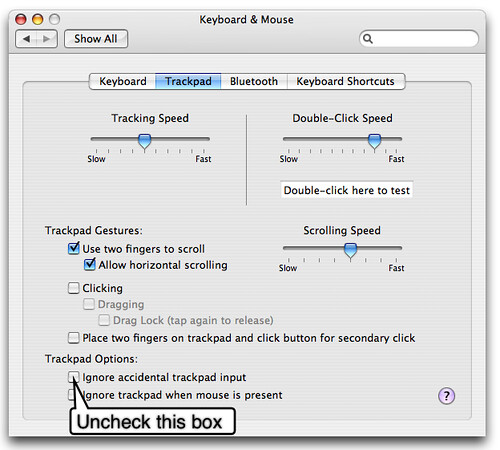Trackpad no longer hangs
by Volker Weber
Manfred just bought a new MacBook and now he has a lot of questions about Mac OS X. But he also has answers. He has solved the mystery, that some people (like myself) report their trackpad once in a while briefly hangs, while others are unaffected. As it turns out, you just have to disable the "Ignore accidental trackpad input" and all is well. On the iBook I had to use this setting, but on the MacBook I seem to be fine without it.
Comments
You are using the two-finger secondary-click trick, though, aren't you? (Just asking because the box is unchecked.)
No, I don't. That requires too much retraining.
Good timing...I was having the same problem! I've also noticed that the mouse button doesn't seem to always respond unless I give it a decent press - can be quite annoying as it doesn't provide a lot of tactile feedback.
OS X is very confusing for those of us living in a Windows world our entire lives...but slowly making some sense of it!
You have to get the convoluted ways of Windows out of your head. Once you do that, things are very easy.
> That requires too much retraining.
No, it doesn't. At least not in a recent study I conducted, using myself as (the one and only) guinea pig. But then, I've been using "sensitive areas" on the touchpad of my iBook all the time, so there wasn't a big change.
My biggest challenge thus far with OS X was working out how to copy the URL for your news feed into NetNewsWire!
Apple should build in a nice training video for Windows converts to ease their pain.
Ok, got home from work and unchecked that box and what do you know, my palms must lightly touch the touchpad as I can't use the machine without it checked.
I also notice that if I set "ignore trackpad when mouse is connected" and operate the machine with a USB mouse and then later remove it, the mouse doesn't work without a reboot.
Ouch!
Re: Copying the URL into NetNewsWire. Go into Safari/Preferences/RSS Tab and select NetNewsWire as your Default RSS Reader. Then, when you visit a website, just click on the blue RSS icon in the address bar and you are subscribed.
Retraining from Windows: There are only a few major differences.
Closing windows does not close applications. Exception: Lotus Notes
Ctrl is replaced my Command (clover, apple)
Right-click becomes ctrl-click
No need to "install" applications. Just drag to Applications folder.
Except I'm using Firefox...but otherwise those tips are REALLY appreciated! Cheers! :)
In that case, I have another tip for you. Don't mock around with other applications until you have mastered those which come with the system. :-)
I've never got on with any trackpad, I always like the nipple types which I've noticed that Apple don't supply hence why I wouldn't consider this notebook.
@Ben, I too have always had a preference for nipples over trackpads (matron).
However, a couple of years ago I noticed that I was getting really bad pains in my right hand where I was stretching between keys and the nipple in the middle of my StinkPad. I now rarely use the machine like this, and re-trained myself to use a mouse (most of the time) or the optional StinkPad trackpad. It took a little while, but I find now that the trackpad puts less strain on my hand, no more pains.
I was able to switch from the StinkPad trackpoint to the iBook trackpad in no time. The MacBook trackpad is even considerably larger. And compared to the trackpoint both a lot quicker and more precise. Finally it understands more gestures than a trackpoint.