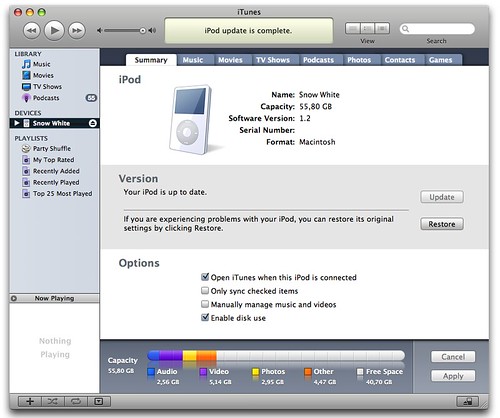iPod Interface in iTunes 7
by Volker Weber
The iPod interface has improved tremendously.
Comments
You need more music, man.
You mean, I need to put more music on the iPod? :-)
I really like the new interface, it’s much clearer and looks good too (of course).
One minor thing caught me out at first: I’m used to only sync-ing “checked” podcasts, not, say, every single unplayed one. The new interface moves the preference for sync-ing only “checked” tracks (podcasts or music) to the main music tab, so watch out for that.
This new cover view is excellent! I really enjoy it, but ...
- I was a little bit disappointed by the fact, that you can not use it when accessing your iTune server remotely, as it seems the remote iTune is not saving any data from the remote music library, might eat up too much bandwidth and calc power to load it remotely.
- it is apparently no longer possible to assign a cover art, e.g. from Amazon, at once to more than one song or to a whole album.
Claude
Claude, re your last point, I'm not experiencing any issues in this regard. What happens (or not) for you?
Hi Ben,
well if I am selecting 2 or more songs and if I drag and drop a cover art from firefox into the iTunes cover art area ... nothing happens. Same situation if I select the album. But if I have only one song selected it is working.
How do you proceed?
What does it say above the album art area? Now Playing (as in the screenshot) or Selected Item?
It says Selected Item.
I tried also to copy the cover art rather than using drag & drop, when doing it this way it looks like if it starts to associate the cover art to the songs but at the end nothing has been added... what do you thing should I call X-Files? ;)
All this happens, or better does not happens using a PC with Windows 2k
@Claude
If you are working with copy and paste or drag & drop be careful. The size of the mp3 tag itself is growing many times (3x - 4x) more in comparison with the jpg import.
I updated my complete libary recently (covers & lyrics) and suddenly I notified a growing filesize up to 1 MB per song. Then I used a tool for exporting all coverart to the filessystem, made a search for jpg and sorted the searchresult by size. I recognized that the big covers resulted from the convenient drag & drop. With MP3TAG (a top freeware tagger - thanks christian) I found an easier way to get the tagsize.
If you just use the dialog file import it is much smaller. My test set was Queen "A Kind of magic" with 12 songs and a 94KB jpg.
If I use the import dialog the complete album size grew from 49,1MB to 50,1MB (=>+12x94KB), with drag & drop the albumsize went up to 53 MB!
That's mostly important for the users with smaller ipods like Nano!
@wolfgang Outch !! I have to keep that in mind thanks for warning me
@Volker and Ben
Thanks for your help. I asked in the ilounge.com forum and they had the same issue, well at least some of them. Chris found a work around:
For applying album art from a web site to multiple tracks at once do the following:
1. Visit discogs or amazon or other source of album art
2. in Firefox, Inter Explorer or other RIGHT-CLICK the image
3. Choose Copy Image (FFx) or Copy(MSIE)
4. in iTunes 7 select the tracks
5. Right-click and Get Info
6. RIGHT-CLICK in the square Album Art box
7. Choose PASTE
8. Click OK
(http://forums.ilounge.com/showthread.php?p=987070&posted=1#post987070)
It seems to work, but I want to check what Wolfgang said ... but I may ignore it as the 80Gb sounds very sweet ;)
Claude - you should also be able to drag and drop to the artwork window when you get information on selected tracks. That's what I've always done on the Mac and PC, and I had no issue with this on the PC in iTunes 7 (has a few other issues though!)
@Ben yes you are right! It is still a work around, but it is still better then pasting the cover art into each song ;) Thanks Ben
Regarding the other issues, still in the cover art area I believe that some of my mp3s previously had cover art but mysteriously lost it with iTunes 7. I am just waiting for an iTunes upgrade where all your mp3 are beeing per default transformed into AAC's :( I really love iTunes it is a very powerfull tool but it is scaring me if it starts to mess around with my beloved mp3s!
Good night :)
Claude
A related improvement is the podcast download ability. Previously, doing more than a couple of presses on a get button would slow everything to a crawl. Now you can happily que 70 podcast 'get' commands, and iTunes will download up to three in parallel.
Cheers!
ooops,
I made a mistake above regarding cover size. The ID3Tag will only "explode" if you insert it via copy & paste instead of drag & drop.
Drag & drop and the way through the dialogboxes are quite OK. Today I made another try with Fischer Z "Red Skies over pradise".
JPG filesize 110KB a, ID3Tag 110KB after drag & drop but 384KB after Copy & Paste. There should be a transition through the clipboard from jpg to bmp.
It's still quite a difference ( I still have 1600 mp3 beyond 100KB ID3TAG - with an everage overhead of 120KB these are still 200MB!)
Sorry again for the misinterpretation of my notes from last may.