New toy: Nokia E61
by Volker Weber
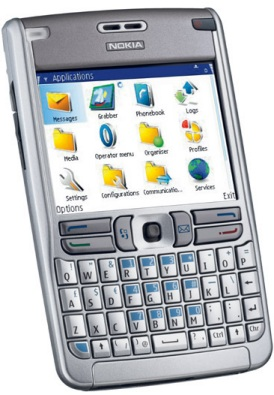
I have been playing around with the Nokia E61 for half a week now. And I find it quite amazing. Excellent reception and battery life, large screen and a full keyboard. The shell is constructed from magnesium alloy, not some fake metal plastic. If it would not be labeled Nokia, I would have guessed it was being built by HP. The old HP. Most people won't like it for the size. It is quite wide, but thin. Too much weight to put it in a shirt pocket.
But if you are looking for a real road warrior with UMTS, GPRS and Wifi, you should seriously consider the E61. It will either run Blackberry Connect, or Microsoft ActiveSync (against Exchange only). The mail client also does IMAP with the IDLE command, so you get notified immediately when mail arrives at your account.
Since I have the nova media phone plugins installed the E61 was immediately recognized in iSync. Syncing over Bluetooth was a breeze. What I don't like at all is that all day events in iCal get synced as 0:00 to 23:59 meetings.
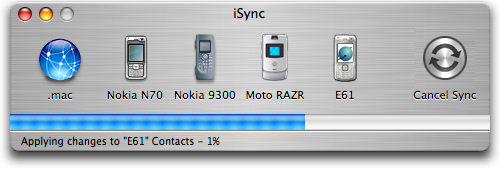
Connecting to a Wifi network is also easy since the device helps you find the currently available networks. Establishing a list of known networks however is very complicated. There are just too many places. Connections, settings, connection manager and on and on and on. VoIP is even harder. There is a client on the device but it asks questions for which I have no answer. Maybe they have done this on purpose to discourage people from using VoIP.
Launch2net was a little bit more difficult to set up. The software puts you out of the drivers seat. You can't tell it "don't bother finding my phone, I have a different one". Anyway, after upgrading to the latest version I was finally able to convince the software to try a different phone. And then it just worked:
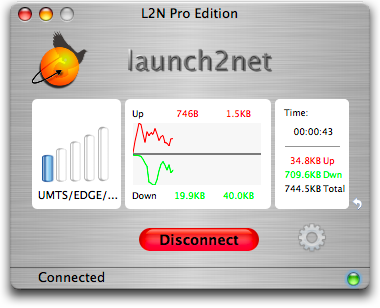
After installing Blackberry Connect, I found one very annoying issue. There is no "Mark messages read" as in an IMAP/POP account. Now I have 340 unread messages in my inbox and the only way to make them show as read would be to actually open them.
Current verdict: Excellent phone for people with a mobile flat rate. Not so nice as a Blackberry replacement.
Comments
Yes, the VoIP thing is a bit tricky to set up. I signed up for a (free) landline number at sipgate.de and they provide a fairly nice overview of the configuration data. That helped with the setup process. Since apparently all networks block VoIP, it seems to only work with a WiFi conection.
Resco.net has a fairly decent RSS Reader (still in beta for S60 3rd Ed) and lonelycatgames.com has ProfiMail to replace the built in POP/IMAP stuff. Makes much better use of the screen real estate. The built in RSS Reader only works while online, while the Resco product actually downloads and stores the feed data.
Still trying to sort out my little SIM issue with E-Plus, will let you know if that doesn't go anywhere.
I got this phone end of May and it is the reason that my next phone will be as simple as possible.
It's like with operating systems, I like Linux, but I am not interested in compiling kernels anymore. I prefer the OS X way of things just working out of the box.
The IMAP client on the E61 really sucks, at least for me. It is not stable at all. The last firmware upgrade helped a little bit, but not too much.
The boot time is totally annoying. I've never actually meassured it, but my guess is we are talking about three to four years.
It's a smart phone, so entering an appointment should be easy. Well, I need 30 seconds to enter an appointment with a real subject, reminder etc.
The built-in browser is ok, but you can't witch between the phone and the browser and still keep your browser session.
My reception, E-Plus, is pretty bad, most of the time when travelling. That doesn't let my data flat rate shine.
On the plus side I also use the nova media plugin and syncing with iCal works fine, also syncing with Lotus Notes on my work think pad works without problems. Just keep in mind that the license you get is a one time license, and you need to keep the .dmg if you want to use it on a another computer.
I am just wondering why now, after six months, OS X doesn't support it without a plugin.
Regarding launch2net. €80 is a bit hefty. I tried http://www.taniwha.org.uk/... The script from there worked after some time, but not every time. Not sure if that is related to the script or the phone.
Don't get me wrong, it is not a bad phone, but too inconvenient. I guess that is my 10th not so smart phone and in the future I will go for simple, established phones that are supported by OS X out of the box.
My 2c:
- One can get a free ActiveSync account at live.mail2web.com, which is good enough for testing. Doesn't let you change the "From:" header though. But it does work with the German o2 WAP flatrate :-)
- There is another iSync plugin at .mactomster. Works for me.
- For all Mac fans: the Web browser is based on the WebCore and JavaScriptCore components of Apple's Safari Web Kit
Hello,
we are working to "pimp the bluetooth", so you can see a list of all devices already paired with your Mac and choose the one you want to use launch2net with. This, amongst other features like easy to access profiles for recently used "SIM/device" combinations and more.
Should keep Volker happy ;-)
Best,
Jan Fuellemann | nova media
It seems that the Nova Media Plugin - which I am using for the Nokia 9300 - is not able to handle "All Day Events" (and most important for me - Birthdays!) correctly at all. Got the same weird behavior and have not found any cure for this - unfortunately the NovaMedia Support response was also a bit disappointing...
Hi,
just send an e-mail to fuellemann@novamedia.de and I make sure you get the right respsone. We are, however, limited by Apple´s iSync© and Nokias firmware which is sometimes a bit disappointing indeed ;-)
Thanks,
Jan Fuellemann | nova media
@Mariona Kamp: Of course, with every Symbian-Phone you can run several applications at once. Just presse the menu button (with the symbol like saturn-rings). To see all running applications (like alt-TAB on PC), hold the menu button for some seconds and choose your app.
Christian, thanks. Works great!
Hello Jan;
Thank you for the help - I'll send you an email soon; The previous version of the plugin worked so smoothly I can only hope that this issue is not something Apple has messed up with iSync which can't be solved - at the moment I don't want to buy another phone... ;-)
Greetings;
Markus
My biggest peave with the Nokia e62, the US, Wifi-less release of this phone is the inability to select the Blackberry Connect messages and mark multiple as "Read". Other than that, it's an awesome s60 convergence device! I do understand that the latest release of BES will allow the sync of unread marks over BC, so that might resolve this problem in a sense...
Chris, I hear you. I have the same issue. Interestingly enough this feature exists in other mail account.
Jan, I am afraid launch2net needs a complete overhaul of the user interface. It is broken in more ways than one. Why would I need to wait until the software lets me push the Connect button for instance?
how does the E61 compare with the N95?
Not at all. The N95 is a completely different animal.
For anyone that does use Notes and want to sync it wirelessly with an E61, you might be interested to know that in January, Commontimes' mSuite software will start to support the E series phones to provide wireless email & applications. At the moment it only supports the Nokia 9300/9500s (apart from Palm and Windows Mobile devices)
Clicking the banner may bring results ;-)
Is this suitable to replace my Treo? I reset/curse/but tip my hat to my Treo 600, which I use as in synch with Notes email/calendars/Journal/etc and which serves me well, but now I gotta move on as the device needs to be squeezed/prodded/coerced many times a day. A facility you don't mention, and which is essential: Is it possible to set it up as a modem for laptop access to GPRS/EDGE/3G? I'm keen to move on from Treo's, but they have my grudging respect.....
Eric, yes, you can use it as a modem. This is what the last screenshot shows, only with a Mac. But a PC works just as well.
Volker, I've been using one for a couple of months now and I tend to agree with most of what's been said here. I was already wondering if you were ever going to test one, glad you did. Your insights are valuable, as usual.
Anyone considering the E61 please be aware that if you buy one from your carrier you will not be able to update the firmware to the latest version using the updater on nokia.com, it does not support branded phones.
I have been querying Vodafone and Nokia about this with no results.
Phones with the earlier firmware version have lots of problems.
I also had the E61 for a couple of months and I'm rather satisfied with it. I need a smartphone for two things mainly (apart from using it as a phone, where the E61 works nice)
* Calendar / Adresses
* using it as a modem
The internal applications Calendar/Contacts are sub par. It takes way to long to create an appointment or to edit a contact. Also I don't understand why I always get a choice of doing a voicecall or a videocall when the E61 has no video camera... Bad design
The contacts application is very bare bone. However, it handles my 500+ contacts way faster than the 9300 I had before.
As a modem, the E61 worked witht the Nokia G3 Modem scripts mentioned above - but now it stopped. I'm reluctant to spend €80 on a piece of software to do that...
For email, the internal client plain didn't work with my different accounts. I use profimail now and am very happy with it. Works, pretty fast and good use of screen estate.
Is the E61 *the* phone? Not by a long shot, but for a keyboard phone (which I have come to really like), it's pretty good!
I agree that nova media are pricing themselves out of the market. Assuming they could make a lot more money by selling a lot more copies at a lower price.
@ Jens-Christian: Check your mobile.
@ Volker: Agreed and already working on the "improved" interface, then on a new one.
Best,
Jan Fuellemann | nova media
@ Jens-Christian:
You have the choice because you can still make a video call, you can see the person on the other side even if he/she cannot see you.
I guess we can call it halfvideocall.
@ Jan: Thanks!
@ Vitor: ah - I see. I don't like video phones because they don't allow you to be "unspecific" about your whereabouts. The E61 solution to this problem is nice though :-)
Talking about this interesting phone, a related issue: what are your experiences with the E+/Base UMTS flatrate (realiability, coverage, transfer rates, data compression good or not, etc.)?
how does http://mini.opera.com and http://gmail.com/app run on it? (just type this into the phone browser)
pierre
@haiko
Base UMTS flatrate
realiability => OK
coverage => look for the maps base eplus offers - they are real
transfer rates => good in the beginning went down a little bit
data compression => no prob lem
i use this umts sim with an old nokia phone and a long usb cable to get the best connection and with the treo.
For me it is a line replacement so I must admit that the latency is a problem but it is a mobile internet access that really works in the german metropol areas like ruhrgebiet rhein main stuttgart and munich.
The Symbian Gmail app is pretty good - nicer than the built-in mail app. I use this for my Gmail (obviously) and the standard mailbox for my work account.
One of the things I don't like so much is the 'improved' interfaces that we get with all these kind of phones! Things that were easy on my 6310 now require much so more attention and button clicking. But still, I find that I can get on much better with Nokia phones than anybody else's !
The built-in browser is pretty good - I use that a lot in conjunction with WiFi hot spots as it tends to be faster that way. I use the Mac for most contact and calendar stuff, keeping the master copy there, and the sync with the phone.
To get iSync to work I used the hack of copying and reworking one of the other Symbian entries here It even manages to find a proper E61 icon - so somebody somewhere knows something about this device!
One great application is Salling Clicker. You can then use the phone as a remote for the PC. Although the MacBook already has one, this one is much more sophisticated - and works as a remote for my iMac that doesn't have a remote.
All in all I like it - the phone is good - its not Pocket PC so its more agreeable to my Mac.
I did consider Palm, but most providers here seem not to want to offer the Palm OS version, only the Pocket PC version.
Now on to see how hard it is to make VoIP work :-)
There is a new firmware version available for the Nokia E61. You can update the device using the Nokia Software Updater. You should not update if you are using the BlackBerry Connect client, as Nokia Business Software has no new client for download.
The new release has the version number 3.0633.09.04.
There is now an update BlackBerry Connect client available: Nokia S60PR2 BlackBerry Connect 6.44.3_1(.SISX, 1,7 MB)
but why is the E61 *so* slow? It’s fast becoming *the* bugbear for me…I select a contact and can count to 4 before the record is displayed after pressing the joystick.
When it gets to the point where you press a button again because you think that the first one didn’t register and then you realise that you did and you’ve got the 2nd button press to deal with…arrgh!!! so frustrating.
In my humble opinion, Nokia peaked with the 6310i. *that* phone *never* kept me waiting. S’funny that after that, it all went colour and Symbian and *slooooow*.
Every time I use the damn thing, I will it to be faster today, but it never is. In all other respects I *love* it. Sure the diary is crap, but I have bought AquaCalendar. Goosync gives me a non Microsoft desktop calendar solution with full sync and tomtom means I don’t need a second device in the car. I mean come on, this device is a convergenists dream come true.
But why-oh-why does it run on a clockwork motor? Can it be overclocked?
J
John, I was told that with the new firmware the device is much faster. After updating my E61 it feels slightly faster, but I would not say that it is a big improvement. If you have the chance to update your device, than you should give it a try. But make a backup of your data ;-) You will not be able to revert back to the old firmware version.

