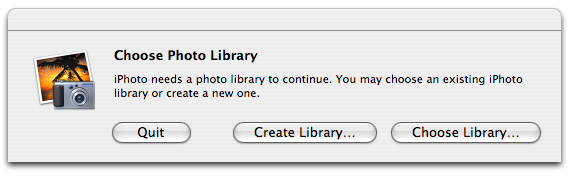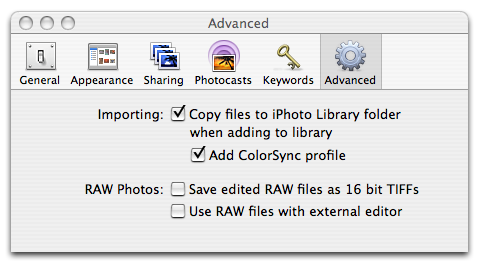Two iPhoto tips
by Bruce Elgort
Here are two iPhoto '06 tips for those of you who use iPhoto. The first tip allows you to force iPhoto to prompt you to create a new iPhoto library or to select an existing library. Due to performance issues with large iPhoto libraries you may want to consider creating additional libraries to store your photos. To accomplish this simply hold down the Option key when launching iPhoto.
The second tip involves telling iPhoto not to move your photos into the iPhoto folder structure - but to simply leave them in their original location. To do this select the Preferences menu and then click on the Advanced tab and either check or un-check the option you desire under Importing.
Comments
I created several libraries when was still having performance issues with iPhoto. Now I would like to join them into one. What is the best procedure to do that?
Have you tried this?
thank you thank you for tip 2.
Thanks a lot. FYI: I just tried tip 1 with iTunes and that seems to work too.
for those of you who use iPhoto on a Mac.
Is there another way of using iPhoto?
@Martin,
Fixed. Thanks.
You guys know, of course, that the same two tricks work now also with iTunes, did you?
:-)