Updates on the Nokia E61i and the Samsung SGH-i607
by Volker Weber
Samsung has not followed up on the promise to deliver a i600 this week.This might change next week. You all know that I have never been fond of Windows Mobile devices but the i607 has changed that. The non-touchscreen version of Windows Mobile turns out to be quite usable, at least in Samsung's implementation.
I also like the form factor of this phone. It is just large enough to accomodate a full keyboard, and small enough to not stand out as a smartphone. It is larger than a Pearl, but not large enough to bother you. Also, the screen is very good, and incoming mail is very readable with the default Windows Mobile theme.
I wish this could also be said about the E61i. While the phone is very impressive with all of its capabilities, the user interface is not. Symbian comes with quite ugly themes which make it hard to read the screen. Fonts tend to be too small, and the backdrop shines through on all screens. The first thing you need to do is to hunt for a good theme to install, and there aren't many. Also, the mail client is very slow when browsing through messages. You can jump to the next or previous message by navigating left or right, but it will always go through the message list. And this slows down the mail client considerably.
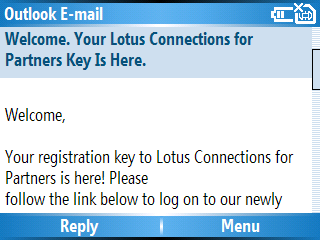
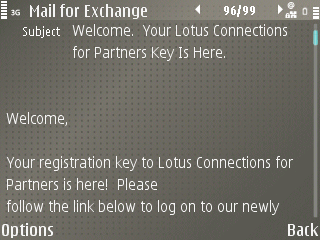
In contrast to the Samsung, the Nokia phone should be able to use BlackBerry Connect. I have downloaded and installed it, but so far I have failed to make it work. As with the Samsung, I have simply reverted to Exchange Direct Push. Since I have been at home for the last three days, I connected to the server through my Wi-Fi access point. According to Microsoft this is an unsupported configuration:
Direct Push requires a cellular data connection. It is not supported over Wi-Fi or Desktop Passthrough(when the device is cradled).
Due to hardware limitations, Wi-Fi cannot go into standby mode and receive notifications. So in order to support Direct Push over Wi-Fi, the Wi-Fi connection would have to be kept alive which in turn would drain the battery very rapidly.
I can only say, it hasn't. Although I am connecting through Wi-Fi with a five minute heartbeat, I am seeing 80% battery charge at the end of the day. No idea, how the E61i does it, but apparently it does work. Here is how to set this up in the Exchange profile:
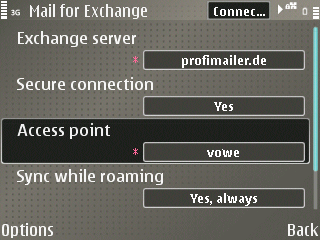
And this is actually the biggest gripe I have with this device. It would be completely impractical to use this configuration in real life. The reason is that you can only set exactly one access point in this Mail for Exchange component. You will have to set this to your carrier APN in order to make the device work when you are outside of your Wi-Fi coverage. This is actually the component's fault. The E61i lets you define access point groups:
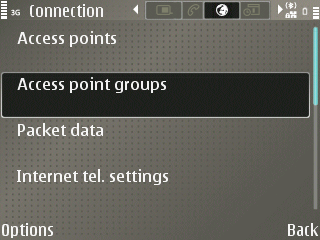
I have one access point group which contains all the Wi-Fi networks I normally use with my carrier APN as the last resort. This way the E61i will always connect through one of the available Wi-Fi networks before falling back to the cellular network. Unfortunately the Exchange component does not recognize access point groups.
Comments
Hi Volker,
I like your blog~! very nice.
However, there are many, many themes for the Nokia E61(i)
http://www.e-series.org/archives/category/nokia-e61e62-themes/
Cheers
Ed, I am not saying that aren't any themes. What I am saying is that there aren't many good ones. You are doing an impressive job at showing people all of the new themes you come across. I have read your site before posting this, and I have tried many of the themes I found there. This picture may show what's wrong with those themes:
Maybe the designers need a challenge: come up with a theme as elegant and usable as the default Windows Mobile theme. And yes, this includes white background in lists, grids and documents. It probably can be done, but I have not found one yet that does not look bland on the home screen or does not make the indicators on the top of the screen unreadable.
Ich bin vor ein paar Tagen vom Blackberry Pearl auf das Nokia E61i umgestiegen. Die Einrichtung der Blackberry-Anbindung (nur instantemail) hat bei mir auf Anhieb funktioniert. Parallel laufen auch noch Mail for Exchange und ein POP3-Postfach.
Negativ ist mir aufgefallen:
- Proprietäre Stecker für Netzanbindung und Kopfhörer
- Keine universelle Mail-Inbox
- Im Vergleich zum Blackberry sehr träge Software
- Es können nur zwei POP3-/IMAP-Postfächer automatisch abgerufen werden
- Teile der Konfiguration verschwinden gelegentlich aus ungeklärten Gründen
- Z.T. umständliche Navigation (Z.B. "E-Mail" verschicken auf Platz 3 im Menu hinter "Kurzmitteilung" und "Multimedia-Mitteilung"; Nachrichten "löschen" über Optionen und Platz 6 im Menu)
- Fotos und Videos können per E-Mail nicht über die Blackberry-Connection gesendet werden
Positiv ist mir aufgefallen:
- Fantastischer Browser
- WLAN-Anbindung, UMTS und automatischer Switch auf beste Verbindung in der gerade genutzten Anwendung (Zugangspunktgruppen)
- Fotos und Videos in vernünftiger Qualität
- Modem, Dateimanagement und Sync über Bluetooth laufen mit dem Mac absolut problemlos (mit dem Pearl eine Katastrophe)
- Gute Unterstützung von Office-Attachments
- Sehr vielseitig einsetzbar
Ich habe mir noch fring (Messaging) und Google Maps (Routenplanung) installiert. Das Softwareangebot ist viel größer als beim Pearl.
Alles in allem ist das Gerät vielseitiger als der Blackberry (reine E-Mail Maschine). Hoffentlich wird es mit der angekündigten neuen Symbian-Version noch schneller und stabiler.
Zwei kleine Tipps: Nachrichten löschen kann man mit der Backspace-Taste und eine neue Mail bekommt man, wenn man die Mail-Taste eine Sekunde hält.
Danke für die Shortcuts ...
Hallo,
habe gelesen, dass georg pagenstedt das e61+ mit instantemail benutzt. Kann mir jemand einen Tip geben, da t-offline derzeit keinen funktionierenden client dafür anbietet ????
@Heiko Schuh: POP3-/IMAP-Abruf gibt es bei T-Online nur als Zusatzoption. Dann sollte es auch mit dem Nokia Standard Mail Client funktionieren.
Möglicherweise ist hier durch das flockige T-Offline eine Verwirrung entstanden. T-Mobile verwendet für Consumer einen anderen Blackberry Access Point. Also muss man einen dazu passenden Client haben.
Hi Volker,
I agree that many theme designers tend to go a bit overboard with their designs. Creativity takes the upper hand and legibility comes second. However, let me recommend a few good ones, with an emphasis on legibility:
Roman Keller is a *very* talented (theme) designer. One of my favourites:
Roman Keller
Daniel used to run a great S60 blog and produced some good, simple themes:
Daniel's themes.
You might want to try out the simple white theme, not very imaginative but clear!
simple theme
Also, did you see the release of font magnifier. I get so many questions regarding how to increase the font size. It's a shortcoming in the OS that it's not possible (yet) but with this 3rd party utility you can increase the font size.
Walk in peace~!
@Volker Weber: Da kann ich leider nicht helfen. Mein instantemail ist Teil der Enterprise-Lösung.
never thought I would leave palm again-but the e61i has made me quite content-could use more 3rd party lifestyle apps though. i need a good personal finance program and a good shopping program for my catering lists...
cheers.

