Is this progress?
by Volker Weber
Wolfgang takes the new Notes user interface to task. Since his post is in German, I will try to make my own point here in English.
I know this is a touchy topic for Notes enthusiasts. But is the new design really progress? Look at this screenshot provided my IBM.
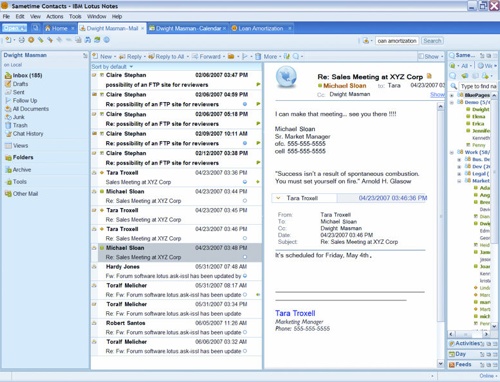
In many respects it apes the popular Outlook interface. But it is also very busy: a menu bar, tabs with the Open button, a toolbar with a search entry field, then another toolbar with s a "show" selector, then a header with a "sort" selector, then finally the items, two lines each. Within the message some decoration (globe) and a busy header.
Now compare this to the current Mac Mail interface which has been available for years: one toolbar, one header with "sort" selectors, a structured header, no decoration at all. Presence is displayed in the message list (see green balls), as would be flags and reply/forward indicators. The interface highlights messages on the same thread. The mailboxes are fully replicated, so I see all incoming and outgoing messages from any of my devices.
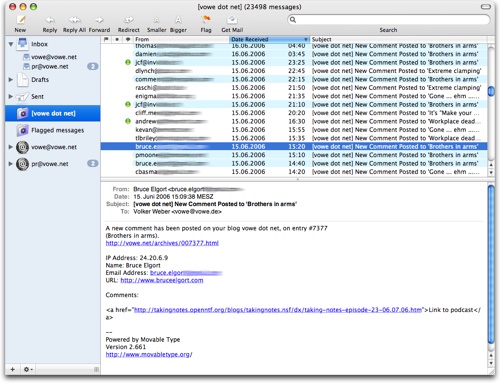
You are looking at a user generated view, which in this case is a filter by subject. Apple calls this "smart mailbox". It contains more than 20000 messages, and it still pops up instantly. This example shows you three things currently not available in Notes: look at two IMAP mailboxes at the same time (yes, you can select both), a Redirect which forwards mails to a different recipient without replacing the original sender with you (so the user can reply to the sender), and the ability to enlarge the font to make badly formatted mails better readable, such as those from ... OK, not going there.
Wolfgang and I have one thing in common. We both switched from being fulltime Notes users to the Macintosh. The applications we are using there are much smaller, quicker and they all work very well together. Mac Mail, Calendar, Address Book, iChat, NeoOffice let us do things very comparable to a "run off the mill" Notes installation. Still, we are both very interested in the progress Notes is making, and we are both sceptical.
Now let's hear it from you. :-)
Comments
manual trackback
Comparing the UI of a collaboration client with a cute mail application. A little bit far-fetched IMHO..
I admit, the four vertical pane screenshot of IBM isn't the best example.
John, looking at your picture, it appears you are using the classic layout but have cut off both the top and the right side of your window. I don't see much difference. If "someone" in this comment is addressed to me:
When I see comments like Volker's I wonder how much someone has actually touched the product.
... then I can assure that I have first touched it sufficiently to make my comment.
Gabor, a "cute" mail client? Take the collaboration client and try this: take two mailboxes, collapse them into one view. Make sure you are always replying from the correct from:-address.
I did not cut anything ... I closed the sidebar via the built in controls. I closed the follow-up the same way. The stuff on the left, the old Notes bookmark bar, is in the open list.
The only thing I did do was cut the task bar ... I use windowblinds for a custom windows theme and it does not match well with the client for pictures.
You have used Notes 8 against a Domino server? Not using IMAP mail, I mean a Domino 8 server with SMTP email being routed thru it. That is how the client is designed to be used. If you have, great. Please post some screenshots of that .. all the ones I have seen are of you using IMAP email.
Yes, I have, Sir.
I too like mail.app for my personal use home email account. I think it handles multiple email accounts better than the Notes client does. I like mail.app's search, and I like mail.app's filters, and I like mail.app's smart folders. However, I think to compare your picture to Notes is inaccurate. Perhaps if you showed the full screen with Mail.app's menu bar running at the top of the Apple screen, as well as the Dock with iCal.app and Address Book.app both available along the bottom of the screen, then it would be a bit closer to what you are seeing in Notes. Also, I love the Notes window tabs along the top of the screen, as apparently does the rest of the world since almost every IM chat client and web browser now uses tabs, something Notes has done since 1989.
Fair enough then. We just have different ways of working. I had a mac for over 3 years and used Mail, iCal, Address Book, and all the other stuff (was Mac Office for me though). I prefer Notes 8 over that combo anyday.
@Alan:
Perhaps if you showed the full screen with Mail.app's menu bar running at the top of the Apple screen, as well as the Dock with iCal.app and Address Book.app both available along the bottom of the screen, then it would be a bit closer to what you are seeing in Notes.
That's exactly the point. All these are separate applications and you don't even have to start one of them (and no need to put it in the doc) if you are only reading mail. But when you need a chat with somebody you click inside mail and ichat opens. And it opens in a new window and you may hide the mail client and concentrate on chat.
All inside Notes is good to have. But you don't need all at the same time.
Is it possible to open one of the notes panels in a new window (my eclipse client on the mac does not allow this)? If you work with more than one screen you want to use more than one window!
Also, I love the Notes window tabs along the top of the screen, as apparently does the rest of the world
I also love tabs but I don't like to be forces to use them. Even my browser lets me open a site in a new window (and I can hide the other window or move it to another screen).
I am already tired of the right side shelf taking up too much real estate and I pretty much keep it closed unless I need to do something in it. That definitely cleans it up a lot.
Alan, having tabs is a good thing. Having to use them is not, as Wolfgang has explained. Sometimes you also want to put your calendar in a separate window an leave it open. Or you want to leave one email open while writing another one.
Apple Mail does not have anything like tabs so you need to manage several open windows at the same time, if you want to jump back and forth. That may be difficult at times. But then you just hit F10 and the operating system takes care of the mess.
But that is all not really my point. What I am disappointed about is the level of unnecessary complexity added by decoration. Look at the message window for instance. The globe does not really any meaningful information. And why does the header have to be so narrative instead of just giving a simple from/subject/date table as found in other programs? I don't have a PDF writer on Windows. Can somebody send me the printout from a mail message as PDF? Maybe you can use the latest Redbooks Newsletter, should you have that:
"when you need a chat with somebody you click inside mail and ichat opens. And it opens in a new window and you may hide the mail client and concentrate on chat.".... same as in Notes 8, but it is powered by Sametime, not iChat.
"is it possible to open one of the notes panels in a new window", if by notes panel you mean one of the items in the sidebar, yes. On the sidebar app's titlebar, click on the icon for options, and choose open in new window.
"I also love tabs but I don't like to be forces to use them."... File - Preferences - windows and themes - open each document in its own window. This setting works on all windows, rather than the ad-hoc ability to do it one at a time like was available in Notes 7. I miss that.
"The globe does not really any meaningful information." Agreed, which is why I set my letterhead to "No letterhead".
"Can somebody send me the printout from a mail message as PDF?". I've never once had the need for that myself, nor has anyone ever asked me for it, but I think it might be neat, especially since the ODF editors have an "Export to PDF" option.
Alan, I also owe you another screenshot. This is my fullscreen. Minus the desktop icons lurking behind the application windows.
Alan, there is not much use of a PDF of a printout. I just want to have one. And export as PDF from the editors does not help.
I know it does not help today. I was saying, now that we have that technology, maybe it could be applied to exporting a Notes document in the future.
Somehow we keep on misunderstanding each other. I don't think Notes needs to grow this capability. What I just need is one PDF, which could be generated from Notes through PDF Writer.
Wolfgang,
re: my eclipse client on the mac does not allow this
this was a limitation of SWT 3.2, and works fine in SWT 3.3 (which Eclipse 3.3 uses). Notes 8.0 still uses SWT 3.2 (because when 3.3 got released, it was too late to incorporate it into 8.0).
Thomas
The functionality sounds nice but I really do not like the Mac mail design. I am quite happy with Thunderbird and IMAP although recent discussions around Thunderbird showed that I seem to be in a minority position.
I do like the Notes 8 design (and its flexibility). Unfortunately to become more productive, or to love it as some others do, I would need a real performance boost. But if you like fat clients, this one is fat like Jabba the Hutt.
To answer your title question: Yes, it is progress.
It is also different from what you want, and you are certainly not alone. But it is undeniably what many, many people want (as you said yourself "the popular Outlook interface") or need.
No, it doesn't address every single gripe that you and many others have about the Notes UI. And guess what!... Some of them will never be addressed.
There's an unnecessary graphic? Oh, boo hoo! It's been a feature of the product for a very long time, and it's not likely to be dropped. It isn't nearly as wasteful as the graphics that people so easily throw into their signatures in some other mail programs, but you can make it go away all by yourself. If it bothers you that much, go ahead and do it. It's easy. Same for the header layout. You don't like it? Boo hoo! Change it. If IBM set it up the way you like it, I'd say the same thing to people who don't like your particular layout. It doesn't handle multiple IMAP mailboxes? Boo hoo! It's a deficiency to you, but a totally unnecessary or even undesirable feature in the many environments where connecting to multiple mailboxes could only be a way for employees to violate several of their employer's policies.
And btw: smart mailboxes sound suspiciously like either custom views or standard views with a filter agent. The latter would not be instant, so I'll presume the former -- but both have been part of Notes for more than 15 year. Could custom views be more accessible to end-users. Absolutely. Should they be? Maybe, but a lot of customers would not permit them, except perhaps in local replicas. (And could management of local replicas, private views, etc., be better: absolutely!)
Richard, thank you for your opinion.
A little side note: multiple mailboxes are sometimes desirable. They don't need to be IMAP-boxes, but just regular Notes mailboxes. Like one for richard@yourlittlecompany.com and another one for sales@yourlittlecompany.com. I know this becomes a little bit difficult, since Notes mailboxes also contain calendards, and sometimes also address books, which then are replicas of local address books and such. But they sure are very handy to have.
You're right Volker, Notes really is a piece of shit isn't it! Time to find me a job working on worthwhile technologies for a change...IBM shafted me with OS/2 and they've been doing it again for the last 7 years I've poured my heart and soul into Notes. I am a fool!
Full Ack to the last statement of Volker.
A proper handling of multiple "personal" notes mailboxes with correct settings for responding as john.doe@somecompany.com when you are john doe from somecompany and responding as john.doe@someothercompany.com when you represent the other company is one of the features needed but missed by not only one person for years. (Without having to switch Workspaces and/or the user and/or starting another notes client or doing other tricks)
Easy, Colin. You forgot to take your medication today. ;-)
If you don't like the UI you can change it to suit how you like. What you are looking at is the default mail template. You are not forced to run with that.
Pretty sure you can't do that easily on the Mac application.
@Simon, that's true in Notes, if you know what you're doing. In reality, a lot of seats are sold to big corporates.
Understandably, those big corporates tend not to allow Designer access to key applications like email (certainly that's my experience).
As for Apple, they've always discouraged end-user tinkering with the UI in their OS and applications. Personally I like that approach, but I appreciate some people like to tweak and customise.
@Colin: what's happened man! No more guttedgeek.com, and you're pretty down on Notes of late...
Yes, Volker, I agree. Multiple mailboxes are sometimes desirable. I use two on my own server. I generate alerts to my primary mailbox when a message comes into the secondary, and I follow a doclink in the alert in order to act on the message. I don't happen to require using the calendar or contacts from the one that is not my primary mailbox, and I also happen to always want responses to come from my primary address. If my requirements were different, I would have to look at some 3rd party code, or I would have to do some programming myself, or I would simply have to do what Thomas says he doesn't want to do but Lotus has designed as the way to do it: manually switch locations. Could Notes do this a little easier out of the box? Sure. No argument there. Does it stop me, or most other users from doing work the way I need to do it? No.
Regarding Ben's point that big corporate sites don't allow end-users to do the necessary customizations and programming, that's true. But if the requirement is important enough to the business, funding will be found, the change control procedures will be followed, and programmers will engaged to do the work. Could the corporations make it easier? Sure. No argument there. But their way scales (from a do it once, rather than a bunch of slightly different ways for different users in different departments). And they do have some other valid concerns that have to be considered -- at risk of their jobs.
We have a situation where the same executives run multiple business units, and each business unit has a different mail domain. The executives only have one Notes mailbox, though. Putting a reply-to that is the same as the send-to on the original message would be an extremely welcome feature. :-)
As for the mail UI... you can turn off the sidebar. You can move the preview pane. In short, you can pretty much make Notes mail look fairly Spartan. The fact it doesn't come that way by default may bother you, but it's not fair or accurate to presume to speak for the millions of users out there.
@Ben. Richard probably explains better what I wanted to say in regards to corporation deployments.
The point is that it is very easy to customize to cater for what people see as shortcomings.
For example the Comp App feature allows you to very easily put a second mail database in. The standard mail template doesn't show this off as the comp app is inside the mail template. But you can for example create your own local comp app and have it point to two other databases anywhere. You can then set hook them together to make a new app without ever changing the database structure of the other databases.
Volker makes some valid comments but the strength in Notes is the ability to customize it to your or your companies liking.
Charles, I don't speak for millions. I can hardly speak for myself. ;-)
I do however have some pretty good insights into real life Notes users who are not geeks. They do absolutely nothing to customize the UI, and they are not using 5 percent of the options presented to them.
And it is pretty easy to spy one option which you don't have in any other mail program I ever came across: you can edit incoming messages in Notes. Use case? Edit stupid subjects so you can find the message easier later on. I would find many reasons why you should not be able to edit incoming messages, but Notes lets you do it, and it is a welcome feature.
Re: editing incoming messages... Great feature, but sometimes those of us who develop and support archiving products wish it would go away ;-) In Outlook/Exchange you can edit message bodies, but not headers, so it doesn't meet your use case but is still a pain in the backside for archiving products.
Indeed. Archiving is a reason, as is compliance, or digital signatures.
I'm sure you can customize notes in many more ways as any other product running on the desktop. But that's not the question for me. I also like any of all these features inside notes.
But I simply don't want to start this mega-client-app just to read a mail. I don't want to start notes (and wait 30-40 seconds) just to chat with somebody. I don't want to start notes giving it all my memory just to write an openoffice document.
It a question of concept not of functions and customize options.
Wouldn't it be better if all those functions where splitted into small quick starting applications working togehter instead of putting all into one mega-portal-framework?
Even MS-Office consists of separate applications and so does openoffice.

