Kevin Maney: Microsoft Succeeds in Making Vista Even Worse
by Volker Weber
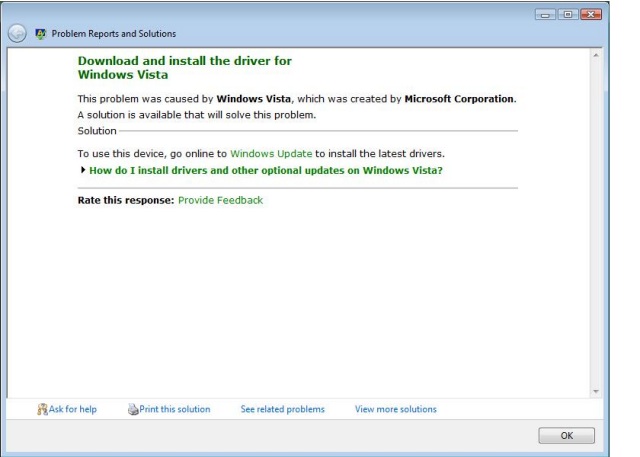
[Screenshot courtesy of Ben Rodway]
Windows Vista is already perhaps the most frustrating product Microsoft has yet heaved onto the computing public. But now its Service Pack 1 update, which is supposed to FIX holes and squeaks in the Vista code, seems to be making things worse -- so much worse that venerable publications like Computerworld are running stories about how to get SP1 off your machine. InfoWorld has a piece about how Vista users are blasting Microsoft on Microsoft's own Vista blog. The headline on The Washington Post's story says a lot: "Vista SP1: Threat or Menace?"
Imagine you would have invested 10k in Msft 5 years ago. That would buy you a small car today. The same amount in RIM (BlackBerry) would buy a nice house.
Comments
"Microsoft Succeeds in Making Vista Even Worse" was my precise thought when I read the news about MSFT offering free, limited tech support for SP1 upgrade problems.
I will be dragged kicking and screaming to Vista, at this point.
And another great commercial on http://www.pcmag.com today.
Interesting. While I do not use Vista on any machine but a desktop, SP1 is a major improvement.
well with 100+millions installs you better have a way to uninstall it.
I've been trying out Vista since the release of SP1.
It's actually considerably better than I previously gave it credit for.
My main issue previously was around performance which I've since found was almost completely caused by the AVG anti-virus I was using. It seems AVGfree 7.5 works just fine under XP but put it onto Vista and the whole machine lags almost like there is a hardware fault.
I now have 2 machines running Vista SP1 and certified drivers. It works well and ALMOST as smooth as my XP image. It also installs easier than WinXP, detecting almost all my hardware without assistance; it even found my network laser printer without any assistance...not sure how exactly.
The only outstanding issue I have is with the game port on my Creative Audigy 2 sound card, it seems it's not supported in the Vista drivers. To be honest, I'm surprised the game port has existed for so long given it's size and the way most interfaces other than USB/firewire have long since gone out of the Window.
Incidentally, I'm running this on a single-core P4-HT 3.2Ghz machine - on a machine with more recent hardware I doubt I'd have any performance issues at all.
I can not understand why so much people are having trouble with Windows Vista.
Here´s my little story:
- My (company) XP PC died in January 07
- Bought a new one with Vista Ultimate
- Set up went without any issues
- Had only problems with 3 Programs:
=> Adobe Acrobat 6 ==> ran, but with error messages ===> upgraded to 8 and works without issues
=> UltraVNC ==> waited 2 months (that´s been quite long...) for an update ===> it´s still beta-code but can view any workstation within my network
=> Database Runtime (Ingres) used by our ERP-System ==> needed to turn off User Account Control
For sure it took some time figuring out these things and a few others (like handling) - but I want to learn and develop new things. Not only being "stucked" in old habits..
In October 07 I have bought a Vista-Machine for me at home. I have/had absolutely no Problems.
Last week on both PC´s I have installed Service Pack 1... and... still no problems... (didn´t see any improvement with SP1 also... :-) )
@Ben - I can also not share your experience with AVGfree 7.5 - Works fine on my home PC also (but it´s quite new hardware - Core2Duo - 2,8 Ghz... 4GB RAM)
@Matthias,
I confirmed this on 2 completely separate Vista machines. Going into the impressively extensive performance monitoring I found the "Reliability and Performance Monitor" tool. This is like Task Manager on steroids.
It was clear using that tool that I was experiencing hundreds of Hard Memory Faults every second. Looking a little closer I could see that the source of these memory faults was one of the AVG services. Clearly it was causing massively excessive paging which would really kill disk I/O performance.
Removing the AVG utility completely removed the issue and my performance is (almost) back to XP levels. Both machines showed the same paging errors, so I don't believe it to be an isolated incident.
I'd be interested to hear if you have any Hard Faults when using the same tool.
Ben, a "hard memory fault" is known as a page fault in the rest of the world. AVG is requesting a memory page which is not in physical memory and has to be paged in. If you remove AVG then nobody is requesting these pages leading to fewer trips to the swap file.
This does not mean AVG is broken. It means you are running out of physical memory. This can happen for many reasons, the most likely one being an excessively big registry which Windows likes to keep in physical memory. If you upgraded your machines from XP, consider cleaning up the registry.
As Volker knows I have been running Vista Ultimate for some time now on a number of machines, with no problems and better performance than XP! Key to the better performance may well be that I employ ReadyBoost on all of these systems, both those with a lot of memory and those with too little.
These systems include:
Overclocked Quad with 4g of RAM, 4g of ReadyBoost, and fast graphics cards (2) running Vista64. This system which was built by me, really screams and with the exception of poor Bluetooth drivers (finally fixed), and no Palm support, I've got all of my myriad devices (printers, scanners, TV tuner, etc) working with 64 bit drivers without problems.
HP Core Duo laptop (Pavillion 8000) with only 1g of RAM (2nd slot faulty), 2g of ReadyBoost, and a fast graphics adapter, running Vista32. This was bought on eBay for ¢300 primarily as an in-bed DVD and remote TiVo watcher, at which it excels.
IBM P4M laptop (ThinkPad R40) with 1g of RAM, 4g of ReadyBoost, which is not Vista capable, running Vista 32. Also bought on eBay for less than ¢200, and my traveling system.
All of these systems are dual boot with XP, but it's months since I've booted XP on them! That being said, I have some older laptops on which XP runs faster than Vista32, but on the faster machines Vista with ReadyBoost is the winner. It's also been incredibly robust.
As an aside, I've upgraded all of the Vista systems to SP1. Quite frankly, I haven't noticed any difference, either positive or negative. The same can be said of the XP upgrade from SP2->SP3.
Thanks, Nick. I did not know about ReadyBoost. Another explanation at Wikipedia.
Volker - Thanks for the input, but I never said AVG was broken; indeed it works well under XP.
I know exactly what a hard memory fault is, if I didn't the Windows performance tool explains it clearly.
"Note:
A hard fault (also known as a page fault) occurs when the page of the referenced address is no longer in physical memory and has been swapped out or is available from a backing file on disk. It is not an error. However, a high number of hard faults may explain the slow response time of an application if it must continually read data back from disk rather than from physical memory."
I was getting literally hundreds of hard faults per second from the AVG service on both Vista machines.
As file access must wait for the AV scanner, and the AV has a performance issue, all of my file access becomes utterly screwed. Although, curiously, even disabling the real-time AV checks didn't resolve the issue, I had to uninstall AVG to get the benefit.
This was on a clean-build Vista OS with only the AV installed. Even with most of my core apps now installed, my 2GB of RAM is reporting just 31% used. There is no physical memory issue here, so it just seems that the memory pages are being discarded for no apparent reason.
No other installed applications are reporting hard faults...at all.
The OS is usable, but performance is poor. I've been testing the OS on just a laptop up until now and blamed the hardware on the performance issues. When the problems remained under SP1 and on my desktop hardware I looked a little closer and found the paging issues with AVG.
This may be normal behaviour for AVG. It may create paging errors just the same way under XP, but I've never had cause to check as I've never had these performance issues. Indeed, I'll check next time I boot my XP image.
Without the AVG, both machines perform extremely well under Vista. I don't blame Vista, as it works well without AVG. I don't blame AVG as it works well under XP. I blame some kind of apparent incompatibility between the two.
I wish I'd discovered this a year ago as I've wasted a lot of time on the laptop and even considered downgrading it to XP.
Ben,
Does AVG claim to be Vista capable? An obvious question, but ...
One of the big changes under Vista is the way that memory is allocated (randomly). This was done to eliminate buffer overruns as a security hole (think about it). These means that applications (inc. drivers) that assume a static offset between separately allocated memory blocks (a bad idea at the best of times) will now fail. This may be the problem with AVG.
@Nick, thanks for the input.
AVG is supported on Vista, yes - link
Thanks for the input. Out of interest, what AV do you use? Would you consider testing avgfree to see if you get the same issues?
I've been a long time supporter of AVG as it's free for use on a non-commercial basis. I've been recommend Avast by a colleague, although he uses it under XP.
Incidentally, I tried ReadyBoost some time ago with no appreciable benefit but if I had kernel level AV issues it's no wonder I didn't see any noticeable change. Do you recommend any particular kind of USB memory? Would an ILUG 2007 memory stick be sufficient? :OP
Ben
> Out of interest, what AV do you use?
Symatec Endpoint Protection (SEP) 11 about which I'm not that happy, on my 2-x-Win 2K servers, my Vista 64 system (which it supports with limitations), and my spouse's XP laptop. Rather than upgrading SEP from 5->10 licenses, I'm also running Zone Alarm Internet Security Suite on my two Vista 32 laptops and another XP laptop. I've been running the free Zone Alarm firewall for years and decided to give it a go. They have been offering a special -- 3 copies for $49.95. So far, I'm very happy with it.
> Do you recommend any particular kind of USB memory? Would an ILUG 2007 memory stick be sufficient?
Not all USB memory sticks are fast enough. Vista will test them, so give it a go. For example, I have a v. small Kingston DataTravellerMini that is too slow. My 4g SanDisk units are fast enough as is a Kingston 2GB 120X SD card.
My new laptop came wtih Vista (Dell Latitude 630, nvidia graphics, intel 802.11a/b/g). Vista installed OK (Pre SP1) found all the hardware but for a screaming new machine, it should have been faster.
Nuked Vista, installed Ubuntu, had to give it permission to get the driver from directly from nVidia because it's not freely redistributable. All hardware now working and the machine rocks and gets much better battery life than an exact duplicate running Windows XP. I would imagine Vista battery life would be even worse with all the bells and whistles it loads up.
Needles to say, SP1 wasn't even on my radar.
(only bummer is that I need to use a virtual windows machine for Domino Admin.)
notice that 9.7% of 160G is still 80% or 6.9G more than 4,800 % of 180M ;-)
@Nick - Thanks for the input.
Bought a new desktop a few months ago with vista ultimate pre-installed. User response on the new machine was a bit slower than on the four-year old pc it replaced, but all these UAC clicking makes you feel more secure. The sp1 broke my internet connection. Long calls to the technical support of the hardware shop (Dell) and the provider (Telekom) resulted in a useable work around - no one has any idea what happended and why.
@Ben (yes, a long time ago)
Am running Vista (Ultimate) SP1 on new hardware (Quad core, 4GB) and generally everything was great. Until yesterday when things got significantly slower. What changed?
I installed AVGFree (version 8) and I noticed the same massive number of page faults coming from the avgscanner. When I shut that process down the machine returned to normal.
I know that all AV programs have their performance issues (they are trying to solve a hard problem) but it's kinda sad that even new hardware can't yet run AVG 8 effectively.
Did you ever come across a fix/patch (short of not running AVG).
@self
Easy answer. I had thought I set the scanner to run overnight, but it was actually running during the day - and it is pretty reasonable for an active scan to cause tons of page faults. So, I simply rescheduled the automatic scans to happen at night and everything is fine now.
Since I was so convinced that my scans were running at night, I didn't realize that avgscanx.exe was the actual AV scan, I thought it was just some random monitoring program.
@Richard,
My issue was with the real-time scan, it killed the machine completely. I believe AVG V8 is much improved, I was using the previous 7.5 version.
I've since moved back to Windows XP, AVG wasn't my only issue in the end. I've also completely ditched AVG and moved to Avast which I find performs better and is a lot more feature rich on the free version.

