Are you still using folders to organize your mail?
by Volker Weber
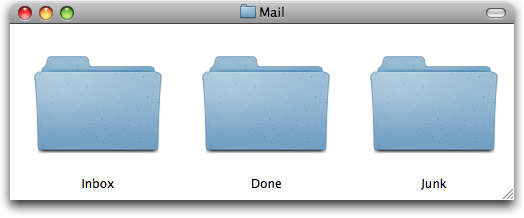
Sent some tweets this morning because I saw Alan asking question related to organizing mails. Then I thought this would be food for a more permanent discussion. Are you still using folders?
I gave up on folders a very long time ago. When I got started with Notes, I found categories to be a good concept, and in a way it still is. Tags are nothing but flat categories. Google calls them labels. Then with Notes 4 there were folders, because all other mail user agents (and the operating system) had folders too. Users did not need much training to understand them better than categories. I started using dozens of folders and put mail neatly into those little boxes. And then when I wanted to find something I needed to know where I put stuff.
It looked really neat. And it was a huge time sink.
Then I gave up on folders and just removed stuff from my inbox. In GMail it's called "Archive". No longer in the inbox, but still there. In Mac Mail I have a folder called "Done". It just serves as not the inbox. I read messages and act on them. Then they go there. If I can't act on them now, I leave them in the inbox with all the unread messages. Once in a while I find unread mails at the bottom of the stack, and act on it belated. But I never ever go to folders.
It does not make sense to invest into order, if you can find stuff in chaos just as quickly. I don't want to the janitor of my mailbox. I simply throw stuff behind me, and then send the computer searching for it, if I need something. And that works better than hunting through folders and folders.
How are you working?
Comments
i thought this would be a poll - but here we go:
i started using folders since my mail was imap, but since i have gmail i just label stuff (or my filter rules do it).
Same here, folders are long gone. I'm using the inbox and the all documents view.
I leave it all within the inbox. I have Spotlight for searching, way faster than folders. Things to be done are marked unread. Thats all.
is email customer or project related: move it to related activity in our crm system
is it a personal task: keep it in inbox
is it done: remove it from inbox
no folders, no flags, no follow ups. use full text search to find the things (yes, in gmail as well as in Lotus Notes, because you CAN search in Notes :-)
I always used to pride myself on never having a scroll bar in my inbox, due to my efficient filing etc.
Due to recent workloads, I ended up with an inbox that went back almost 2 years...a lot of catching up to do.
Going through all of those emails, deleting expired information, ensuring there we no outstanding actions and filing the message takes a considerable amount of time. It's taking me a whole working day to sort and file a months worth of business emails.
Can people really afford one business day a month, around 5% of their time, just sorting emails?
During this process I have pretty much moved to a "done" system, I can sort the rest out by search as required.
Incidentally, we still have a large number of users, generally female, who insist on creating folders per month/year. This derives from paper filing days. Clearly sorting by date isn't good enough!
I use folders based on different projects as a lot of emails come in to my main email address into the main inbox. Afterwards I use the Outlook 2007 search which works similar to spotlight in speed and efficiency.
Emails that are marked as unread are still to be done. No stupid Outlook colored flags or categories.
In gmail (my personal email account) I started using the GTD method with the Firefox Add-on. It's not the ideal tool yet, but a big improvement over the plain gmail interface and works well. Having an empty Inbox is priceless! you may not believe it... until your Inbox IS in fact empty and you have all the stuff that needs to be handled organized in some other way.
At work we are using a method with Outlook that is somewhat similar to GTD but goes far beyond that. We use the concept of "Conversations" (comparable with categories in Notes) - very useful and effective, but only when people stick to it and a disaster when people constantly change the Subject field.
When I was working in Notes, I also used the folders - when I was looking for something I just went to the "All Documents" view ... that's when the concept of having just pointers in folders (Notes) paying off against having entire mails moved to folders (Outlook, Apple Mail, etc.).
Bottom line: haven't found my ideal work tool yet.
It looks to me as if we are still working with tools that are developed to match a paradigm from the early 70s (or in some way even earlier). These days emails don't stand alone - they are part of conversations that also involve telephone conversations, Skype Chats (and other IM), face-to-face conversations, etc. and no software I have seen so far can handle this in any way... or any relations between emails and calendars for that matter (no, doc-links don't get near to what I mean).
I tend to keep my inbox as empty as I can as well.
But why leave the mails in your Mail DB? Using the right tool it takes three clicks to tag them, organize them and move them to a place where they belong and can be shared by others.
Collaboration should not exclude everyone's e-mail.
Inbox only and using Search to find and auto archive to reduce size. Its not ideal at times - but the quickest method for me.
Woa,
I thought it would be poll time, but OK.
No, no folders. Googlemail -> Search, Labels
Lots of folders here, but none of them maintained manually -- all they do is serve as destinations for mail rules.
I leave everything in the inbox, though since i switched from Thunderbird to MS Outlook 2003 it often gets very hard to find former emails: Outlook 2003-Search sucks (slow), Microsoft Search just looks up in all the text.
I rather would like to have a simple thunderbird search for subject and sender/subject and recipient. Andy ideas for Outlook 2003 (i need Outlook for work and for syncing with my Nokia E61)?
I use three mail accounts, one of which is a personal IMAP, one is a business IMAP and one is an Exchange Server with additional team mail folders.
With each account I use the inbox only, and I mark mail that I need to act upon with a follow-up. I have some filter rules in place for stuff that doesn't really belong in the inbox on the team folders, such as email logging etc., but I never move anything manually between folders. I use Lookout to search for stuff, which works fine for me.
In Gmail I use the labels of course and with the search I really find anything. However with Notes I got stuck with the folders. 5 on the toplevel and each goes two levels deep. For example Projects -> Customer -> Specific Project (only if it's big enough needing it's own folder).
There are two ways I find the emails - if it's project related I know where it is and just go there, if it's more generic I use the search. The search is not really faster than just accessing the folder. I try to hold my inbox almost empty. For Follow-Ups I use the follow-up flags.
I must admit, I am not using folders very much and never have. I only use a couple to store emails containing important information like license codes etc.
The rest just remains in the inbox until it gets archived to my archive db after 6 months.
I know this is not good practise and influences performance, but I find finding relevant emails much easier this way than trying to find them in folders.
I know of a couple of collegues that are absulute "pros" in storing emails in folders (sometimes more than 4 levels deep). And some of them are even able to find emails that date back to the days Lotus Notes was introduced 13 years ago !!
You just put the finger into my wound - I've worked with folders a long time and I'm pretty tired of it.
Since we changed to a MacBook my wife and me reorganized our mail: She uses GMail via IMAP and filters in iMail. I copied the whole Thunderbird folder construction to the Mac and continued the pain...
about 100 project or gtd-topic-related folders in my inbox (entourage 08 with exchange 07), some kind of archive for mails for me. i am working parallel with omnifocus - inbox-items can be copied to omnifocus with a shortcut. oldest item in the inbox has to be far less old then 2 weeks or i get very fuzzy because i can not be sure to have everything in my scope/lists.
mailrules: 1. rule: kill everything possible. 2nd: if i´s info store it out of entourage if possible or move to folder, if its a todo copy to omnifocus. 3rd: if mail has to be saved for documentation that email is moved to the project/etc.- folder, if not - kill (info is in omnifocus). works 100%. has to work 100%. currently 70+ projects running.
For my needs, a single flat search is not effective, nor is using multiple folders. Instead I divide my email into a few easily managable large buckets (via folders or labels), such as work, family, sports, and photography. This allows me to find what I am looking for in a far more accurate way.
I've never used folders in my mail. And since Gmail, I've found a mail system that prefers *not* to use folders. :-)
Flag for stuff that needs to be remembered , folders for archiving and search folders for specific keywords
privat: I store my mails in my inbox till I have to scroll *g* I just have 1 folder for each year - and I always think if I should keep those old mails or just delete them. To be honest, I never look at them twice. Read it, replay, EOT.
office: if it is important I store it in a folder, e.x. order confirmations and stuff. If it is a mail from a client I store it in my local file system together with everything else about the client.
If it is just a "can we meet 30 minutes later?" I read it and delete it. No point in keeping it.
Currently this works perfect for me because I don't use mails for important things.
vowe, you told me 7 years ago to fulltext-index my mailfile. Since then I'm folder-free.
Folders rely on the user actively categorising stuff, which invariable fails: does Folder XXX really contain everything about Project XXX? Who knows? Why not search to be sure? And therein lies the rub: why bother categorising at all?
So, I use a combination of Spotlight / search in Mail.app on my Mac, a few folders which are populated automatically via mail rules (e.g. bug reports from OpenNTF), and when I need more structure, I just create the odd “Smart Mailbox”.
FYI Alan, smart mailboxes are a nice compromise, because they provide filing / categorisation in a virtual layer, i.e. without permanently “structuring” your mailbox, and without reliance on the end-user.
Since using Gmail I have only archive and inbox, so I can search very quickly in 15k mails since april 2005.
No, Full-Text search is the answer
JYR
I gave up on folders a long time ago, too. I try to keep my inbox to less than 1 page, and move "to do" related e-mails to an Actions folder and everything else to a Reference folder. (My Action folder actually needs some cleanup, as I don't always take things back out when they're done, but I use it just to make things easy to find).
I always used search in Notes to find what I need, but the new search box in the toolbar and especially a dedicated search results tab in Notes 8 make this approach much more doable.
I use folders in Notes, but in a "GTD" fashion
I have a "done" folder,
a "For Action" folder,
a "Waiting for" folder,
a "Reference" folder (for things like license keys etc)
and an empty Inbox. Empty Inboxes are cool.
I'm still using folders (so I seem to be sort of a Dinosaur) - but I rely on SwiftFile for managing them.
As SwiftFile seems to be one of Lotus best kept secrets, a short explanation:
SwiftFile is an add-on to the Lotus Notes Mailfile, but you have to install it additionally to the client (it is available on the installation CDs, but has its own installer).
Once you install and enable it, it will constantly monitor your mail folders by scanning the e-mail stored in them. Based on that information it will suggest 3 folders when you open (or preview) any e-mail in your inbox. You can move the e-mail to a folder by just clicking one of those 3 folder names.
At least for me and some of my collegues this works pretty well - most of the time the first suggestion is correct, and only in rare circumstances I have to manually select a folder name.
The software learns from your selections, and will take the whole text into account (not only the sender of the e-mail).
If I do not find things in my folders, I'm using my full text index.
Other than that I rely on the Follow Up flags, and I have managed to reduce my inbox to about 5 to 10 e-mails.
The vertical preview panel of Lotus Notes 8 was also a key element for achieving that (never had used the preview before that).
In Notes, I do something similar to what you do, but I'm not as GTD-oriented (I'm not saying that's why you do it, but the concept of keeping the Inbox empty is common to that philosophy), so I leave things in my Inbox for about a month. I move them to one folder periodically, to keep my Inbox down to size and help with performance. And I find things by searching.
In Gmail, I have a few folders, for convenience sake. When I travel, I put confirmation messages into one folder so I can get to them quickly. When I come back, I blow away the folder.
In general: Search is your friend.
I have a view that is categorized by domain. I just find things without searching a lot. It was once also categorized by the part in front of the @ but that does not work anymore with java views.
For projects I use the Activities from BleedYellow and drop the stuff in there.
At first I delete the rubbish I've got and leave emails in my inbox if there is work to do on them. When finished I move them to the one folder "read", that's it. No other folders, just fulltext search Notes. Similar on my Gmail account.
And by the way, it's always funny to watch people searching files on the filesystem. Some really have a high fcr (folder click rate) :-)
In Notes, I have always relied on full text search. When I'm looking for a specific message, or a specific small set of messages, it is always the fastest way. But I also used categories before R4, and folders after. Rules and agents file messages for me, making it easy to see, for example, all messages from a given mailing list, in the order they arrived, without having to muck around with search options. I played with SwiftFile, but it seemed a little unstable and I dropped it. Besides, what I really wanted was rules that trigger after I read a message, whereas SwiftFile just creates an easier way to do manual filing.
Now, with Outlook and Exchange, which I have to use for the day job, I also use folders. I have to get messages out the inbox within a week or two, otherwise I'll blow my quota. Plus, even with the Lookout add-in, search is simply not up to the job, so I find myself going to folders to find messages fairly often. But I've not found any taxonomy that really works. Every time I thought I'd found one, first I'd find messages that "belonged" in two folders -- and Outlook doesn't allow that, and then after a month or two of using the taxonomy I'd find that it no longer fit what I really needed anyhow. Now, I file my messages strictly by month. It's somewhat useful, as I can usually take a good guess about when a message probably arrived or was sent, but it's a really pitiful system. I'm looking forward to better searching when they roll us up to Outlook 2007 -- or so they say.
Use Notes, and have for years. Simply search it.
I never move anything from the inbox except to file client related licenses from IBM and/or Symantec. I have a rolling 365 day archive to keep it small for BES (and will occasionally "remove from folder" every 2 months or so).
What I have done in Notes (my only real mail client) is to set up mail rules to expire documents automatically. I use this to have Domino automatically delete emails I did not read. For example, I would expire any email from InformationWeek in 14 days. If I haven't read it in 14 days I ain't gonna. Anything I want to keep I simply un-expire.
I have three different expiry times, 1 day, 7 days and 14 days. Depending on the probability that I may or may not read the email from a specific source it goes in one of these expiry buckets. This also allows me to delete "deals" from amazon, buy.com, etc automatically after 7 days.
I then add an archive criteria in the mail file to "remove expired documents older than 1 day" (Just clean up the mail file). Every week the server cleans up my mail file with a compact -A.
Best think I ever did email management wise.
I use folders for one specific purpose: mailing lists. I don't want my Inbox to be cluttered with the umpteenth discussion about some weird SMTP standard implementation detail on an IETF mailing list and then overlook the occasional private email.
Otherwise, Notes' fulltext search is one of my best friends (or alternatively the "By Senders Name" view). For private mail, my simple organisation of IMAP accounts (small number of Inbox-accounts, one huge(!) archive folder) works well even without (or with limited) fulltext search.
Detailled folder structures (or an overabundance of "labels", "categories" etc) are just a time-killer for the neurotic ;)
I leave emails in my inbox if there is work to do on them. When finished I move them to one of at least 150 folders in my Notes mail using SwiftFile for super fast handling.
I think you mentioned this before, back in 2004 - Don't put mails in folders.
Around the same time I stopped organizing my mail in folders. Well, not completely, I still use one folder per year. But apart from that I rely on search capabilities of Mail.app (and GMail, no folders there).
Uh Oh. I think I must be in the worst of both worlds - using folders and categories in MS Outlook 2003. Like others here I've long give up on Outllook search - it's just toooooo slooooow and never seems to return anything meaningfull - even after leaving it for 30 mins to do it's thing. Just recently I've started using a tool called Xobni (http://www.xobni.com/download) it seems to do a bloody good job of indexing. For me the killer feature is the ability to highlight an email and have the tool instantly list all the files ever swapped with that person - super cool and has saved by skin one or two times.
All docs view and search for what I need. Archive periodically when I approach quota (clearing attachments to MyAttachments DB), and search there if it's no longer in main mailbox. Always did it this way, too old/ornery to change now.
Although, ironically, I use labels in GMail -- which ingests my ISP mail and which I access (usually) via IMAP. So I guess it can be done if you get in the habit that way.
Remarkably, Volker, I went down very much the same path and ended in the same place. I have a single folder I use called "Done" simply because its the easiest way to drag stuff out of my inbox when I'm finished with it.
I merged all of my yearly folders into just one single "Saved"-folder in Mail.app. It turned out it has 22k mails since 1995. I am curious about the size of your mailfolders and if there are any problems to expect with too many mails?
I am currently keeping 50k messages. No problem.
This has gone further for me, into the realm of Lotus Notes applications. Pretty much all the applications that I still use have one view which is any good to me: All Documents. I just don’t bother with any of the other views (this includes the database for my own site, DominoWiki, etc., etc.)
It all makes life so much simpler!
Inbox, and one Folder, called 'The Bin'. Everything that is done goes into it.
For searching I use the FTI or 'all by last name' view.
all mails go to the gmail archive.
labels mark only on which domain they arrived...
In Notes, I have an inbox only. I just de-folder things and find them later in All Documents. That's it. I long ago realised that since I always used search anyway to find messages, there was no point spending neurons and time categorising stuff.
As a helper, I created a simple toolbar icon to:
@Command( [ToolsMarkSelectedRead] ) ;
@Command([RemoveFromFolder]);
I use a GTD method to put email that takes longer than 2 minutes to deal with into a list (to do category) "-Waiting For" etc. I'm not superman but I have a system that really works for me.
I am using labels in my GMail privately and folders in my Outlook at work. I prefer the labels, though.
All Documents. Nothing else. I just open the Inbox to select and remove everything for performance.
I am using folders and really like it. As far as I use empty inbox as sign that everything was done, I just don't throw processed emails just into "Done" folder but put them into specific folders.
The reason to use folders (mainly by client) is that sometimes it is hard to specify full-text search which could find all related emails and it is easier for me to go into specific folder and have everything together.
This is also reason why I'm not so happy with GMail, where I don't like the idea of archive (I can't easily see it, have to seach for it) and I have full inbox of stuff which could be in other place.

