How to grab a YouTube video with Safari on a Mac
by Volker Weber
I lost count of how often I got asked how to download a video from the Mac to be consumed with an iPod or iTunes. And it's very very simple.
First step is to actually download the file. The simplest way is to hit cmd-alt-A which does the same thing as the menu Window/Activity. Look for the largest file and double click. Safari will download the video to your downloads folder.
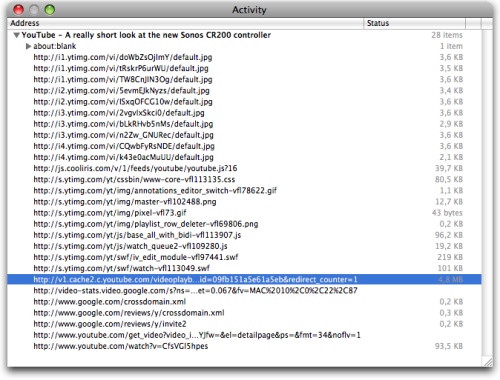
What you get most of the times is a Flash video named video.flv. Flash videos don't play in iTunes or on the iPod (but they do in VLC). What you want is the mp4 format that is available for most videos so you don't have to convert anything. This page explains how you get the MP4 file instead. I suggest you drag the "Get YouTube video" link to your bookmarks bar instead. Once you clicked the bookmark, the YouTube will have a link that lets you download the video.
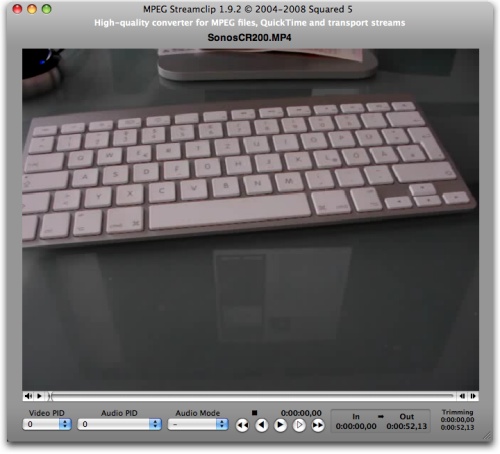
What do you do if you need just the audio file because you want to just listen to the music? The easiest way to do this is to drop the file in MPEG Streamclip and then select File/Export Audio. I suggest you use MP3 as the format and a bitrate of 160 kbps or more.
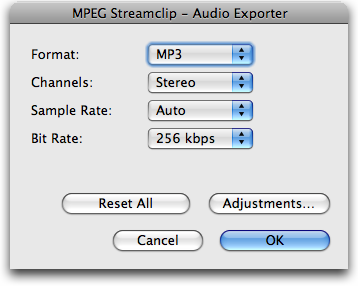
Comments
I use Miro which is really good. It is opensource and works on most operating systems and it also allows you to subscribe to Videos. It will download the video's and if the video is available in HD, then it will take the HD version.
I use TVTube for this. It is free and you can configure postprocessing actions like converting to .m4v for iPhone / iPod Touch.
Usage ist quite simple: either you enter the video URL or you can just click on a button and TV Tube just grabs the current URL from Safari, downloads and converts the video.
My experiences with MPEG Streamclip are rather "strange" results :).
Sorry, it is not TV Tube, but Tube TV :)
http://www.chimoosoft.com/products/tubetv/
Thank you Martin. Tried it, but does not work for me. It downloads the video just fine, which is a no-brainer, since it only requires the bookmark I linked to. But it won't convert the video. And that is the more difficult part. Also, I don't see how you could save as MP3. Please explain.
Another option is GreaseKit, which adds user scripts to Safari and other Webkit browsers. I use that in conjunction with a nice script to not only download the mp4 version, but also play it inside the browser as a quicktime movie.
The main benefit is that the Quicktime player is much more efficient than the flash player for videos on the mac, which lets my laptop run cooler and the battery last longer.
That is an interesting benefit. But it also means quite a lot of moving parts for an inexperienced user who needs instructions to download from YouTube. To avoid security issues he would have to track (1) SIMBL (2) GreaseKit and (3) the user script.
Very true, and I'd love to see youtube offering the mp4 inline player by default to avoid the hassle. But until then, we (the experienced users) have to and can resort to GreaseKit ;-)
Sometimes TubeTV is a little buggy, but if you had a completed download, did you try to convert it manually by using the file oder in german "Ablage" menu (convert video / video konvertieren)?
Honestly, converting the video to an audible mp3 stream did never come to my mind. :) But TubeTV offers an option to convert it into a mobile phone format. Maybe this helps? Otherwise I only see the possibility with exporting the movie audio tracks by using QuickTime Player Pro.
As I wrote, MPEG Streamclip does that for you. :-)
Also try filsh.net. It's a web service that does the converting and audio extracting for you.
I use KickYouTube. Whenever you have a link on YouTube just add 'kick' to the address and it will let you chose how you want to download it (e.g. MP4, MP3, Ogg etc.).
www.youtube.com/watch... -> www.kickyoutube.com/watch...
The one I've used is TubeSock.
Pardon my slowness, but first of all, when I try to do this, nothing happens, it doesn't download:
"The simplest way is to hit cmd-alt-A which does the same thing as the menu Window/Activity. Look for the largest file and double click. Safari will download the video to your downloads folder."
Also, Kickyoutube, suggested by one commentator, appears to be only for Windows. Any suggestions?

