Buzz has its own settings page in GMail now
by Volker Weber
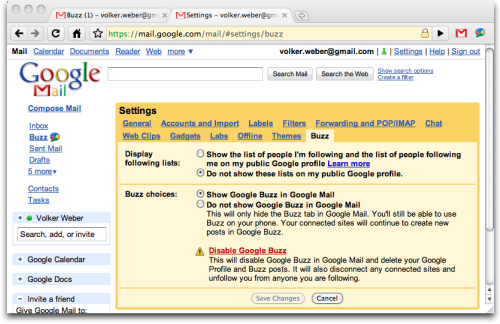
You can disable Google Buzz from this page, if you don't want to use it. Since I quite like it, I am going to keep it.
Comments
huh no joy here. tab invisible
Thanks. Successfully disabled Buzz.
Wolfgang
If you like to disable it without this settings page, there is a small link on the bottom of the normal GMail/Googlemail Page.
Seems like Google is doing a staged roll-out of this. I can't see the tab yet either.
It usually helps if you change your language settings.
If they won't speed up the buzz-overview,
I will be happy to use the "disable-tab" option ;-)
Which language setting is helpful then? Judging from the screenshot it should be an english one, and i am already using that.. Or are you referring to OS language settings?
ah, it's there now!
So its set to English (US) and logoff and wait a bit.
Cheers!
Eric, Google is going through the usual innovation cycle. I guess a few people dismiss it a little bit too early. But they can start all over later. ;-)
I'm not going to shut it down, either, but I'm curious about the "and delete your Google Profile" part of this. I had a Google Profile long before Buzz existed. If I used this option, would it really delete my Profile? That would be pretty irritating...
I'm on US English as well and in the meantime, I also see the Buzz config tab. Not much to see there though... :-)

