How to get video into your mobile device, or how to extract MP3 from Youtube
by Volker Weber

I get asked this question so often, even from very literate people, that I should repeat it once more. You want to convert video for your iPad, iPod, iPhone? Found this really old song on Youtube and don't know how to get the audio from it to play on your mobile? It's quite simple:
Step one: get a Mac. That was the obvious one.
Step two: install Evom. Hint: that's move backwards.
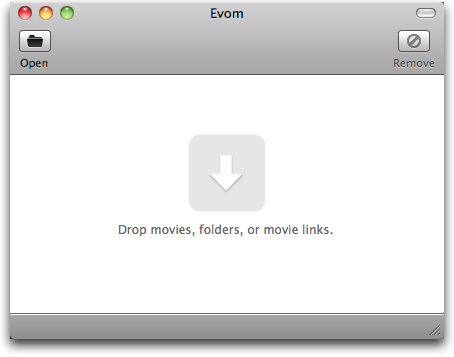
Step three: drag the favicon from Safari (or the file you already have) to Evom.
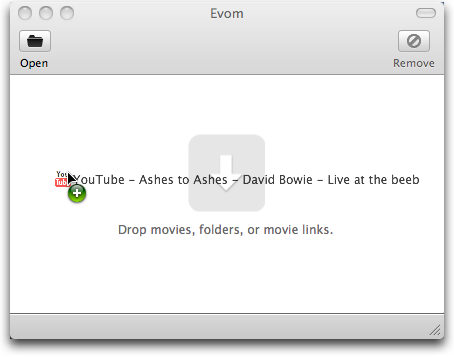
Step four: select your target.
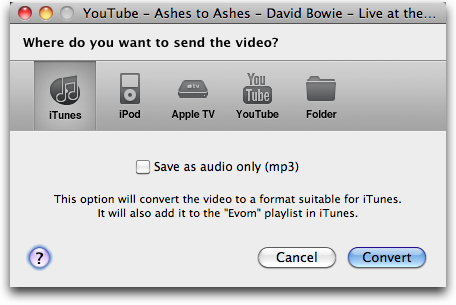
Step five: let Evom do its thing. Drag more sources to the window if you need to. Yes, while it's busy.
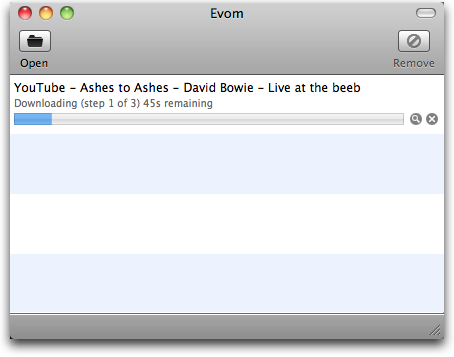
Step six: enjoy.
Comments
Servus VoWe,
excellent tip, this is the stuff I was looking for...
Easy, quick and (hopefully) good quality.
Only tested "handbrake" 64-bit so far, which is quite good,
but sometimes not as intuitive as it should be...
Is Evom 64-bit as well ?
Anyway, this is definately on my testing list...
Thanks for the hint...
Cheers,
Eric
What a coincidence ... exactly the information I needed ;-)
Recently I've downloaded a Youtube clip and an MP3 of that clip directly on my shiny new Motorola Milestone (yes, I've bought one finally), thanks to the website www.dirpy.com - the Android phone plays the downloaded mp4 video without any problems, really cool.
Eric,
it seems that Evom is "only" a frontend. It uses ffmepg in the background and RipIt seems to use handbrake-64.
You can also use a bookmarklet to download Youtube videos:
Drag the following link to you bookmarks bar: evom
Click it when viewing a YouTube page and Evom does its magic.
I wish there was a tool, that "does its magic" in such an easy way on microsoft-machines. hints are welcome!
GOTO step 1
Users that want to skip step one and want to stay on the dark side of the force should check the applications of this free suite: dvdvideosoft
It works as easy as described above and you can create a lists of videos to download at once.
Youtube videos can even be downloaded online using kickyoutube.
oops, typo ...
Kickyoutube is here.
Is there a connection?
Hint: that's move backwards.
Ole: nice catch.
My, what would the Macheads do without windoze pholks to sneer at? ;-)
For Windoze folks, I've had good success with: YouTubeDownloader:
http://youtubedownload.altervista.org
My kids have provided me with a great supply of videos using that (they use it to create MP4s that play on their Instincts, but they work nicely on my BB).
Perfect timing for this tip. I was looking for some way to show ZDF Mediathek content on an "hacked" AppleTV. I found this Java app quite handy, but the Mediathek stuff is WMV decoded so I would have to fiddle around with VLC/mplayer dumpfile parameters. I´ll definetly give this Evom a try too.
If you use this: http://www.miksoft.net/mobileMediaConverter.htm
you can skip Step 1.
Works just fine with Windows
I've been using Evom since you last recommended it, Volker - superb tool.
Out of interest, does anyone know a tool that can produce videos for the Nintendo DS/DSi - they use a slightly bizarre .dpg format I believe. Neither Evom or Handbrake seem to support it.
Doesn't seem to work for HTML5/mp4 video
Any ideas why Evom might struggle to find any video files on certain youtube pages? Doesn't matter whether I provide the link via the bookmarklet or directly...

