The Magic Trackpad has arrived
by Volker Weber

Photo: vowe
This is a surprisingly small package. I added an iPhone for reference. It is not included in the box. :-)
You first need to download and install an update to your Mac, which I also recommend you do if you use a more recent Macbook and did not buy a trackpad (why would you?):
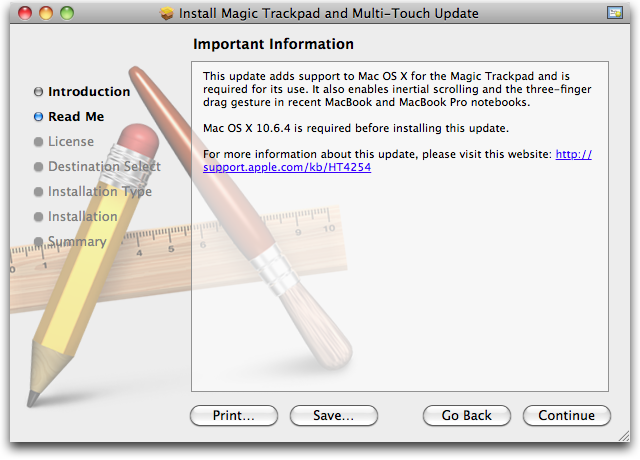
The install requires a reboot. When you try to pair the trackpad, you need to press down on it so that the Mac connects. Once you have successfully paired the device, check out all these gestures:
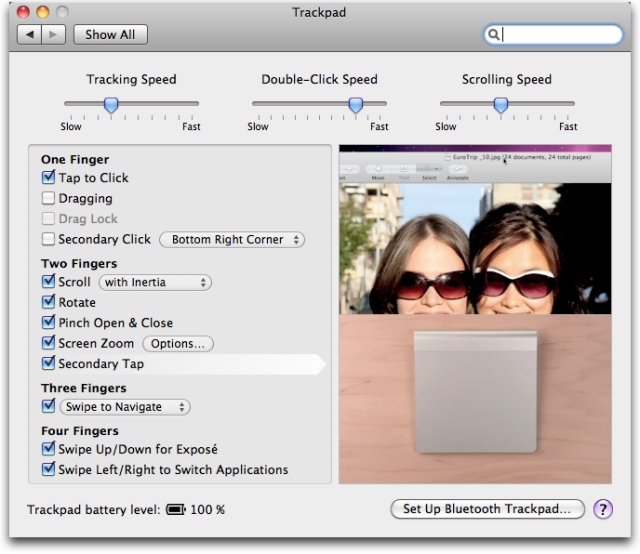
They are the reason you want this. If you have also use a MacBook you will feel right at home. I will reserve judgement on how I like the trackpad until I have at least used it for a week. What I can say immediately though is that the Magic Mouse is more precise, but it's probably going to be used a lot less. Yes, you can have both the mouse and the trackpad attached and alternate using them.
Comments
thanks so much. can't wait to get mine. and yes! I don't like you for always having this stuff so early :-D
Are you going to test this on Windows too? Love to know how it works there too!
You know it's funny, about 90% of the people in my office that I interact with HATE their laptop touch pads. They'd look at this and say "Why?". None have Macs though, so I doubt any have ever been exposed to such as wide range of available gestures . As they say "One man's vegetarian meat substitute is another man's toxiferous substance." Very interested to see how well it works on Windoze.
Well, I am not going to use it with Windows. Sorry, Steven and Paul.
I hate the trackpad on PC notebooks myself. Just look at the size of the Macbook trackpad for a difference. I always wished somebody would make a keyboard with a Mac trackpad, like a 13" Macbook Air without the screen. The Magic Trackpad is pretty similar in experience.
Hi!
Without drivers it behaves quite dumb: Moving the mouse is possible, also pressing the whole thing for a left click. (not worth the money)
There are Windows drivers for download at Apple.com, but they only work with Bootcamp. It is possible to extract the drivers with a tool like 7zip, simply scan all the big files -- similar to finding the Magic Mouse drivers etc.
The first test gave mixed results: Two-finger is working, Touch-click is, double-touch-click for right-click. No 3-finger/4-finger yet. All options missing. (not sooo quite worth the money)
Then... I just found the apple control panel exe in the drivers some minutes ago, but did not test it yet. so stay tuned :)
I just loaded mine up to use with my mac pro. Just Works. I use a Logitrack trackball mouse for both my Desktop as well as my Laptop so this is a very intuitive device but more versatile as I can scroll with any finger.
I have three 20 in monitors and going from the complete left to the complete right is faster than with the track ball.
Works in My Windows VM running VM Ware Fusion. Left click, right click, so far no issues. I'm only an hour in but so far so good.
Why might I buy a Magic Trackpad for my MacBook Pro? Because it spends most of its time on my desk, closed and attached to a Cinema Display, and my fingers aren't flat enough to reach the trackpad when it's closed. :-)
same here: I always hated the trackpad on Dell notebooks but after using the trackpad of a MacBook I started to love it - seriously considering the Magic Trackpad now ;-)

