When this happens, it's game over
by Volker Weber
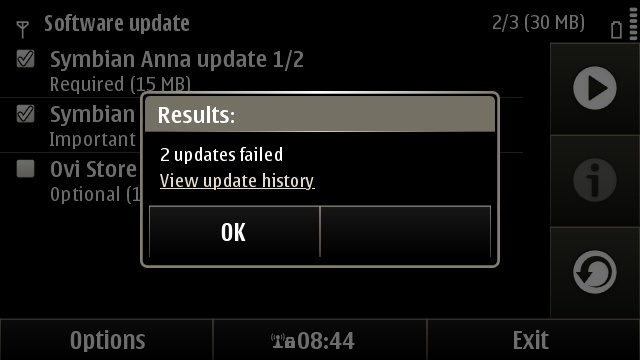
The update history will only tell you that the update failed. You can try the update again, and it will fail again. Ad infinitum. You will see the "downloading" message very briefly, followed by "installing". That gives you a hint. The device caches the download. And those files are broken. There is no escape, but to find those files in a hidden directory, that you don't have access to, unless you install a file manager that will show you these files. And then you need to know their name. That's beyond what most people can do.
Comments
How about resetting the device to the factory setting? That should clean the cache.
Have you tried installing only one update at a time? This has worked in the past, only select and install the updates one by one.
Yes, that will clean the cache. And everything else.
Hubert, that does not change a thing. I skips the download for the first file and then fails.
Bummer. Sory for you.
On the plus side, it might be a good idea to give it a fresh start anyway. And you can do a backup before, do the updates and then restore settings or all, if you want.
It's not a problem for me. I plan to return a couple of phones to Nokia next week anyway. I just mention this so that others are not stuck at this point.
I managed to get those updates installed, just don't ask me how I did it. Just kept trying, Maybe the OVI suite update helped.
I managed as well. You just have to wonder why Nokia cannot provide an escape from this failure loop.
oh well....
I still have more then 3 weeks to wait for this "Anna" update, Nokia is punishing me for buying unlocked @Amazon...
Volker, I guess the update is not very exciting anyway apart from the qwerty in portrait mode or is there something exciting in there?
Even if they can. It's beyond of what most people WANT to do. Nokia never got their update thingy right.
Andre, it makes the phone much nicer all around. The other big change is the new web browser. Now there are only two things that make the N8 less useful for me: no apps for Sonos and G+.
One must be a true Nokia lover trying so hard :-)
There is a know solution to this problem.
See the page 5 on Discussions Main Page > Software > Software Updates > Anna package 1/2 & 2/2 error
http://discussions.nokia.ie/t5/Software-Updates/Anna-package-1-2-amp-2-2-error/td-p/1115901/page/5
Install these in this sequence:
http://download.arrow.nokia.com/p/d/fds_arrow/1108/1208/e7f4-23a6-4eae-8917/qt.sis
http://download.arrow.nokia.com/p/d/fds_arrow/1108/1208/bc23-c3ca-40bc-8cc1/qt_pu.sis
http://download.arrow.nokia.com/p/d/fds_arrow/1108/1208/4638-a712-4887-be57/qtwebkit.sis
http://download.arrow.nokia.com/p/d/fds_arrow/1108/1209/d4d9-5dd2-4310-8e83/qtwebkit_pu.sis
http://download.arrow.nokia.com/p/d/fds_arrow/1108/1208/87bc-4d6d-44e0-b6d9/qtmobility.sis
http://download.arrow.nokia.com/p/d/fds_arrow/1108/1209/efdb-69a8-44ce-81c2/qtmobility_pu.sis
This is basically downgrading qt and then upgrading it.
Then go to Software Update and try to install update.
Many thank's to Nokia support guy bipul_fx

