Reading PDFs
by Volker Weber
I have become a heavy iBooks user with the New iPad. You can't really read PDFs on the Kindle, so I am just throwing all those files on iTunes and let the iMac do the rest. You can also open a PDF from the web in Safari on the iPad and then send the file to iBooks.
Hint: Click through to Picasa and then on the magnify icon to see how wonderful the document renders on the New iPad.
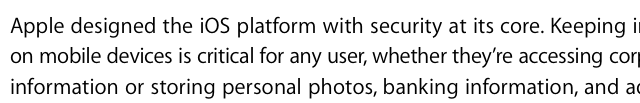
Comments
You might want to have a look at GoodReader. It syncs with dropbox, does annotations and most importantly to me, can crop the PDF such that no screen real estate is wasted on the white borders of a print-layout PDF.
GoodReader syncs also easily with your "private cloud" over AFP (NAS) or WebDav (for example using Alfresco Share). On the go you catch a pdf and open it in GoodReader, later you sync it back to your common file store over WiFi. iFiles is even better in such file management tasks, but lacks - of course - the advanced pdf reader capabilities.
GoodReader sits right next to iBooks, but still doesn't get used. Can you think of a reason?
So far not (I am personally leaving iBooks mostly unused because of its Apple-only orientation).
There is more than one, but the GoodReader killer is the checkered background it displays while rendering a page.
Sending PDFs to my @kindle address with subject:convert has been working well for me though I still have to archive them elsewhere.
Interesting how owning a tablet makes the .pdf experience different.
Since I was given a PlayBook, I tend to use it for all .pdf viewing now within the native Acrobat Reader on the device. Works well.


