Migration from Evernote to OneNote successful
by Volker Weber
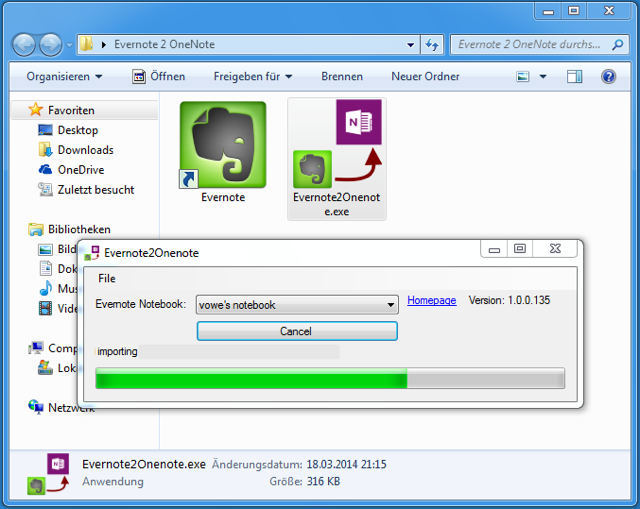
Almost all of my Evernote notes are text. So I just needed a simple tool and Evernote2Onenote fits the bill. Runs on Windows, needs both Evernote and Onenote installed, plus the .Net framework. Once started it was finished in a minute.
[Thanks, Stefan Hempel]
Comments
And why OneNote instead of Evernote ?
Lots of reasons. I don't really like Evernote. I don't tag notes for instance. But I do want to keep them in particular order and in sections. OneNote does that. And it's much nicer on the Lumia.
Exact the same reasons why I am switching these days. Thanks for your hint for converting...
There is only one thing I did not find out yet: Is it possible to share a single page or section within a notebook, not the notebook itself?
Used the tool...worked well, notebook to notebook, tag to section and note to page. If notes are tagged multiple times, they get duplicated into several sections. Images also arrived. After a few minutes of shuffling all is good. Thanks for finding!
One reason to not migrate to OneNote: Blackberry. Evernote is nicely integrated in BB10, OneNote will probably never be (for good reasons...)
I tried OneNote on my Macbook. Looks promising.
But I soon realised that dragging & dropping an image into a note doesn´t work (nothing happens). Using the Clipboard (Cmd+C and Cmd+V) just inserts the filename...sigh.
Do I miss something here or is it just a bug (Starship Trooper kind of, though)?

