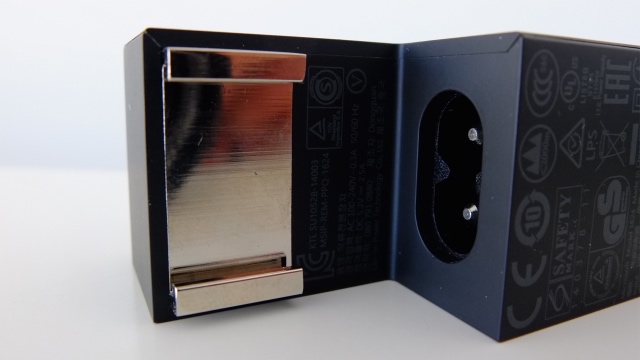Microsoft Surface 3 :: First impressions
by Volker Weber

Surface 3 is now available for purchase and Microsoft provided one for testing. I have the full package: Surface 3, Surface Pen and Surface 3 Dock. I will keep Surface 3 for the remainder of the month and provide some updates on my usage. Plenty of photos below and some first expressions.
There are larger versions of the photos on Flickr. Clicking on a photo takes you there.
This is the tall configuration which the original Surface provided. Notice you can flip up the keyboard to the screen which makes a swipe from the bottom gesture difficult but provides a better typing experience. This kickstand position only makes sense when Surface is used to display information.
This kickstand position is most useful in a laptop configuration.
It takes a bit of courage when you first bend the kickstand as far back as this. Once you know you can do it, it's easy. ;-) Surface 3 has these three positions while Surface 3 Pro will let you adjust the angle in any position. To me it makes no difference. I don't need more than three.
Surface 3 is only a bit larger than Surface and shares the same color as Surface 2. While they look alike, Surface 3 is a full PC with Intel CPU. It no longer runs Windows RT but Windows 8.1 and will upgrade to Windows 10. The CPU is low power which makes the device similar to Surface and Surface 2: very slim, no fan. Silent!
Slim for a PC, but chunky for a tablet. Surface used to be 16:9, now it's 3:2, iPad is 4:3. With 3:2 it is no longer awkward to hold in portrait orientation. The Windows logo moved to the side and suggests you can hold it like an iPad.
Surface 3 docked as a PC. You can attach the pen to the left side. Also note the Kensington lock hole which suggests the dock is supposed to be left behind in an office.
You can attach an Ethernet wire, two USB devices (or hubs), a screen, headset and power. There is no physical lock to secure Surface itself. This whole setup suggests a good use case for Surface: knowledge workers who want to work at their desk and use a tablet without requiring two devices. Surface 3 is less powerful than Surface 3 Pro, but has plenty of power for Office apps. Less power means no heat, no fan, no noise, longer battery life. Now you only need to convince senior management that less power has its advantages. ;-)
There are only two connectors between dock and Surface: DisplayPort and USB-A. You open the dock by pulling it apart to the side, put Surface into the stand and then push the sides back in. Very easy.
Microsoft got the power supply right. It's a USB charger with detachable cable and exchangeable plugs.
When you are traveling you can buy a generic power lead for the country you are staying in. They are inexpensive and readily available. The detachable cable is USB-A to MicroUSB-B which is ubiquitous and used for almost all current devices that are not made by Apple.
Surface 3 has a keyboard connector, a microSD slot and four ports: headset, USB-A, microUSB-B and DisplayPort. Lots of things to try out. Expect updates.
While almost everything in the Surface 3 design makes perfect sense, I am missing a place to store the pen. On your desk you can place on your keyboard, when it's not bent towards the screen. In a dock you can attach it to the left side. But when you are traveling there is no secure place. Well, I got that one wrong. If you have a keyboard cover you have a safe place to store your pen.
A PC needs a keyboard. If you have an old Surface keyboard it will still work. It just does not match the size perfectly.
Side remark:
This is the first Microsoft hardware product that I can test early. It has always been very difficult to get samples since their processes are not geared towards people like me. This time the experience has been different. Microsoft bought the phone business from Nokia and with them an organization that is way faster and more flexible. I sincerely hope that Microsoft can learn from them instead of forcing their old ways on them.
Comments
Klasse Volker, herzlichen Dank! Ich lauere noch, glaube aber, dass ich bis zum Lumia 940XL (oder wie immer 'es' heissen wird) aussetze.