iOS 9 :: Beware of Wi-Fi Assist
by Volker Weber
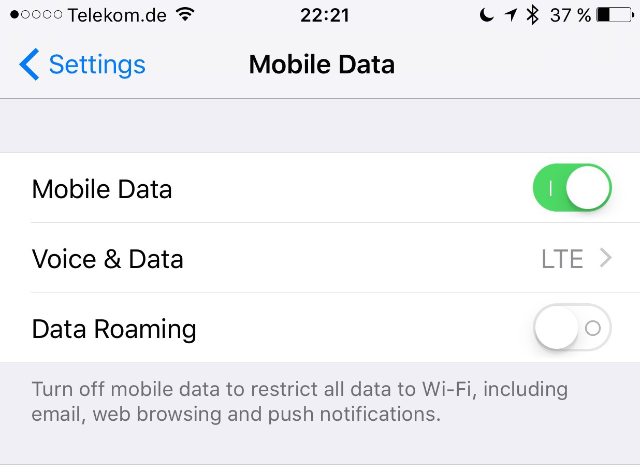
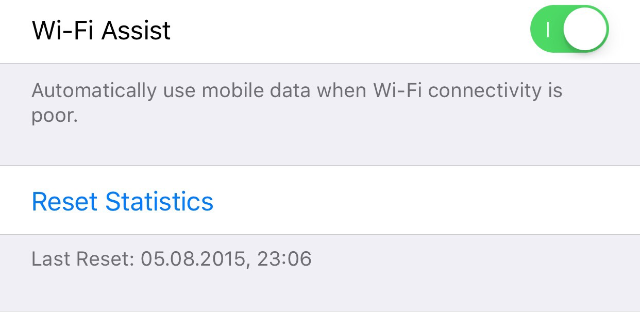
After you upgrade to iOS 9, there will be a new setting at the very bottom of your Mobile Data Settings. It's called Wi-Fi Assist and it is on by default. Wi-Fi assist helps your iPhone to keep its Internet connection alive. If you are in a hotel and your authorization runs out, rerouting all connections to a captive portal, iPhone will just use your Mobile Data instead. That's good. But it can also be devastating when you are on a metered plan that only gives you very little data per month and you start watching Youtube videos while you think you are on Wi-Fi, when in fact you are no longer.
There is a long list of applications between Data Roaming and Wi-Fi Assist. I cut them out from the screenshots above. Two suggestions:
- Switch off those apps which don't ever need to pull data over Mobile Data.
- If you are really tight, switch off Wi-Fi assist.
Comments
Why do you have 1 and 0 markers in the switches? I have iOS 9 GM and don't have those.
That is the 11th toggle in General/Accessibility. And it is not a new feature.
Another Android feature borrowed for iOS.
Welcome to last year.
@Ben... this is what competition does.
The best thing to happen for iPhone users is Android, and the best thing to happen for Android users is the iPhone.
For example, you probably wouldn't see 3D* Touch on Android soon, but now you can thank Apple when you get it.
____________
* Wonder why they called it "force touch" on the Apple Watch, but "3D Touch" on the iPhone? Because Huawei has an Android phone with an interesting feature called "force touch" already.
No, because 3D-Touch shares the same idea but can do a lot more than force touch on the Apple Watch ... e.g. preview function.
Danke für diesen tollen Hinweis! Hätte mich wahrscheinlich schwarz gesucht, wo mein Datenvolumen aufgebraucht wird. Der Fluch der vielen Optionen!
Ben, if you feel inclined to turn everything into a pissing contest, please move along. I am getting tired of this.
Could be.
Or maybe it's because 3D Touch sounds less creepy than "Force Touch".
http://www.dailydot.com/technology/apple-force-touch-3d-touch-iphone-6s/
Behind that setting lies another cool usability improvement.
Remember when you last walked out of your building, trying to get the latest update on weather or traffic conditions? Phone was still booked into WiFi but out of reach. The seconds can be very long until your phone will disable the WiFi Link.
With Wifi Assist, it feels like one internet connection, no matter what your uplink is.
Behind the scenes, apple pulls a lot of tricks to achieve this. They do something similar and constantly benchmark your IPv4 and IPv6 connections and also try to use IPv6 more often now.
More: https://developer.apple.com/videos/wwdc/2015/?id=719
Danke für den Tipp. obwohl ich diese Option tatsächlich für sehr sinnvoll halte, ist es gut zu wissen, dass es sie gibt.
Related: hier wurde mal gepostet, dass nur Blackberry es beherrsche, innerhalb von zwei wifis in das bessere zu schalten. ich beobachte bei mir in der Wohnung jedoch ein ähnliches Verhalten bei iOS Geräten. Ist das Zufall? oder können die das inzwischen auch und es gibt nur keine Schaltflächen dafür?
(beide APs laufen mit der selben ssid und pw. einer ist nur als repeater konfiguriert.)
Danke, Volker! In jedem Fall gut zu wissen ind auf jeden Fall einen FAQ Eintrag im Userwiki wert.
Danke für den Tipp.
Mit Apple Music ist mein monatlicher Datenverbrauch uns unermeßliche gestiegen, heute habe ich schon 2,43 GB verbraten und soviel hatte ich Apple Music gar nicht genutzt. Und tagsüber im Büro bin ich ständig mit dem WLAN verbunden. Ich habe das obige jetzt mal deaktiviert und bin gespannt ob mein Verbrauch sinkt.
Weiß ja nicht unter welchen Umständen der Screenshot entstanden ist aber im Normalfall ist der Schalter gaaaaaanz unten nach allen Apps.
Zwei Screenshots. Steht auch im Text.
Volker, what would we all do without you?
I have been using iOS 9 since many weeks now - and was still wondering about the strange leackage in data consumption. Now I understand - have never seen the switch before.
Thanks again for pointing us to this.
Johannes:
Ich beobachte das selbe Verhalten bei Geräten unter iOS 8 im Zusammenspiel mit FritzBox (EG) und FritzRepeater (1 OG) und Apple TimeCapsule (Keller): Alle bauen Netze mit der gleichen SSID und dem gleich Passwort auf, die iOS Geräte nehmen das jeweils beste ohne weiteres manuelles Eingreifen.
Was aber nicht funktioniert: Mit laufendem FaceTime-Videochat von unten nach oben gehen, da wird ein Neuaufbau benötigt...
Um den "Inter Access Point Handover" geht es aber. Das ist eine Option im BlackBerry 10, bei der das Gerät nach anderen APs schaut, während es mit einem verbunden ist. Findet er einen besseren, wechselt er die Verbindung.
Ich weiß nicht, wie das bei iOS geht. Bis 8.x bin ich davon ausgegangen, dass iOS auch mit einem schlechten AP verbunden bleibt, so lange es geht. Wenn es die Verbindung verliert, nimmt es dann einen anderen. Warum ich das vermute? Weil mal die Verbindung verbessern kann, in dem man kurz WLAN aus- und wieder einschaltet. Wi-Fi Assist könnte das ändern und das will Johannes wissen.
fwiw, the top-level menu item here is 'Cellular' rather than 'Mobile Data'. I do have a carrier profile installed that enables WiFi calling, and have set the locale to 'United States' to use the (alpha-quality) News app, but I doubt those affect the menu label or form title.
BTW: It seems the iPhone 4S does not Support WiFi Assist anyway...
Given the many comments, this may be helpful for some people: Since Swisscom does not even allow me to purchase further data volumes on my plan (very strange) I have to manage the tight budget, and I use two apps for that:
1) https://itunes.apple.com/us/app/my-data-manager-track-your/id477865384?mt=8 basically is my budget manager, as I can set up warning thresholds.
2) https://itunes.apple.com/nz/app/data-usage-onavo-count-data/id543547474?mt=8 tells me which app is the bad boy as it breaks down data usage for the last 30 days (not for the month!!!)

