FromScratch rocks
by Volker Weber
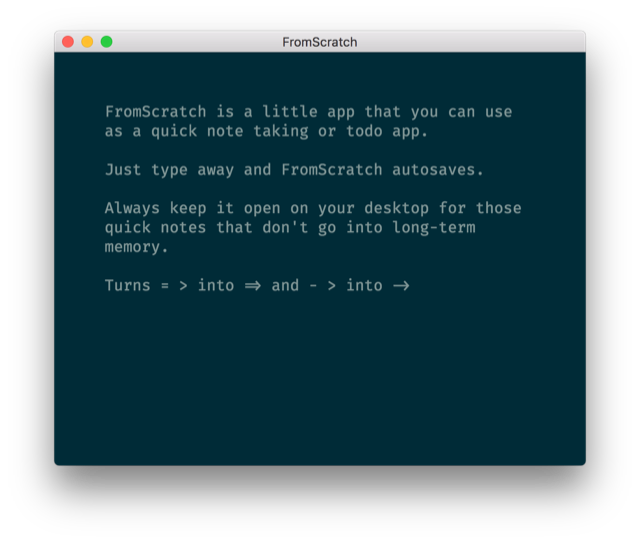
Open Source. Available for Linux, Mac, Windows. Download it here >
Comments
I can easily install this on my Macs. Unzip, drag to the Applications folder, drag to the Dock. Done.
What is the proper way to install this on a Windows 10 computer?
I really, really like the simplicity of this tool. But 123MB…?!
Well, yes and no. Its building blocks are pretty huge, but it does not really make a difference once it is running.
Unter Windows 7 kann man es einfach entpacken und starten. ;-)
Die 140 MB Ordnergröße wunderten mich aber auch gerade, das Exe selbst hat 75 MB. Nach dem Start gibt es 3 FromScratch-Prozesse, mit 30, 61 und 48 MB Speichernutzung (64-Bit). Ganz schön heftig. Ich finde es schade, dass heutzutage so gar nichts mehr optimiert wird.
Hm, sehe ich das richtig, dass das Ding in Node läuft? Das ist schon etwas... bekloppt.
"bekloppt" - nun ja. Jeder darf es nennen, wie er will. Es ist groß, weil es, wie vowe schon schrieb, auf große Komponenten aufbaut.
Diese Komponenten sind nun mal gerade "hip" und eignen sich IMHO gerade für Startups, die "weil es dazu gehört" mal eben schnell eine "native" App für verschiedene Desktopbetriebssysteme anbieten wollen.
Da das alles Web-Technologien sind hat man wunderbare Wiederverwendung von Kompetenzen und ggf. sogar Komponenten. Deshalb muss man nicht für jede Plattform Spezialisten einstellen und kann neue Funktionen schnell und günstig auf allen Plattformen anbieten.
Das ganze Projekt sieht mir eher nach einer Technologiespielwiese eines einzelnen Entwicklers aus, der selbst überrascht war, dass sein Experiment so gut angenommen wurde. Aus Benutzersicht finde ich so manche Webapp in einem nativen Fenster besser aufgehoben als in einem Browser-Tab. Aus Betriebssytem-Sicht hat man jedoch fast genau das - und damit auch nicht signifikant mehr oder weniger Resourcenverbrauch.
That actually looks nice, but I am having a few problems on the Mac. I'm just trying to find out if I have some strange settings which override key combinations here.
Does pressing CTRL-up/down or CMD-up/down move the current line up or down for you under OS X? Because for me CMD-up/down works as PgUp/PgDwn, without actually moving content.
Otherwise this seems to be a really useful app.
Ctrl-Up and Ctrl-Down do that for me on my iMac.
Hmmm. I had "mission control" and "program" as keyboard shortcuts on those combinations, no idea if those are standard.
Turning them off worked (and mission control is on its own key anyway).
Thanks.

