Adonit Pixel, Apple Pencil and Surface Pen
by Volker Weber

Adonit has a new digital pen, the Pixel, and offered to send me one for a review. I will get to it in more detail, but wanted to reflect a little bit more on the whole concept. These two photos show five pens I will be mentioning. I put them down end to end, to give you an idea of the different lengths and more importantly the tips.
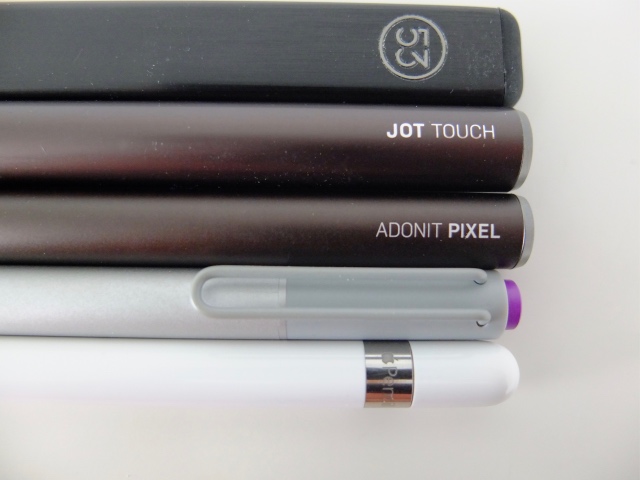
If you never had one of these, you may think there are interchangeable. But they are not. Not at all. But they share one feature: they are all active pens. They talk to the tablet or phone they are connected to. What does that mean? The pens have a pressure sensitive tip. They can tell the software side of things when the user presses down on the pen and also the force being used. On a multitouch screen the software can figure out when you are using your finger (no signal from the pen) or which one of the touch points is the pen. This helps with palm rejection, so that you can rest your hand on the screen while writing. You always have to tell the software how you are holding the pen so that it knows which touch point the pen is.
- Pencil by 53 is made by the same people who created the excellent Paper app, that I use a lot to jot down ideas. I got this pen since the demos looked so cool. But I have never used it beyond trying it out. The tip is too soft and squishy for me. It has one nice feature: the top is recognized as an eraser. That is a very natural user interaction. It's like having a real pencil with an eraser head. This pencil works with Paper, more recently also with OneNote.
- The Jot Touch was by far the most advanced active pen you could get for an iPad. But it's only recognized inside apps that use the Adonit API. Read this as 'hardly anywhere'.
- The Adonit Pixel shares many of the features of the Jot. It also requires apps to be compatible with the Adonit API. It's less expensive than the Jot and much improved. We will get to this further down.
- Surface Pen only works with Surface and it is widely supported in Windows 10, especially after the Anniversary Update coming this summer. It features programmable buttons like the Adonit pens and one more button at the top. The default action for this purple button is to create a new page in OneNote, without having to unlock Surface. Brilliant!
- Apple Pencil only works with iPad Pro, both sizes. It does nothing on any other device. And it is by quite a margin the best pen I have ever used. If you have an iPad Pro 9.7, get this pen and do not look elsewhere.
iPad Pro and Surface are different from other iPads because they both have a digitizer. They do not only provide 10 point multitouch, but also a very precise location of the pen. They see the pen before it even touches the screen.

I just told you to get the Apple Pencil if you have an iPad Pro 9.7 knowing quite well that Pixel also works with the Pro. The devil is in the details here. This leads us to the user experience and how small things matter. With the Apple Pencil you get an experience very close to a fountain pen on paper. The ink seems to flow out of the tip of the Pencil. There is no noticeable lag, especially in 53 Paper. It also glides like a fountain paper on paper.
This is where the Pixel has improved so much over the Jot. It has a new, much narrower tip (left pen above). While the Jot felt like writing on glass, the new Pixel pen feels more like on paper. It does not have the precision of the Apple Pencil, but it works on a wide variety of iOS devices, starting with the iPhone 5, the iPad mini, iPad 4, Air, Air 2 and Pro. It is the best pen that touched my iPhone 6S Plus. Only on the iPad Pro 9.7 it loses out against the Apple Pen.
While both the Surface Pen and the Apple Pencil work with digitizer hardware on the tablet, all the other pens have to do lots of fancy trickery to get precision out of a screen that was built to recognize a finger tip. And the experience differs depending on how powerful the tablet is. What is quite acceptable on the iPhone 6S, does not meet my expectations on an iPad mini, or even an iPad Air. It may be OK for drawing, but certainly not for writing.

All of these pens are active, that means they need power. The 53 Pencil has a USB connector, the Apple Pencil plugs into the iPad to recharge. My Surface Pen runs on battery, and the Adonit pens have a little USB charger that attaches with a strong magnet to the end of the pen. The new charger (again left) feels a lot less substantial than the old one, but they do work well. It can hold the pen in any direction without it falling off. Be prepared to misplace this little adapter and then search for it.
I noticed a big difference between the Jot and the Pixel. Like the Apple Pencil, the Pixel is recognized as an input device even outside its compatible apps. You can navigate iOS, select options, start apps, just like with your finger, only more precisely. The Jot was just dead outside of the compatible apps. Maybe I am doing something wrong with the Jot, maybe it really is a new feature.
Also note that Adonit does not list the iPad Pro 9.7 as a compatible device. This is not an oversight. Adonit told me:
However, if you plan to test on iPad Pro 9.7, we are afraid to tell you that the screen technology on iPad Pro 9.7" unfortunately does not acknowledge the touch events. As a result, we don't feel Pixel performance was good enough with our standards.
Simple flow chart: for a Surface get Surface Pen, for iPad Pro 9.7 get the Apple Pencil, for any other iOS device consider the Adonit Pixel. It's not nearly as good as the other two, but I think it is your best option if you have neither the Surface nor the iPad Pro 9.7.
I reserve judgment on the Adonit Pixel with Surface Pro 12.9 until I was able to test it myself. I expect it to perform much better there. If it does, it would get my vote over the Apple Pencil since it also works with other iOS devices.

