Lenovo Yoga Book :: First impressions
by Volker Weber
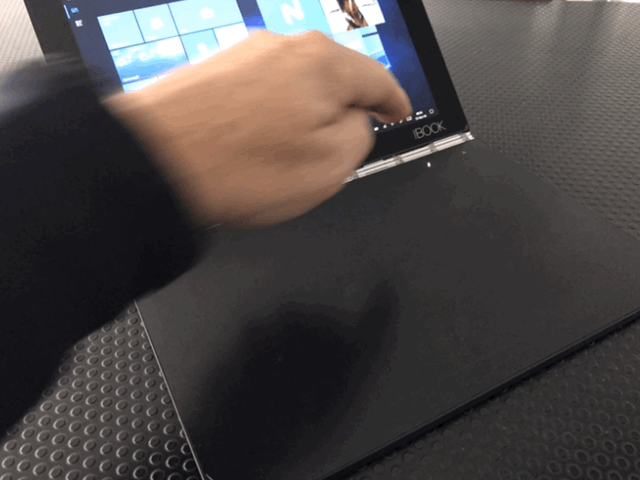
Six week ago at IFA 2016 in Berlin I attended a Lenovo press event where they highlighted a few of their latest products. The Yoga Book was the one device that triggered my must-have reflex. It was actually my IFA highlight. The Yoga Book was supposed to go on sale immediately but then Lenovo decided to postpone the launch to this week. So here we are, with a brand new Yoga Book at vowe's magic flying circus.
What you see above is the defining moment of this design. The Yoga Book has a Wacom digitiser that doubles as a keyboard. With a simple button press you can switch between typing and drawing. The book comes with a pencil that requires no battery or bluetooth pairing. It also comes with three pen refills for replacing the default tip, turning it into a regular pen. Attach a few sheets of paper with the included clipboard to the digitiser and you can take notes on paper while having them directly transcribed into digital ink.
The keyboard is obviously just a flat surface and it provides feedback through something that Apple would call a "taptic engine" and/or tones. Lenovo has done extensive testing and redevelopment until they were sure you can reach typing speeds matching physical keyboards.
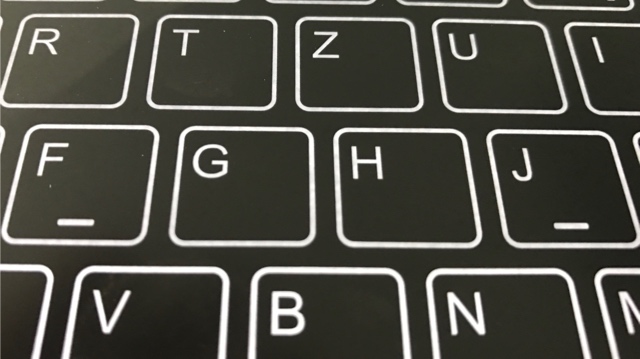
The interesting observation here is that it does not work for me. At least not immediately. See those two marks on the letters F and J? Look at your keyboard. It should have them too. What are they for? A touch typist rests his index fingers on those two keys and finds the rest of the keys from there. You can't do that on the Yoga Book because you start typing as soon as you touch the keyboard. Touch is sufficient, you don't need to apply pressure. This makes it completely useless to any touch typist.
I am simply not in the target demographic of 15 to 30 year olds. They are used to type on glass and the Halo keyboard improves on that experience, mostly by being significantly larger than your ten inch display keyboard.

Yoga Book comes in two variants: Android and Windows. The Windows version is a 100 € more expensive; in the US that difference comes down to $50. I assume that the target audience will choose the Android variant but I am not. Lenovo has a terrible track record of updating its Android distribution whereas you can get Windows updates on day one. And then there is ink. Windows 10 has great support for pen input, better than anything else on the market. And that plays to the advantage of the Windows Book.
What I was looking forward to was a device that could beat my trusted Surface 3. Only it does not. Yes, this is a very light and elegant device. A much better tablet than any Surface. It's hard to believe that there is a battery in there, let alone one that can drive the Book for up to 15 hours.
But I believe that the Book is underpowered. You can't enjoy a Windows machine with just 64 GB of storage. Yes, there is a MicroSD expansion, but have you tried (and failed) to move your OneDrive folder to "external" storage? OneDrive integration in Windows 8/RT was great and things went downhill from there.
My other irritation is that you cannot draw on the screen to annotate documents. You always have to use the black digitiser. That means switching off the keyboard and then hovering the pen until the caret on the screen hits the right spot. Artists who work with a pen and digitiser on their desktop will not have the same problems that I have, but they will miss the keyboard for shortcuts.
The screen is touch sensitive and it does recognise the pen, just not for ink. You can do everything you could do with your finger. If you want digital ink, you have to resort to the digitiser on the other half of the device.
Long story short: this is very new device concept. It's the first of its kind and I am pretty sure that many more will follow. Whether you will like it or not, I honestly cannot tell. Graphic designers who work with a graphic tablet all day long will finally have a very easy to carry workplace. People who travel a lot by train or in coach will love the small space it requires. If you want to read books, you can just prop the screen up, with the body pointing towards or away from you. Whether I can easily write on it or not is still undecided. It does require some getting used to.
But I can tell you this: if you don't want it, then do not touch it. It's very hard to give back.
Comments
TRON comes to mind when watching your short video...
Besides the 64GB I am curious to know how the overall performance compares especially to the Surface 3. Am I right that they share the same Atom-X CPU?
You look up the specs. CPU performance is never my concern. Anything that loads all apps in a second (Word, Edge, Twitter ...) is fast enough for me. And they both do.
I appreciate that there are new attempts to deal with pen input. I really hope that something fruitful will come off it. My iPad Pro experiences with the Apple pencil are only mildly better than not using the Apple pencil. Integration in the OS was 10 times better with my old Tab 10 from years ago.
So this is refreshing. Not sure how this would bode in my life. I am wondering, for example, how to deal with having a pen that writes and cannot be corrected, except for striking the mistake out, and the underlying electronic version can. Lowest common denominator?

