Surface Pro 4 :: Which one should you get?
by Volker Weber
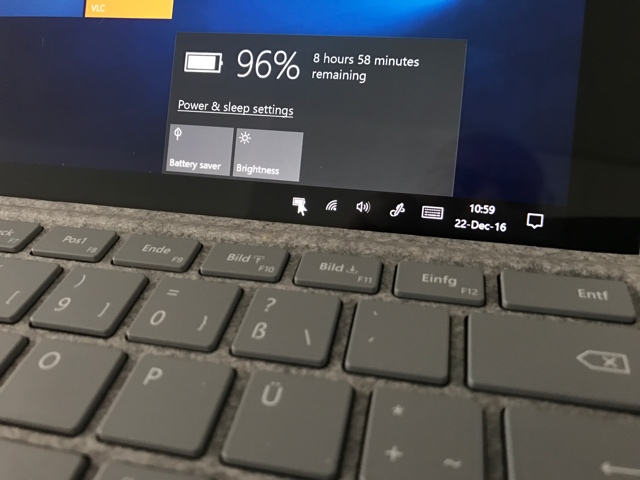
Surface Pro 4 comes in a variety of configurations. Which one should you get? All Surface Pro 4 have the same multi-touch display with a resolution of 2736 x 1824 pixels. It supports a precision pen that comes within the box. For reference, a MacBook Pro Retina (all models) has a non-touch display with a resolution of 2560 x 1600 pixels; the newest model has a "Touch Bar" replacing the funcion keys with a 2170 x 60 touchscreen and obviously no pen support.
Surface Pro 4 prices vary widely by CPU and memory. Let's look at CPU first:
- The entry level model has a Core m3 and slightly smaller battery than the more expensive ones. That makes the device slightly lighter, but does not provide a longer battery life since the display eats most of the energy anyway and the less power hungry CPU cannot outweigh the smaller battery.
- The other models come with i5 and i7 CPUs. Both of them are in Ultrabook territory and are good replacements for regular laptops. The i5 is less power hungry and its battery last the longest of all Surface Pro 4 models, the i7 is simply more powerful. And also more expensive.
Depending on the CPU and price point Surface Pro 4 comes with 4, 8 or 16 GB of RAM. 4 GB is fine for light workloads, 16 GB is only required for demanding workloads, especially if you plan to run virtual machines. Windows 10 runs fine in all of those memory configurations.
Sticker prices vary widely between the models and you should remember you are basically getting the same machine, no matter which one you buy. So it is largely a matter of how much you are willing to spend.
Do not pay the sticker price. Microsoft is running specials on these machines all the time. A Surface Pro 4 with m3/128GB/4GB lists for 999 € but I have seen it as low as 799 € recently, including the optional keyboard, that you absolutely positively need to buy anyway. The Core i7/1TB/16GB top of the line model lists for a whopping 2979 €.
So what about the keyboard? There are three models, all of them very similar. The regular Type Cover lists for 150 € and is currently available for 120 € at the Microsoft online store. The Type Cover with Fingerprint ID is currently 135 € instead of 180 €. While the regular Type Cover comes in a variety of colors, the Fingerprint ID cover is only available in black. Then there is a Signature Type cover for 180 €, which is wrapped in Alcantara.
The Signature cover is a luxury (that I had to have). The Fingerprint ID is wasted for most users since Windows Hello with the IR camera works so well, that you will only need it if mandated by corporate policy. That means the regular Type Cover that is often included in Surface deals is perfectly fine.
Comments
+1 for Windows Hello. If you like colors - get these keyboards. You won't miss the fingerprint sensor.
The core i7 is hardly any faster than the i5 in normal usage - get it only if you want the extra graphics performance.
To get decent battery performance you'll want to check for rogue apps which keep the cpu from idling. Dropbox is notorious for that and easily wastes 2 hours of battery life.
The ambient light sensor might lead to screen flickering on the lowest levels. Just turn it off and use FN+ENTF or FN+BACKSPACE instead.
The surface might not (S3) sleep as well as your iPad or Pixel if it just have it in your bag for a few more days. Switch your energy plan to hibernate instead.
The "black screen on wake" issue should be fixed with updates to UEFI, intel drivers and Windows 10. You might still get it with the (otherwise wonderful) surface dock. If you've worked on important files before there is a chance that you can still RDP into your surface to save work and reboot cleanly.
Have fun with your Surfaces or wait for the new ones with USB Type C ;-)
Michael sent me a link to an article with a number of tweaks to performance settings. I am not ready to mess up my Surface.
https://surfacetip.com/ultimate-tips-max-surface-pro-4-battery-life/

