Outlook can be dead last
by Volker Weber
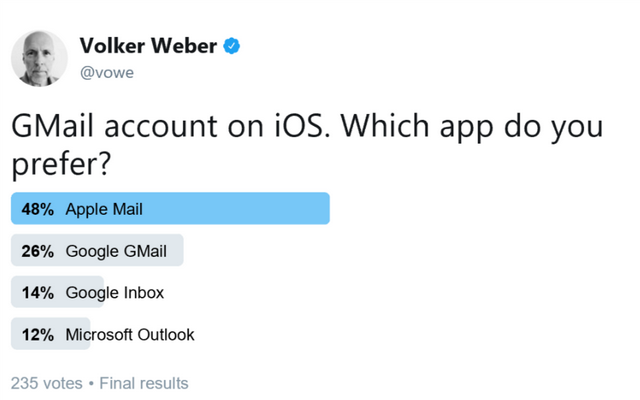
Apple Mail is the default choice for GMail support on iOS and a lot of people stick with it. I go with the GMail client because I don't organize my mail and rather search it. Since my inbox is always zero, it has to find what I am looking for in the archive. The GMail app is the speed king here. I tried Inbox but it does not work for me. I don't want anybody to sort my mail for me. What I find interesting is that Outlook has so few users. This app was actually born as a GMail client and it is very good at it.
You can only have four choices in a poll and there were quite a few mention in replies: Airmail and Soark were mentioned often. Apologies that they did not make the cut.
I also leaned that many people don't see the poll since their third party Twitter client does not support it. I will make sure I mention the poll right in the tweet so you get a chance to vote my going to a browser. Thank you all for retweeting. This works well since all votes count against the same poll.
Comments
Other - Airmail 😉
I have one challenge that no app seems to solve: I have two e-mail accounts on my iOS devices, one using GMail as the backend with an alias (e-mail address from my personal domain). I would like to have all the iOS integration (calendar, other apps calling the e-mail app), but I would also like to send mails from the GMail-powered account with the alias as the sender.
Ragnar, that is possible. In summary:
Setup Gmail account as IMAP within iOS mail app.
Once setup, it's possible to change the email address of the account, or rather add email address for the account and then select the default (the alias). Whilst I am without an iOS device myself, I have set this up for all my family members and others too.
Once you have entered the Gmail account server details...
...Tap Next
- Choose to sync Mail and tap Save
- Select the account you just created and tap the Account field
- Tap the Email field
- Tap Add Another Email..., type in your email alias and tap the Return button on
your keyboard
- Once the alias is added, you can tap on the email address you wish to send from by default when using your Gmail account and a check mark will be listed beside it
John, that is indeed possible. But it will will give you email only. If you want calendars, contacts and notes, you can't add the same gmail account again for those services. Or the other way around: once you added a gmail account with all services and switch off the mail component, you cannot add the same gmail account as IMAP.
Yet another one: Spark by Readdle.
That's not correct, Volker. I do have the same Gmail account setup twice: as IMAP account with one of these application passwords for mail only and as regular Gmail account with mail sync disabled for calendar and contacts.
Works fine.
Thanks for the heads up. I shall try again.
Thank you, Oliver. I tried that and it does indeed work. Ragnar, when you start off with your email alias that will be the default.
Has anyone seen push notifications work on Apple Mail/Gmail for normal free users? It used to work but I think it was restricted to Pro users a while back. Any new solutions here?
Pro users get to use ActiveSync.
@Benjamin Bock: If you are using Spark you should reconsider. It is a great app maybe, the best mail client on macOS, but the business model is crooked. Did you notice, that they have your unencrypted account details on record? Did you notice that you allow them to analyze you mail metadata and contents? If you don't pay for a great service be aware. I actually did use Spark and was shocked, when I found out. I only noticed because they were able to create all my mail accounts on an iOS device. I didn't even have to enter my passwords. Then I went to read the small print...

