Logitech POP :: First Impressions
by Volker Weber

Woah. This was the easiest and best home improvement ever. And I have been meaning to do it for a year.
As you assemble more smart things in your home, life can become complicated. When we built our home, I decided for simplicity over flexibility. Pressing a light switch turns on a light. It does not ask a computer in the basement to please turn on a light. I have too much experience with software and obsolence to use cutting edge installations. I'd rather add them on top. That is why I did not put in smart switches, smart outlets, or other home automation systems. I do however add components on top of that dumb infrastucture. The biggest items are Sonos players and WeMo switches. Both have their own apps.
Sometimes you don't want to use an app to switch on a Sonos player, or a WeMo switch. You can walk up to the Sonos player and press Play/Pause, a WeMo switch also has a button that toggles it on and off. But what if you want to switch off all lights at once, or silence all Sonos players? What if you want your kitchen Sonos player to tune into your favorite radio station with the press of a button? That is where Logitech POP comes in.
POP is a versatile HomeKit-enabled platform. It also lets you directly control smart lights from Philips Hue, Insteon, LIFX and Lutron. It works with Sonos and platforms from SmartThings, Bekin WeMo and with IFTTT. It also ties into the Logitech Harmony system. (That's next on my list.)
Each POP button has three events: press, double press, long press. Each of these events can trigger multiple actions. I have programmed one button for Play/Pause on my living room Sonos setup, tuning the kitchen Sonos player to Ute's favorite station, and silencing all Sonos players throughout the house for those three events. Another button turns off all lights, turns on a certain set of lights, and tunes my bedroom Sonos to a particular Spotify playlist.
This elaborate setup took only a few minutes. Plug the bridge into a power outlet, no messy cables. Load the POP app on my iPhone, let the bridge connect to my Wifi and scan for all my devices, pair the two POP buttons, and then assign the actions. Easy peasy.
POP can also join your Apple Homekit setup. If you do that, you can trigger your Hometkit scenes without fetching your iPhone. To get started you need a kit with the bridge and one or two buttons. You can add more buttons later. Recommended!
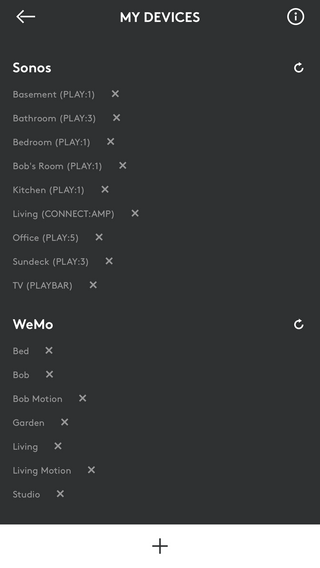
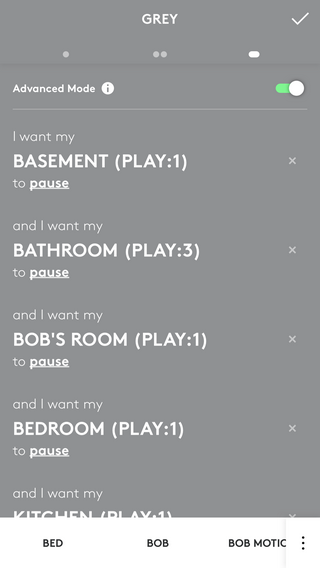
Comments
How big are those buttons?
60 mm x 60 mm x 9 mm. The bridge is 60 mm x 60 mm x 19 mm (plus the part that disappears in the power outlet).
Thanks for that, Volker, I did not have these on my radar. Definetly worth checking out.
I would be most interested in using it with Sonoff components, which work with Alexa but neither IFTTT, nor Homekit, AFAIK. But nevertheless, they can change the game and e.g. improve the WAF a lot, as they are.
60 mm x 60 mm... 55 or 50 would play nice with GIRA switches and outlets... size does matter :)
ein Raspberrypi mit FHEM steuert auch das alles an und man kann beliebige Schaltelemente benutzen, z.b. den "lauter" Taster auf dem Sonos zum Lichteinschalten oder was auch immer man mag.
@ Dirk
Und damit gehen auch die diversen ZigBee oder RS20 Schakter die in eine Standard Schalterdose, auch mit Gira Design gehen ....
@markus
Mit fhem und diversen Hardware-Lieferanten bastle ich schon länger. Da werde ich auch bleiben. Die Lösung hier ist aber ganz anders gelagert: analog Apple: 80% gehen super einfach, 20% gehen gar nicht :-)
So oder so: 50mm oder 55mm hätten eine Ergänzung sein können.
PS: Ich halte es übrigens wie Volker: Wenn es eben geht sollte alles ohne PC im Keller klappen (z.B. Homatic Komponenten mit Tastereingang wie der UP-Dimmer - funktioniert komplett autark UND lässt sich einbinden/fernsteuern)
ein evtl. wichtiger Hinweis: Es gibt die Pop-Bridge in zwei Versionen: Einmal Homekit-fähig, einmal nicht.
So ist z. B. bei Amazon die nicht-Homekit-fähige Version noch zu haben - das ist das Set mit zwei Schaltern (97,28 €). Homekit-fähig ist das Set aus Bridge und einem Schalter (79,05 €).
Danke! Guter Hinweis.

