Microsoft Whiteboard Preview
by Volker Weber
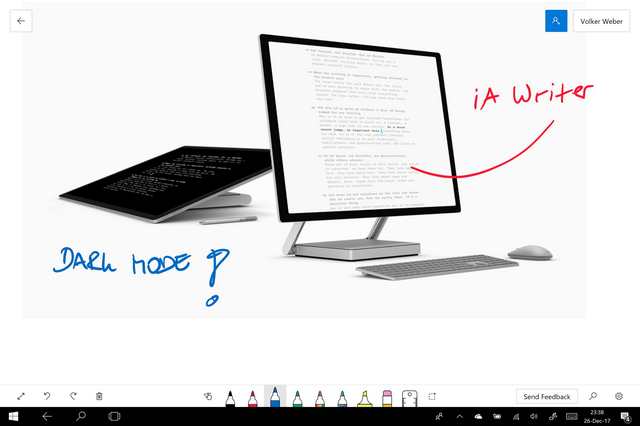
Microsoft has released a preview of Whiteboard. It currently supports a number of colored pens, a highlighter, an eraser and a ruler. Shapes can be auto-recognized, moved around and resized. You can draw tables and you can lasso a number of objects at the same time to move them around as a group.
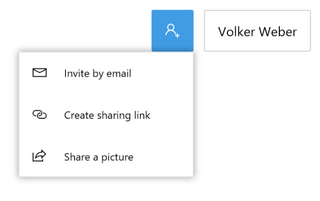
You can have multiple whiteboards and share them with different sets of people (or keep them to yourself). Requires Windows 10.
Full description:
Microsoft Whiteboard is a freeform digital canvas where people, ideas, and content can come together for creative collaboration. The app is built for anyone who engages in creative, freeform thinking before getting to their final output. It's designed for teams that need to ideate, iterate, and work together both in person and remotely, and across multiple devices.Collaborate Effortlessly
The limitless surface ensures that imagination has room to grow, and there's always space for everyone's ideas. Bring in teammates whether they're across the hall or in a different part of the world with real-time collaboration across multiple devices. You can see where everyone is on the board and the updates they're making - whether they're adding images, putting up sticky notes, or creating diagrams. Now even remote workers can easily join in and contribute to the discussion.Work Naturally
Microsoft Whiteboard lets you create in whatever way feels most natural to you. The pen-first, touch-first technology lets you make fluid gestures with your fingers or draw out finer details with your pen. Using your pen, you can jot down notes, draw precise illustrations, or search for images on the web. Using your fingers, you can swipe to different sections of your board, turn the virtual ruler to the angle you want, and drag and drop images to create a photo stack. Whether you use pen or touch, Microsoft Whiteboard recognizes your intent and delivers your desired outcomes in an instant.Create Digitally
With Microsoft Whiteboard, you can use intelligent ink that recognizes your freeform drawings and turns them into standard shapes so it's easy to create great-looking tables, diagrams, and flowcharts. And unlike traditional whiteboards, the app automatically saves your boards so you can pick up where you left off or share links to your boards so others can build on top of your work. No more need to take photos of your canvas or to email photos to others when you need to get them up to speed.
Comments
Vom Look und vom Featureset her sieht es stark nach einer Variante des Whiteboards aus, welches auf den Surface Hubs läuft.
Genau. Dort kommt es her.
Die Geschichte des Whiteboards ist etwas verschlungen. Die Ursprungsidee stammt in der Tat vom Surface Hub. Dem ersten Whiteboard auf dem Surface Hub fehlte kollaboratives Whiteboarding, wie es z.B. das Cisco Sparkboard perfekt beherrscht. Nach dem Creators Update für das Surface Hub kam auch ein aktualisiertes Whiteboard, das kollaboratives Whiteboarding unterstützt. Eine damals angekündigte Windows 10 Version von diesem Whiteboard ist nie rausgekommen. Alle Varianten des Surface Hub Whiteboards haben bisher die Funktion, die Notizen im OneNote Format zu exportieren und somit plattformübergreifend weiter zu nutzen und zu bearbeiten.
Das neue Whiteboard gibt es zusätzlich (!!!) zum bisherigen Surface Hub Whiteboard, bringt kollaboratives Whiteboarding und verliert vor allem die Funktion des OneNote Exports. Ein Export ist nur noch als Grafik möglich und somit nicht mehr bearbeitbar. Da es derzeit auch keine Whiteboard App für iOS und Android gibt, verliert das ganze etwas seinen Charme. Leider fehlt auch weiterhin noch eine Funktion, die zeitliche Entwicklung des Whiteboards zu sehen. Eine Funktion, die ursprünglich mal für das Surface Hub geplant war.
Tja und dann ist da noch das Whiteboard in Skype for Business...
Ich glaube es ist bei Microsoft Zeit alle diese Whiteboards, OneNote, Skype for Business und Teams in eine gemeinsame Zukunft zu bringen.
Danke, Marco. Das war sehr erhellend.

