Koogeek Taster für Homekit
by Volker Weber
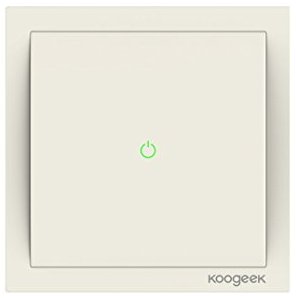
Dirk machte mich letztens auf einen Wandschalter aufmerksam, der mit Apple Homekit arbeitet und einen gewöhnlichen Schalter ersetzen kann. Er verbindet sich mit dem 2.4 GHz-WLAN und ist mit Apple Homekit nutzbar. Würde er jetzt noch in mein Gira-System passen, dann hätte ich mehrere Anwendungen dafür.
Der Schalter wird für knapp 40 € angeboten und läßt sich im Rahmen einer Werbeaktion aktuell für knapp 35 € erwerben. Einfach den Coupon auf der Produktseite aktieren.
Comments
Ich muss ehrlich gesagt immer etwas über diese 40€-Schalter lachen.
Ich habe bei mir im Haushalt ca 10 (quasi kostenlose) Dash-Buttons von Amazon verstreut. Die kleben überall, sind weiß und schick. Den Logo-Aufkleber kann man rückstandsfrei abziehen und sie dann hübsch neu beschriften oder bekleben.
Sie halten ca 1000 Drücke aus, was je nach Anwendung ein Jahr oder mehr reicht.
Um sie zum laufen zu bringen, kann man bspw Homebridge mit einem Plugin einsetzen oder sich einfach ein eigenes kleines Phython-Script schreiben. Via Homebridge kann man dann auch Hkmekit-Aktionen triggern.
Das Script fängt den WLAN-Verbindungsversuch und triggert dann was immer man will.
Man kann sie auch mit Holfe von IFTTT als Daten-Logger benutzen (Datum / Uhrzeit an eine GoogleDoc-Tabelle anfügen)
Es ist etwas Arbeit, ja und man braucht irgendwas, was ständig im Netzwerk läuft / lauscht. Aber wenn man das eh hat (RasPi / NAS / ggf Router)... sind Dash-Buttons sehr universell verwendbar.
Fertig mit Lachen? Dann schraub mal einen Lichtschalter aus der Wand. Siehst du die Kabel? Erkennst du was deine Dashbuttons nicht können?
Agree Volker. I've been using a similar approach based on Smartwares hardware, they have tiny powered switch boxes you put behind the original Gira switches. They basically take their power from the current and allow you to use the switch to be triggered (and overruled) remotely, or to be used physically like it was in the past. Huge WAF as not any different. I am not sold to the HomeKit just yet, have a raspberrypi with homebridge/homewizard integration. For me the use case is simple: i have a motion detector in the my hall way that turns on the lights beyond sunset (minus one hour, changes every day), for five minutes. I can use the Gira switch (with the smartwares thingy behind it) to turn off the lights if I want to, or to turn them on when I want to during the day and the motion detection is just logged instead of triggering the lights. Oh, the previous owner though that it was neat to have multiple light switches in that 10m2 hallway. I think it's easier not to enable them myself.
The smartwares thingy acts as a dimmer too, which doesn't operate that conveniently - but this is where the homewizard hub comes in - I just set the dimmed % in its interface.
I have to say, I like that hub, also has a WAF that works well enough and can blend in with remote controls, like battery operated switches. My daughter's room has three separate light points, operated by a battery-hardware switch, glued to the wall - I had no switch there - and it triggers them all. On her bedstand is a remote control that can enable/disable those lights.
The WAF works best if you integrate the remote control and smart tasks based on time/events with the physical old school buttons. The rest of the house can still use those and slowly but surely automation is layered in. Sure there's challenges, but at least it's easier than writing python or config scripts.
The guys behind that homewizard hub aren't very open to homekit just yet, we'll probably need to give them a year. At least they connect with a lot of different hardware - which was my use case.

